WiFi Connection DelayPost Date: 2014-08-29 |
Post Reply 
|
| Author | |
Snaike 
Moderator Group 
Just a dude trying to keep the spam away 
Joined: 23 Jan 2014 Online Status: Offline Posts: 9462 |
 Quote Quote  Reply Reply
 Topic: WiFi Connection Delay Topic: WiFi Connection DelayPosted: 29 Aug 2014 at 9:31am |
|
Recently unplugged my ethernet cable to my Vanquish and now have WiFi on the other side of the room. Everything went very smoothly in the installation of the dongle (Netgear N300 WiFi USB adapter WNA3100) and was extremely pleased at the entire setup. Everything I wanted to do was done quickly, quietly and now with more room around the machine, cooler.
However, now there seems to be an issue that I can't figure out: When I am finished gaming/working and ready to shut down for the day, I force sleep right from the keyboard. I've always done this with this machine since day one. Now with the dongle, the next day I try to get online and there is a delay of 10 - 15 minutes where my Vanquish can not connect to the internet. It's very confusing. Once it finally connects, I am back to running everything at the same time as when it was hardwired. Just thought I'd ask some of the smartest people to see if they have any ideas here... |
|
 |
|
bprat22 
DS ELITE 
DigitalStorm East -- (Unofficially!) 
Joined: 08 Jun 2011 Online Status: Offline Posts: 20391 |
 Quote Quote  Reply Reply
 Posted: 29 Aug 2014 at 10:01am Posted: 29 Aug 2014 at 10:01am |
|
Have you powered off completely and powered back on since the setup? If you're just going into sleep mode the rig might not be resetting itself to new hardware.
Open Device manage and check for any conflicts, the yellow exclamation marks, to see if its conflicting with your LAN. After that, I would uninstall the dongle software, remove the dongle, power off/on, reinstall it , power off/on again and see what happens. Power off/on is hard restart, not the soft restart option. Just me, but i never use sleep mode. Not sure about now, but in the past a lot of people had pretty serious, and hair pulling issues . We used to recommend no sleep mode. But that could be old info.  |
|
 |
|
Snaike 
Moderator Group 
Just a dude trying to keep the spam away 
Joined: 23 Jan 2014 Online Status: Offline Posts: 9462 |
 Quote Quote  Reply Reply
 Posted: 29 Aug 2014 at 10:40am Posted: 29 Aug 2014 at 10:40am |
|
I have re-installed the dongle after I dl'd the latest drivers from NetGear and I have checked Device Manager as you see below.
I've found that if the machine goes to sleep mode during the day and I'm back on it within an hour or two there is no disruptions, but when it sits for 8 - 10 hours on sleep mode is when the delay kicks in. As I think about it, I don't recall a hard restart since it's move. I believe I moved the machine, restarted and then installed the dongle. So, I'll shut down today when I'm done and report back tomorrow. Back to your advice on sleep mode, though... when you're away from your machine for an hour or two, do you let it hibernate or just keep churning away? Anyway.. pic of DevMan: 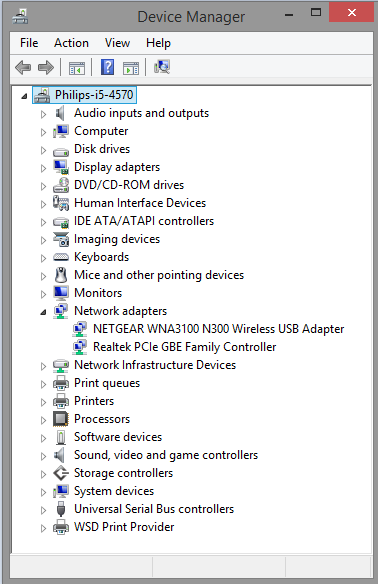 Edited by Snaike - 29 Aug 2014 at 10:41am |
|
 |
|
bprat22 
DS ELITE 
DigitalStorm East -- (Unofficially!) 
Joined: 08 Jun 2011 Online Status: Offline Posts: 20391 |
 Quote Quote  Reply Reply
 Posted: 29 Aug 2014 at 10:42am Posted: 29 Aug 2014 at 10:42am |
|
I keep churning away.
 Monitor goes off after 20 minutes, but that's it. Edited by bprat22 - 29 Aug 2014 at 10:44am |
|
 |
|
bprat22 
DS ELITE 
DigitalStorm East -- (Unofficially!) 
Joined: 08 Jun 2011 Online Status: Offline Posts: 20391 |
 Quote Quote  Reply Reply
 Posted: 29 Aug 2014 at 10:47am Posted: 29 Aug 2014 at 10:47am |
|
I don't see any conflicts, either. The Pcie GBE is your LAN I believe. You can also, right click the Netgear, uninstall, reboot and let Windows do the install. Kinda like my other suggestion but more streamlined.
 |
|
 |
|
Snaike 
Moderator Group 
Just a dude trying to keep the spam away 
Joined: 23 Jan 2014 Online Status: Offline Posts: 9462 |
 Quote Quote  Reply Reply
 Posted: 29 Aug 2014 at 10:53am Posted: 29 Aug 2014 at 10:53am |
|
Ok, got it.
I'll report back tomorrow. think I need a "thanks bprat" macro... 
|
|
 |
|
bprat22 
DS ELITE 
DigitalStorm East -- (Unofficially!) 
Joined: 08 Jun 2011 Online Status: Offline Posts: 20391 |
 Quote Quote  Reply Reply
 Posted: 29 Aug 2014 at 10:55am Posted: 29 Aug 2014 at 10:55am |
 If it works, you can buy me a cup of coffee. If it works, you can buy me a cup of coffee.   Edited by bprat22 - 29 Aug 2014 at 10:55am |
|
 |
|
Snaike 
Moderator Group 
Just a dude trying to keep the spam away 
Joined: 23 Jan 2014 Online Status: Offline Posts: 9462 |
 Quote Quote  Reply Reply
 Posted: 29 Aug 2014 at 11:13am Posted: 29 Aug 2014 at 11:13am |
|
Tell you what.. if it works, I'll meet you at DS and we can take Alex to lunch. (After we get a tour!)
|
|
 |
|
ArkansasWoman777 
DS Veteran 

Joined: 19 Aug 2012 Online Status: Offline Posts: 4314 |
 Quote Quote  Reply Reply
 Posted: 29 Aug 2014 at 11:29am Posted: 29 Aug 2014 at 11:29am |
|
I don't put my pc to sleep, i let it keep churning away and have it set where the display turns off after 15 minutes when not in use
|
|
|
"Captain Sirius Black"
Storm Trooper i5 3570k Ordered: 11-27-12 Stage 1: 11-29-12 Stage 2: 12-2-12 Stage 3: 12-2-12 Stage 4: 12-4-12 Stage 5: 12-4-12 Stage 6: 12-10-12 Stage 7: 12-12-12 |
|
 |
|
Theokritos 
Senior Member 

Joined: 28 Feb 2014 Online Status: Offline Posts: 688 |
 Quote Quote  Reply Reply
 Posted: 31 Aug 2014 at 7:48am Posted: 31 Aug 2014 at 7:48am |
|
Hmmm, ten to fifteen minutes sounds like some kind of time-out.
Do you see the same issue if you turn your WiFi off before putting your system to sleep? If not, then there may be a software (firmware) issue instead of a hardware issue. If it turns out to be a software issue, then you may be able to work around it by turning off (or disconnecting) from WiFi, then sleeping the system. After the system awakens, turn on the WiFi and reconnect to your network. This suggestion doesn't fix anything but does allow you to work around the problem and get back on-line in less that ten to fifteen minutes. |
|
|
Velox
Cool and Quiet AMD Ryzen 9 7900X 32GB DDR5 5200MHz Radeon RX 7900 XTX |
|
 |
|
Snaike 
Moderator Group 
Just a dude trying to keep the spam away 
Joined: 23 Jan 2014 Online Status: Offline Posts: 9462 |
 Quote Quote  Reply Reply
 Posted: 31 Aug 2014 at 10:23am Posted: 31 Aug 2014 at 10:23am |
|
Thanks Theokritos, your post reminded me that I needed to make a follow-up report.
Apparently the culprit seems to be, as bprat suggested, force sleeping the machine. I can't leave it on when I'm finished for the day so I have to either sleep or power down. I've been powering down for 2 days now and I have WiFi immediately available when I power back up. So.. one of the 5 things I tried has worked and that seems to me to be the most likely. Nice to have a Vanquish II that's wireless now. 
Oh!.. PS.. that means I owe bprat a cuppajoe! (Or lunch if he can swing it with Alex!!)  Edited by Snaike - 31 Aug 2014 at 10:24am |
|
 |
|
bprat22 
DS ELITE 
DigitalStorm East -- (Unofficially!) 
Joined: 08 Jun 2011 Online Status: Offline Posts: 20391 |
 Quote Quote  Reply Reply
 Posted: 31 Aug 2014 at 10:31am Posted: 31 Aug 2014 at 10:31am |
 Great to hear, Snaike. Ahhh. I can smell the coffee brewing. Great to hear, Snaike. Ahhh. I can smell the coffee brewing. A 3000 trip for lunch might have to be delayed.  |
|
 |
|
Post Reply 
|
| Forum Jump | Forum Permissions  You cannot post new topics in this forum You cannot reply to topics in this forum You cannot delete your posts in this forum You cannot edit your posts in this forum You cannot create polls in this forum You can vote in polls in this forum |