Naveen's System Review: System Owned 6 WeeksPost Date: 2009-12-07 |
Post Reply 
|
| Author | |
Naveen 
Newbie 

Joined: 29 Oct 2009 Online Status: Offline Posts: 28 |
 Quote Quote  Reply Reply
 Topic: Naveen's System Review: System Owned 6 Weeks Topic: Naveen's System Review: System Owned 6 WeeksPosted: 07 Dec 2009 at 2:09am |
|
I'm not one of these people who jumps up and reviews the second I get something out of the box. I wanted to test it and put it through it's paces. I've never had a system built for me (not counting my C64 or various Apple IIs back in the day). I've built them all myself. This time though I wanted liquid cooling and for my first one I wanted the pro's to do it.
I picked up one of the pre-built "can't change anything at all" deals. Not everything is exactly what I would have picked but the price was obscenely low (relatively speaking). Here are the specs: System Configuration:I order on 10/13/09 and receive the unit on 10/23/09.  Cat decided she wanted to be used for size reference.  THANKS UPS!  The smell of fresh computer.  Boxes moved.  In all it's glory.  Look ma, (almost) no cables!  The setup with my 40" Samsung LCD-LED (holy god is this screen sweet). Okay review part: I initially had some issues with audio (specifically the mic) locking up my system. After a ton of poking I found some settings deep inside of the Control Panel that fixed it. About 1/2 the programs that list what the CPU speed is say it's running at 3.8 Mhz the other 1/2 say 4.01 Mhz. Not sure which ones are 100% correct (I've not had a ton of time to research it) The system is an amazingly clean build and I could not even come close to how clean they built it (cables hate me with a passion). I've had some temp issues when the room gets over 78-80F so in Summer I might need to lower the OC or run the AC. Other than that temps have been good. My GPU1 and GPU2 max out around 61c and GPU3 and GPU4 never go above 48c (3/4 are right next to 1/2 and block airflow). Yes I run Quad-SLI. The water cooling seems to be very well done and keeps things nice and cool (unless as previously stated room temps get too high). No drips, drops or leaks. Frame rates in most games are nuts. In WoW I can get almost to 200 FPS in some areas. Dalaran drops me to around 70 FPS. Mass Effect 1 seems to be the only game so far that gets a bit choppy. I just started playing it and need to research a bit on why this may be the case. The only hardware glitch I can find (and I posted about it somewhere) is on the access door 2 of my 4 fans run at much lower speeds than the other 2. I really did not pursue looking into it because the PITA factor of swapping them out would be far too high. Packaging and documentation were top notch and I could not have asked for better. During the ordering and after I received the system Eric helped me extensively. Thanks again Eric! From a raw numbers standpoint here is what I get on 3DMark06:  I was hoping for a number closer to 30k and when I have the time might try to tweak the system up a bit. Over all I'm extremely happy with my purchase and am enjoying the system. Hmmm did I leave anything out? I posted this picture elsewhere but it's just too cool to not share again.... My DS system with 5 amBX systems running:  If you have any questions feel free to ask. |
|
|
Cooler Master HAF 932
Intel Core i7 920 2.66GHz (OC 4.01 Ghz) EVGA X58 3X SLI 6GB DDR3 1600MHz Corsair 1250W Enermax Galaxy EVO 2x EVGA GTX 295 FrostBite CPU cooling. G19 G9x G13 Win7 64Bit |
|
 |
|
DST4ME 
DS ELITE 

Joined: 14 Apr 2008 Online Status: Offline Posts: 36758 |
 Quote Quote  Reply Reply
 Posted: 07 Dec 2009 at 10:50am Posted: 07 Dec 2009 at 10:50am |
|
Congrats looks great

|
|
 |
|
justin.kerr 
DS Veteran 

Joined: 06 May 2008 Online Status: Offline Posts: 5084 |
 Quote Quote  Reply Reply
 Posted: 07 Dec 2009 at 11:52am Posted: 07 Dec 2009 at 11:52am |
|
you are running at 4.0 Ghz.. some programs take your B-clock and use a set multi for the chip model.. you have a 920. at 190 Bclock, so they use 20 for the multi reporting 3.8Ghz.. You actually are using a 21 multi giving you an overclock of 4.0Ghz
Your 3dmark does look low.. you have quad sli enabled in the nvidia control panel? My 2 little 4890's broke 30,000 on 3dmark06.
|
|
 |
|
Naveen 
Newbie 

Joined: 29 Oct 2009 Online Status: Offline Posts: 28 |
 Quote Quote  Reply Reply
 Posted: 07 Dec 2009 at 12:21pm Posted: 07 Dec 2009 at 12:21pm |
|
yeah quad is setup. When I OC the cards using the provided tool the number actually goes down a bit.
I work insane hours so have not had a ton of time to go through everything. I'll take a snap shot of all the relevant programs that show setups and post them in the next few days and maybe someone can see something obvious that is causing issues. Thanks |
|
|
Cooler Master HAF 932
Intel Core i7 920 2.66GHz (OC 4.01 Ghz) EVGA X58 3X SLI 6GB DDR3 1600MHz Corsair 1250W Enermax Galaxy EVO 2x EVGA GTX 295 FrostBite CPU cooling. G19 G9x G13 Win7 64Bit |
|
 |
|
justin.kerr 
DS Veteran 

Joined: 06 May 2008 Online Status: Offline Posts: 5084 |
 Quote Quote  Reply Reply
 Posted: 07 Dec 2009 at 12:32pm Posted: 07 Dec 2009 at 12:32pm |
|
overclocking on air is tough, they scale well with cold, so if possible, get the room cold as you can, have the fans locked at 100%. overclock little by little, once you see the score drop, you have gone to far.. make sure you unlock the core speed from the shader clock, so you can up them separately.
Edited by justin.kerr - 07 Dec 2009 at 12:32pm |
|
 |
|
Naveen 
Newbie 

Joined: 29 Oct 2009 Online Status: Offline Posts: 28 |
 Quote Quote  Reply Reply
 Posted: 07 Dec 2009 at 11:44pm Posted: 07 Dec 2009 at 11:44pm |
|
So.. got home from work and for fun I turn off EVGA Precision and do a 3DMark run... now this is funny:
 Keep in mind, EVGA Precision was on but with all stock settings. |
|
|
Cooler Master HAF 932
Intel Core i7 920 2.66GHz (OC 4.01 Ghz) EVGA X58 3X SLI 6GB DDR3 1600MHz Corsair 1250W Enermax Galaxy EVO 2x EVGA GTX 295 FrostBite CPU cooling. G19 G9x G13 Win7 64Bit |
|
 |
|
justin.kerr 
DS Veteran 

Joined: 06 May 2008 Online Status: Offline Posts: 5084 |
 Quote Quote  Reply Reply
 Posted: 08 Dec 2009 at 9:08am Posted: 08 Dec 2009 at 9:08am |
|
try it like i mentioned, with the GPU fans at 100%, unlink the clocks, raise core first, bring up the shader as needed, then lastly do the mem once you find the other two's max.
are your cards standard cards, or overclocked from the factory?
one GTX 295 can break 30,000 so I know you should be able to get close, 3dmark 06 scores way more than it should for fast CPU's, so that might be what will keep you just under that 30k mark.
Also make sure you have no other programs running.
|
|
 |
|
bears5150 
Newbie 
Joined: 08 Oct 2009 Online Status: Offline Posts: 10 |
 Quote Quote  Reply Reply
 Posted: 14 Dec 2009 at 1:46am Posted: 14 Dec 2009 at 1:46am |
|
wow awesome comp I am jelos!
|
|
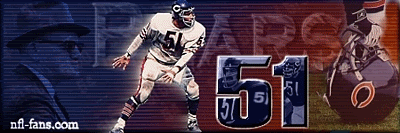
|
|
 |
|
Onkel_Ken 
DS Veteran 

Joined: 17 Dec 2008 Online Status: Offline Posts: 2961 |
 Quote Quote  Reply Reply
 Posted: 14 Dec 2009 at 10:36pm Posted: 14 Dec 2009 at 10:36pm |
|
Looks Great!!!
Congrats!!
|
|
|
Velox X/AMD 5900X/MSI X570 Pro Carbon MB/32GB DDDR 3600 DSPS/850W PS/500GB Samsung 980 Pro/1TB Samsung 970 EVO Plus/500 GB HDD/Sound Blaster AE-7/EVGA FTW3 Ultra RTX 3080 10GB/Liquid CPU cooler AIO/
|
|
 |
|
Sodius 
Senior Member 
Joined: 18 Jan 2009 Online Status: Offline Posts: 613 |
 Quote Quote  Reply Reply
 Posted: 26 Jan 2010 at 9:23am Posted: 26 Jan 2010 at 9:23am |
|
Very sweet looking setup.
|
|
 |
|
OsandmanO 
Groupie 

Joined: 26 Dec 2009 Online Status: Offline Posts: 261 |
 Quote Quote  Reply Reply
 Posted: 28 Jan 2010 at 1:07am Posted: 28 Jan 2010 at 1:07am |
|
Nice set up. Wish I had the $ for that monitor.
What does "EVGA Precision" do anyway? Just curious. thanks !
|
|
|
There will ALWAYS be room for upgrades.
|
|
 |
|
DST4ME 
DS ELITE 

Joined: 14 Apr 2008 Online Status: Offline Posts: 36758 |
 Quote Quote  Reply Reply
 Posted: 28 Jan 2010 at 12:19pm Posted: 28 Jan 2010 at 12:19pm |
|
EVGA Precision is an app that allows you to adjust gpu fans and oc gpu. MSI Afterburner tho seems to be a better app as it gives more options and works with both ati and nvidia, Precision only works with nvidia cards.
|
|
 |
|
OsandmanO 
Groupie 

Joined: 26 Dec 2009 Online Status: Offline Posts: 261 |
 Quote Quote  Reply Reply
 Posted: 28 Jan 2010 at 5:36pm Posted: 28 Jan 2010 at 5:36pm |
|
Ah... cool thanks
|
|
|
There will ALWAYS be room for upgrades.
|
|
 |
|
Sodius 
Senior Member 
Joined: 18 Jan 2009 Online Status: Offline Posts: 613 |
 Quote Quote  Reply Reply
 Posted: 29 Jan 2010 at 7:40pm Posted: 29 Jan 2010 at 7:40pm |
|
That monitor is cool
|
|
 |
|
Post Reply 
|
| Forum Jump | Forum Permissions  You cannot post new topics in this forum You cannot reply to topics in this forum You cannot delete your posts in this forum You cannot edit your posts in this forum You cannot create polls in this forum You cannot vote in polls in this forum |