HAF 932 Case w/ Blue LED Front FanPost Date: 2009-02-24 |
Post Reply 
|
Page 12> |
| Author | |
Xzeox 
Newbie 
Joined: 24 Feb 2009 Online Status: Offline Posts: 9 |
 Quote Quote  Reply Reply
 Topic: HAF 932 Case w/ Blue LED Front Fan Topic: HAF 932 Case w/ Blue LED Front FanPosted: 24 Feb 2009 at 10:00pm |
|
I was wondering, what option would I have to pick in order to change the front LED fan (which comes in red by default with the case) to blue?
Like in this picture: (where the Digital Storm logo is)  I like this case, I also love the huge fans on the side and top, I don't want to switch them out. I want to switch the red LED fan in the front to a blue LED fan. I only see an option to change out the big default chassis fans with small blue LED fans... not an option to change the front fan. Is this even possible to change? I'm guessing it is since DS has a picture of it on their front page... |
|
 |
|
DST4ME 
DS ELITE 

Joined: 14 Apr 2008 Online Status: Offline Posts: 36758 |
 Quote Quote  Reply Reply
 Posted: 24 Feb 2009 at 10:04pm Posted: 24 Feb 2009 at 10:04pm |
|
HAF Blue LED 230mm
Edited by DST4ME - 22 Jun 2009 at 12:48am |
|
 |
|
Xzeox 
Newbie 
Joined: 24 Feb 2009 Online Status: Offline Posts: 9 |
 Quote Quote  Reply Reply
 Posted: 24 Feb 2009 at 10:08pm Posted: 24 Feb 2009 at 10:08pm |
No, see that's not the fan I'm talking about. That's the huge one on the side, I don't want to replace that. I'm talking about the one on the front, under the drive bays. They both can't be the same size, can they?  Edited by Xzeox - 24 Feb 2009 at 10:11pm |
|
 |
|
e06028 
Groupie 
Joined: 07 Feb 2009 Online Status: Offline Posts: 387 |
 Quote Quote  Reply Reply
 Posted: 24 Feb 2009 at 10:36pm Posted: 24 Feb 2009 at 10:36pm |
|
Looks like the front is 230x30mm red LED fan x 1 / 700 rpm / 19 dBA, and the side is 230x200x30mm standard fan x 1 / 700 rpm / 19dBA (support 120mm fan x 4).
The post he gave was for: Look at this link: http://www.coolermaster.com/products/product.php?language=en&act=detail&id=5363 Looks confusing to me also. |
|
 |
|
e06028 
Groupie 
Joined: 07 Feb 2009 Online Status: Offline Posts: 387 |
 Quote Quote  Reply Reply
 Posted: 24 Feb 2009 at 10:41pm Posted: 24 Feb 2009 at 10:41pm |
|
After reading a couple of other forums they say the fan that DST4ME gave us the link to will work in the front. Let me know if you want to review those sites.
|
|
 |
|
Xzeox 
Newbie 
Joined: 24 Feb 2009 Online Status: Offline Posts: 9 |
 Quote Quote  Reply Reply
 Posted: 24 Feb 2009 at 10:48pm Posted: 24 Feb 2009 at 10:48pm |
|
I just don't get how that huge side fan would fit in the front...
Anyways, what do I have to do to get DS to put that in the front? Or do I have to buy it separately and put it in myself? |
|
 |
|
e06028 
Groupie 
Joined: 07 Feb 2009 Online Status: Offline Posts: 387 |
 Quote Quote  Reply Reply
 Posted: 24 Feb 2009 at 10:51pm Posted: 24 Feb 2009 at 10:51pm |
|
I have not got my case yet so I am not sure how hard it would be to put on. Sorry
This is the coolmaster forum that says it should work. http://forum.coolermaster.com/viewtopic.php?f=29&t=11627 |
|
 |
|
DST4ME 
DS ELITE 

Joined: 14 Apr 2008 Online Status: Offline Posts: 36758 |
 Quote Quote  Reply Reply
 Posted: 25 Feb 2009 at 1:46am Posted: 25 Feb 2009 at 1:46am |
|
Top: 230x30mm standard fan x 1, 700 R.P.M, 19dBA
Front : 230x30mm red LED fan x 1, 700 R.P.M, 19 dBA Side: 230x30mm standard fan x 1, 700rpm, 19dBA according to CM's site they are the same fans I know its tough to imagine but look at it this way, the top is the same width as the front, and the top has the same size Edited by DST4ME - 25 Feb 2009 at 1:50am |
|
 |
|
DST4ME 
DS ELITE 

Joined: 14 Apr 2008 Online Status: Offline Posts: 36758 |
 Quote Quote  Reply Reply
 Posted: 25 Feb 2009 at 2:21am Posted: 25 Feb 2009 at 2:21am |
|
look here:

|
|
 |
|
Xzeox 
Newbie 
Joined: 24 Feb 2009 Online Status: Offline Posts: 9 |
 Quote Quote  Reply Reply
 Posted: 25 Feb 2009 at 2:41am Posted: 25 Feb 2009 at 2:41am |
|
Wow... I would have never guessed... lol.
So is there a way I can order that and have DS install it for me or do I just replace it myself once the whole system is shipped to me? |
|
 |
|
DST4ME 
DS ELITE 

Joined: 14 Apr 2008 Online Status: Offline Posts: 36758 |
 Quote Quote  Reply Reply
 Posted: 25 Feb 2009 at 3:03am Posted: 25 Feb 2009 at 3:03am |
|
you can ask DS to do it, it will cost you a bit more but then they do all the work

if you have all three fans ask them to install the blue led replacements for all three, they will order it, get it install it. but like I said, ofcourse you gonna pay more. you can also ask them to change the rest of the 120mm or 140mm fans with blue led, that way you will have 3 big blue led and the rest will be led also. I'm gonna be doing that but with red, I wish cm would come out with green, you know I bet if we contact their usa customer support, we could ask them and they would make it, it can't be that hard to replace a red led with a blue or green one, or maybe yellow   Edited by DST4ME - 25 Feb 2009 at 3:07am |
|
 |
|
e06028 
Groupie 
Joined: 07 Feb 2009 Online Status: Offline Posts: 387 |
 Quote Quote  Reply Reply
 Posted: 25 Feb 2009 at 12:37pm Posted: 25 Feb 2009 at 12:37pm |
|
It can't be that hard to change the front fan can it? I am going to do this myself.
|
|
 |
|
Alex 
Admin Group 
Digital Storm Supervisor 
Joined: 04 Jun 2012 Online Status: Offline Posts: 16314 |
 Quote Quote  Reply Reply
 Posted: 25 Feb 2009 at 2:32pm Posted: 25 Feb 2009 at 2:32pm |
|
We basically change the front fan with a 120mm LED fan.
|
|
 |
|
e06028 
Groupie 
Joined: 07 Feb 2009 Online Status: Offline Posts: 387 |
 Quote Quote  Reply Reply
 Posted: 25 Feb 2009 at 3:04pm Posted: 25 Feb 2009 at 3:04pm |
|
Alex, so when my machine arrives it won't have the red fan in the front? It will just be a fan with no color? I would rather have that then a blue inside and a red front fan.
|
|
 |
|
DST4ME 
DS ELITE 

Joined: 14 Apr 2008 Online Status: Offline Posts: 36758 |
 Quote Quote  Reply Reply
 Posted: 25 Feb 2009 at 3:20pm Posted: 25 Feb 2009 at 3:20pm |
|
if you chose upgrade fan options then they remove the front 230mm led fan and replace with a 120mm led fan.
if you chose the none led fan upgrade the you will get a none led 120mm fan. as you can see from my pic, it does not look hard at all, you just pop off that front bezel, unscrew the screws that hold the fan and then slide it out, then insert the new fan and screw it back in and put the front bezel back Edited by DST4ME - 25 Feb 2009 at 3:23pm |
|
 |
|
titusmckieus 
Groupie 
Joined: 10 Jan 2009 Online Status: Offline Posts: 227 |
 Quote Quote  Reply Reply
 Posted: 28 Feb 2009 at 8:00pm Posted: 28 Feb 2009 at 8:00pm |
|
After seeing the picture of the blue DS HAF I decided I liked that blue color instead of the green I ordered. So I changed the cold cathode lighting to blue , Also as if the HAF didn't have enough air
 , I added 2 - 120mm blue LED intake and exhaust fans in the extra spots provided on the top and bottom. and ordered the blue 230mm fan that DST4ME provided a link to. To replace the red in the front . and should be getting it any day now . , I added 2 - 120mm blue LED intake and exhaust fans in the extra spots provided on the top and bottom. and ordered the blue 230mm fan that DST4ME provided a link to. To replace the red in the front . and should be getting it any day now . I also plan on getting a controller for the fans. the two I put in have the controls in a PCI bracket in the back   Before  After  I also rearanged my desk so i could put the computer on the desk instead of on the floor Less of a dust problem . I had been picking up all sorts of dust bunny's from my wood floor. not to mention i am close to the door that leads to the garage. Edited by titusmckieus - 28 Feb 2009 at 8:03pm |
|
 |
|
DST4ME 
DS ELITE 

Joined: 14 Apr 2008 Online Status: Offline Posts: 36758 |
 Quote Quote  Reply Reply
 Posted: 28 Feb 2009 at 8:26pm Posted: 28 Feb 2009 at 8:26pm |
|
you know what I like both

|
|
 |
|
e06028 
Groupie 
Joined: 07 Feb 2009 Online Status: Offline Posts: 387 |
 Quote Quote  Reply Reply
 Posted: 28 Feb 2009 at 11:34pm Posted: 28 Feb 2009 at 11:34pm |
|
I ordered two of the fans that DST4ME gave us a link to so I can change the front and side to Blue.
|
|
 |
|
titusmckieus 
Groupie 
Joined: 10 Jan 2009 Online Status: Offline Posts: 227 |
 Quote Quote  Reply Reply
 Posted: 01 Mar 2009 at 1:18am Posted: 01 Mar 2009 at 1:18am |
|
then to top it all off with a screen to match
 |
|
 |
|
titusmckieus 
Groupie 
Joined: 10 Jan 2009 Online Status: Offline Posts: 227 |
 Quote Quote  Reply Reply
 Posted: 04 Mar 2009 at 12:57am Posted: 04 Mar 2009 at 12:57am |
|
All done for now. I get cold just looking at it
 Edited by titusmckieus - 04 Mar 2009 at 12:59am |
|
 |
|
DST4ME 
DS ELITE 

Joined: 14 Apr 2008 Online Status: Offline Posts: 36758 |
 Quote Quote  Reply Reply
 Posted: 04 Mar 2009 at 1:26am Posted: 04 Mar 2009 at 1:26am |
|
that is very cool boss
  
|
|
 |
|
Onkel_Ken 
DS Veteran 

Joined: 17 Dec 2008 Online Status: Offline Posts: 2961 |
 Quote Quote  Reply Reply
 Posted: 04 Mar 2009 at 7:57am Posted: 04 Mar 2009 at 7:57am |
|
Great mods and pictures!
|
|
|
Velox X/AMD 5900X/MSI X570 Pro Carbon MB/32GB DDDR 3600 DSPS/850W PS/500GB Samsung 980 Pro/1TB Samsung 970 EVO Plus/500 GB HDD/Sound Blaster AE-7/EVGA FTW3 Ultra RTX 3080 10GB/Liquid CPU cooler AIO/
|
|
 |
|
BillDempsey 
Senior Member 

Joined: 31 Jan 2009 Online Status: Offline Posts: 399 |
 Quote Quote  Reply Reply
 Posted: 05 Mar 2009 at 6:52pm Posted: 05 Mar 2009 at 6:52pm |
|
Wow, that case looks great lit up in blue!

|
|
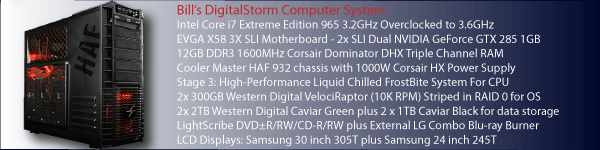
|
|
 |
|
Alex 
Admin Group 
Digital Storm Supervisor 
Joined: 04 Jun 2012 Online Status: Offline Posts: 16314 |
 Quote Quote  Reply Reply
 Posted: 09 Mar 2009 at 12:37am Posted: 09 Mar 2009 at 12:37am |
|
We have been keeping the stock HAF fan on the chassis, which is red.
|
|
 |
|
issues1975 
Groupie 

Joined: 07 Mar 2009 Online Status: Offline Posts: 198 |
 Quote Quote  Reply Reply
 Posted: 10 Apr 2009 at 10:12am Posted: 10 Apr 2009 at 10:12am |
|
I figured it was better to post in this thread instead of starting another. I finally got around to installing the light bar into my HAF 932.
I have tried 2 different positions so far:
bottom:
 side:
 I like it better on the side but it still looks like it could use a bit more.
So I was thinking of either ordering another blue 230mm fan for the side or purchasing a replacement for the rear 140mm fan. Now 140mm blue LED fans seem hard to find.
I have found only 2 so far:
I could replace the rear fan with a 120mm blue LED fan as well. This is the one I am looking at:
I could use some advice on this since I am really unsure of the best way to go about lighting the case up evenly without sacrificing airflow...
|
|

|
|
 |
|
DST4ME 
DS ELITE 

Joined: 14 Apr 2008 Online Status: Offline Posts: 36758 |
 Quote Quote  Reply Reply
 Posted: 10 Apr 2009 at 2:30pm Posted: 10 Apr 2009 at 2:30pm |
|
if your temps are good I would leave it alone or change teh side fan with a 230mm blue led also.
|
|
 |
|
issues1975 
Groupie 

Joined: 07 Mar 2009 Online Status: Offline Posts: 198 |
 Quote Quote  Reply Reply
 Posted: 10 Apr 2009 at 2:35pm Posted: 10 Apr 2009 at 2:35pm |
|
Thanks DST.
BTW, the 230mm Blue LED fans are back on the Cooler Master site and on sale no less...
EDIT: I went ahead and ordered a second blue 230mm LED fan for the side. Once I receive it I may have to find a spot near the top of the case for the light bar. Edited by issues1975 - 10 Apr 2009 at 2:44pm |
|

|
|
 |
|
DST4ME 
DS ELITE 

Joined: 14 Apr 2008 Online Status: Offline Posts: 36758 |
 Quote Quote  Reply Reply
 Posted: 10 Apr 2009 at 2:42pm Posted: 10 Apr 2009 at 2:42pm |
|
Ya noticed that yesterday, btw if you gonna change our other fans look for a high cfm (air flow) and low dba (noise level)
Edited by DST4ME - 10 Apr 2009 at 2:42pm |
|
 |
|
issues1975 
Groupie 

Joined: 07 Mar 2009 Online Status: Offline Posts: 198 |
 Quote Quote  Reply Reply
 Posted: 10 Apr 2009 at 2:49pm Posted: 10 Apr 2009 at 2:49pm |
|
I'm probably not going to bother changing out any more fans in this case. There should be more than enough lighting with the 2 230mm blue LED fans and the light bar. If anything, I may look for a short 4in bar to add to the one I currently have... |
|

|
|
 |
|
DST4ME 
DS ELITE 

Joined: 14 Apr 2008 Online Status: Offline Posts: 36758 |
 Quote Quote  Reply Reply
 Posted: 10 Apr 2009 at 3:08pm Posted: 10 Apr 2009 at 3:08pm |
|
good idea, keep us informed
 
|
|
 |
|
issues1975 
Groupie 

Joined: 07 Mar 2009 Online Status: Offline Posts: 198 |
 Quote Quote  Reply Reply
 Posted: 17 Apr 2009 at 11:47am Posted: 17 Apr 2009 at 11:47am |
|
Well my system Lighting is done!!!
Nice cool blue. If there is any complaint I could have it is that my light bar is a slightly different color of blue than the LED fans. The wiring was a bit of a pain but it came out nice and clean... UPDATE:
Just wanted to throw in a pic I took of the system next to the blue-lit keyboard and mouse.
 Edited by issues1975 - 18 Apr 2009 at 3:42am |
|

|
|
 |
|
DST4ME 
DS ELITE 

Joined: 14 Apr 2008 Online Status: Offline Posts: 36758 |
 Quote Quote  Reply Reply
 Posted: 17 Apr 2009 at 3:13pm Posted: 17 Apr 2009 at 3:13pm |
|
looks sweet
 the led fans color is always going to be a bit different then the cathode. the led fans color is always going to be a bit different then the cathode. 
|
|
 |
|
issues1975 
Groupie 

Joined: 07 Mar 2009 Online Status: Offline Posts: 198 |
 Quote Quote  Reply Reply
 Posted: 17 Apr 2009 at 3:29pm Posted: 17 Apr 2009 at 3:29pm |
Thanks!
I was actually thinking of getting another LED fan for the top but I think that's more than enough lighting.
For anyone who has considered doing their own case lighting, and after trying the cathode bar below, next to and above the motherboard I would recommend putting it above.
It may be a bit harder to make the wiring in your case stay clean but it seems to light up your hardware quite nicely...
|
|

|
|
 |
|
Kitijima 
Groupie 
Joined: 16 Mar 2009 Online Status: Offline Posts: 46 |
 Quote Quote  Reply Reply
 Posted: 29 Apr 2009 at 8:37am Posted: 29 Apr 2009 at 8:37am |
|
Guys, awesome pics! The blue setup is what I am trying to achieve as well. I hope mine looks looks as good as yours.
One other thing, the HAF looks massive! There is one question, Could we request the blue led one from DS if they have it in stock over the red led?  Edited by Kitijima - 29 Apr 2009 at 8:40am |
|
|
One of my favourite hobbies is I like to procrastinate...O_o
|
|
 |
|
DST4ME 
DS ELITE 

Joined: 14 Apr 2008 Online Status: Offline Posts: 36758 |
 Quote Quote  Reply Reply
 Posted: 29 Apr 2009 at 3:12pm Posted: 29 Apr 2009 at 3:12pm |
|
they don't have to have it in stock you just request the 230mm fan when ordering
 
|
|
 |
|
Post Reply 
|
Page 12> |
| Forum Jump | Forum Permissions  You cannot post new topics in this forum You cannot reply to topics in this forum You cannot delete your posts in this forum You cannot edit your posts in this forum You cannot create polls in this forum You cannot vote in polls in this forum |