EVGA Precision / Fan SpeedsPost Date: 2008-11-05 |
Post Reply 
|
| Author | |
jtspectra2 
Senior Member 
Joined: 07 Oct 2008 Online Status: Offline Posts: 840 |
 Quote Quote  Reply Reply
 Topic: EVGA Precision / Fan Speeds Topic: EVGA Precision / Fan SpeedsPosted: 05 Nov 2008 at 5:38pm |
|
i like how i can adjust the speed of my GPU fan in this program, but theres some other features that i'm curious about.
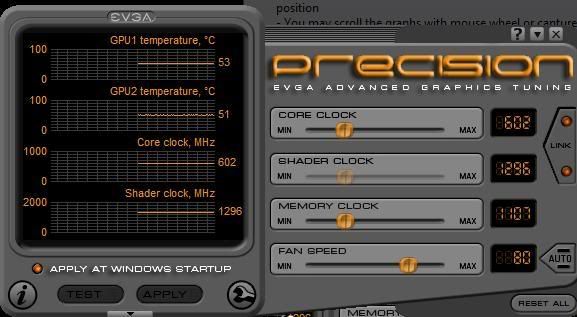 what can i mess with . and how high can i go before it gets to be dangerous. also . is there a program that i can adjust the speed of my case fans ??? |
|
|
Q9650 @ 4.2Ghz( Liquid Cooled), 4GB 1600Mhz DDR3, GTX280 SLI, VRaptor,HAF 932
|
|
 |
|
skyR 
Newbie 
Digital Storm Apprentice 
Joined: 08 Oct 2007 Online Status: Offline Posts: 2220 |
 Quote Quote  Reply Reply
 Posted: 05 Nov 2008 at 6:00pm Posted: 05 Nov 2008 at 6:00pm |
|
Just raise in small increments until you get artifacts. You can probably get 700/1500/1300 with those temps ~-~
You can adjust CPU & case fans with Speedfan. |
|
|
|
|
 |
|
DST4ME 
DS ELITE 

Joined: 14 Apr 2008 Online Status: Offline Posts: 36758 |
 Quote Quote  Reply Reply
 Posted: 05 Nov 2008 at 6:01pm Posted: 05 Nov 2008 at 6:01pm |
|
you can do the same and more with nvidia's system tools

download and install it and see if you like it and if it run OK on your system. you can mess with all of those, but you don't want to go to high. your shader and core are linked so leave them like that, if you were folding then we would unlink them before you OC. any ways you can raise them all, but unless you need it leave it alone, feel free to play around with it. |
|
 |
|
jtspectra2 
Senior Member 
Joined: 07 Oct 2008 Online Status: Offline Posts: 840 |
 Quote Quote  Reply Reply
 Posted: 05 Nov 2008 at 6:26pm Posted: 05 Nov 2008 at 6:26pm |
|
well i turned it up to what sky said and my system shut down during a crysis benchmark test
 . so i reset to defualt, and tuned them up just a little bit, not as agressive as sky mentioned. i ran the crysis benchmark tool , and did 3 loops on it at 1900x1200 on Very High 8x AA 64 bit DX10. and i maxed at 40 FPS, and dipped as low as 18. my average was 31 FPS. i ran HW manager in the backround and card 1 was 72*c and card 2 was 75* . so my temps are good. they have now dropped back down to 47 each. either way . ill keep messing with it, in increments and see how far i can push this beast. ill keep you guys updated . so i reset to defualt, and tuned them up just a little bit, not as agressive as sky mentioned. i ran the crysis benchmark tool , and did 3 loops on it at 1900x1200 on Very High 8x AA 64 bit DX10. and i maxed at 40 FPS, and dipped as low as 18. my average was 31 FPS. i ran HW manager in the backround and card 1 was 72*c and card 2 was 75* . so my temps are good. they have now dropped back down to 47 each. either way . ill keep messing with it, in increments and see how far i can push this beast. ill keep you guys updated
Edited by jtspectra2 - 05 Nov 2008 at 6:26pm |
|
|
Q9650 @ 4.2Ghz( Liquid Cooled), 4GB 1600Mhz DDR3, GTX280 SLI, VRaptor,HAF 932
|
|
 |
|
DST4ME 
DS ELITE 

Joined: 14 Apr 2008 Online Status: Offline Posts: 36758 |
 Quote Quote  Reply Reply
 Posted: 05 Nov 2008 at 6:32pm Posted: 05 Nov 2008 at 6:32pm |
|
ya play around and watch the temp but as you have seen, most times with GPUs when you go too high you get freezing or shutdowns.
its a good way to learn a bit tho  
try nvidia system tools also Edited by DST4ME - 05 Nov 2008 at 6:33pm |
|
 |
|
jtspectra2 
Senior Member 
Joined: 07 Oct 2008 Online Status: Offline Posts: 840 |
 Quote Quote  Reply Reply
 Posted: 05 Nov 2008 at 6:36pm Posted: 05 Nov 2008 at 6:36pm |
|
ok just as long as the shutdown was normal. i guess it was just protecting my system. i think i have it stable now. i have it clocked up a bit 650/1399/1200. so we'll see what happens. maybe in a day or so ill boost it up. when i actually buy 3dmark vantage ill push them to were they need to be.
|
|
|
Q9650 @ 4.2Ghz( Liquid Cooled), 4GB 1600Mhz DDR3, GTX280 SLI, VRaptor,HAF 932
|
|
 |
|
DST4ME 
DS ELITE 

Joined: 14 Apr 2008 Online Status: Offline Posts: 36758 |
 Quote Quote  Reply Reply
 Posted: 06 Nov 2008 at 1:07am Posted: 06 Nov 2008 at 1:07am |
|
what you got is good IMO
 
|
|
 |
|
venom 
Newbie 
Joined: 08 Oct 2008 Online Status: Offline Posts: 0 |
 Quote Quote  Reply Reply
 Posted: 09 Nov 2008 at 8:34pm Posted: 09 Nov 2008 at 8:34pm |
nTune is absolute crap, I would not recommend it to anyone to use. |
|
 |
|
DST4ME 
DS ELITE 

Joined: 14 Apr 2008 Online Status: Offline Posts: 36758 |
 Quote Quote  Reply Reply
 Posted: 09 Nov 2008 at 8:57pm Posted: 09 Nov 2008 at 8:57pm |
|
Everybody has a right to their opinions
 thats all it is, an opinion. thats all it is, an opinion.Edited by DST4ME - 09 Nov 2008 at 8:59pm |
|
 |
|
Traxx1 
Newbie 
Joined: 07 Oct 2008 Online Status: Offline Posts: 15 |
 Quote Quote  Reply Reply
 Posted: 10 Nov 2008 at 5:10pm Posted: 10 Nov 2008 at 5:10pm |
|
Ok, I tried the nVidia System Tools program,,lol. OMG, what a headache that thing did to my machine,,, I have heard of the horror storys, and thought, I'd at least try it, whats the worse that can happen.. |
|
|
Extreme Case
Q6600 2.4 OC to 3.38 @ 1.45v 4 GIG Dominator 800 Mhz 780i MoBO 320 GIG Hardrive + 2 Ext HDD Single nVidia 8800GTX 768 Stage 2 Cooling Xfi Soundcard PSU 620 XP Operating System |
|
 |
|
DST4ME 
DS ELITE 

Joined: 14 Apr 2008 Online Status: Offline Posts: 36758 |
 Quote Quote  Reply Reply
 Posted: 10 Nov 2008 at 5:28pm Posted: 10 Nov 2008 at 5:28pm |
|
not sure why you had that problem, if you had come here first we could have figured it out and save you some time.
nvidia system tools is for adjusting your sytem's fans and etc, rivatuner can only set gpu stuff 
there are many people running nvidia system tools just fine 
|
|
 |
|
Setara 
Newbie 
Joined: 14 Oct 2008 Online Status: Offline Posts: 22 |
 Quote Quote  Reply Reply
 Posted: 10 Nov 2008 at 5:36pm Posted: 10 Nov 2008 at 5:36pm |
|
I use it. Its been great since day one and as mentioned riva can't do what system tools can do.
|
|
 |
|
Alex 
Admin Group 
Digital Storm Supervisor 
Joined: 04 Jun 2012 Online Status: Offline Posts: 16314 |
 Quote Quote  Reply Reply
 Posted: 10 Nov 2008 at 10:33pm Posted: 10 Nov 2008 at 10:33pm |
|
I do have to say NTUNE is honestly is a great tool when it works, but a majority of the time, it causes more issues than any good.
I would honestly recommend not using it. We have had systems come here for service when our customers tried to tweak the machines with NTUNE and it practically messes everything up.
Warm Regards,
Alex
|
|
 |
|
Setara 
Newbie 
Joined: 14 Oct 2008 Online Status: Offline Posts: 22 |
 Quote Quote  Reply Reply
 Posted: 11 Nov 2008 at 1:25pm Posted: 11 Nov 2008 at 1:25pm |
|
I could not disagree more, I come from a big community which lot of use nvidia system tools and have no problems what so ever.
Its not just me that run is fine, I know atleast 50 other people on teh forum that run it fine also. I don't know what you guys are doing wrong but everybody is using it fine. Percision is great for the vcard but it can't do the whole system like system tools can. |
|
 |
|
Setara 
Newbie 
Joined: 14 Oct 2008 Online Status: Offline Posts: 22 |
 Quote Quote  Reply Reply
 Posted: 11 Nov 2008 at 5:24pm Posted: 11 Nov 2008 at 5:24pm |
|
That is your experience and I'm sorry to hear that, but I myself and I know over 50 people at least , that would disagree with your comment.
I don't want to argue but just because more then 50 of us use it with no problems, it does not mean that you won't have a problem, and just because few had a bad problem, it does not mean that others will, but in my experience it works 90% of the time, the other 10% most times don't have the latest drivers or the latest version of the software. So I would not call that hit or miss, or buggy at best. |
|
 |
|
Setara 
Newbie 
Joined: 14 Oct 2008 Online Status: Offline Posts: 22 |
 Quote Quote  Reply Reply
 Posted: 11 Nov 2008 at 7:46pm Posted: 11 Nov 2008 at 7:46pm |
|
Yes I agree you will see lot of problems but if you look at most cases, the issue is a user error not a software error.
people don't check specs or make sure they have the right drivers and software versions and just go ahead and install, and needless to say run into lot of problems. |
|
 |
|
Post Reply 
|
| Forum Jump | Forum Permissions  You cannot post new topics in this forum You cannot reply to topics in this forum You cannot delete your posts in this forum You cannot edit your posts in this forum You cannot create polls in this forum You cannot vote in polls in this forum |