2 weeks before purchase, change in config questionPost Date: 2014-02-13 |
Post Reply 
|
| Author | ||
Alci 
Groupie 
Joined: 16 Apr 2010 Online Status: Offline Posts: 250 |
 Quote Quote  Reply Reply
 Topic: 2 weeks before purchase, change in config question Topic: 2 weeks before purchase, change in config questionPosted: 13 Feb 2014 at 12:26pm |
|
|
926043
I decided to buy a new 30" monitor (2560x1600) to go with new computer and thought maybe I needed to go SLI. Could somebody double check this config please? |
||
 |
||
fstcvc 
DS Veteran 

Joined: 06 Jul 2013 Online Status: Offline Posts: 2551 |
 Quote Quote  Reply Reply
 Posted: 13 Feb 2014 at 5:37pm Posted: 13 Feb 2014 at 5:37pm |
|
|
Looks like a solid build to me. Only thing I'd change is the SSD to Samsung 840Pro - faster and more reliable.

|
||
|
HailStorm II
i7 4770K @ 4.5GHz Asus Maximus VI Extreme 16GB Corsair Dominator Platinum 3xSLI EVGA SuperClocked GTX TITAN Samsung 840Pro SSD 256GB+512GB HydroLux+XSPC CPU/MoBo/GPU Liquid Cooling |
||
 |
||
Nav 
Admin Group 
Digital Storm Employee 
Joined: 15 Jan 2021 Online Status: Offline Posts: 1581 |
 Quote Quote  Reply Reply
 Posted: 13 Feb 2014 at 5:43pm Posted: 13 Feb 2014 at 5:43pm |
|
|
Yup, that's a solid build and will get you great FPS on that resolution.

|
||
 |
||
Alci 
Groupie 
Joined: 16 Apr 2010 Online Status: Offline Posts: 250 |
 Quote Quote  Reply Reply
 Posted: 14 Feb 2014 at 5:26am Posted: 14 Feb 2014 at 5:26am |
|
|
Thanks. Will change the SSD. I was mainly concerned about possible heat issues with the overclocked SLI 780s.
|
||
 |
||
fstcvc 
DS Veteran 

Joined: 06 Jul 2013 Online Status: Offline Posts: 2551 |
 Quote Quote  Reply Reply
 Posted: 14 Feb 2014 at 7:43am Posted: 14 Feb 2014 at 7:43am |
|
|
Cooling shouldn't be an issue with the HAF-X case. You always add another 200mm fan (either yourself or request DS to do it for ~$30) if you think it will get too warm.

|
||
|
HailStorm II
i7 4770K @ 4.5GHz Asus Maximus VI Extreme 16GB Corsair Dominator Platinum 3xSLI EVGA SuperClocked GTX TITAN Samsung 840Pro SSD 256GB+512GB HydroLux+XSPC CPU/MoBo/GPU Liquid Cooling |
||
 |
||
Dax Doomslayer 
DS Veteran 
Keeper of the commas 
Joined: 29 Apr 2012 Online Status: Offline Posts: 4743 |
 Quote Quote  Reply Reply
 Posted: 14 Feb 2014 at 7:50am Posted: 14 Feb 2014 at 7:50am |
|
|
One thought - does that sound card work with Windows 8.1?
|
||
 |
||
danjw1 
Senior Member 
Joined: 07 Jul 2013 Online Status: Offline Posts: 667 |
 Quote Quote  Reply Reply
 Posted: 14 Feb 2014 at 9:33am Posted: 14 Feb 2014 at 9:33am |
|
|
You could save yourself a PCIe slot by switching to the Rampage IV Black Edition, which has the same SNR as the audio card. It also has a bunch of ROG features that are nice to have: 802.11ac, Sonic Radar, SSD Secure Erase. Anyway, just a thought.
|
||
 |
||
Alci 
Groupie 
Joined: 16 Apr 2010 Online Status: Offline Posts: 250 |
 Quote Quote  Reply Reply
 Posted: 14 Feb 2014 at 1:18pm Posted: 14 Feb 2014 at 1:18pm |
|
Standard is 2 x 200mm fans? Correct? |
||
 |
||
ArkansasWoman777 
DS Veteran 

Joined: 19 Aug 2012 Online Status: Offline Posts: 4314 |
 Quote Quote  Reply Reply
 Posted: 14 Feb 2014 at 1:24pm Posted: 14 Feb 2014 at 1:24pm |
|
There is room for another 200mm fan on top for a total of 2 200mm fans on top which you can have DS like bprat mentioned do it for you by requesting to add that second fan on top or do it yourself if you want. |
||
|
"Captain Sirius Black"
Storm Trooper i5 3570k Ordered: 11-27-12 Stage 1: 11-29-12 Stage 2: 12-2-12 Stage 3: 12-2-12 Stage 4: 12-4-12 Stage 5: 12-4-12 Stage 6: 12-10-12 Stage 7: 12-12-12 |
||
 |
||
bprat22 
DS ELITE 
DigitalStorm East -- (Unofficially!) 
Joined: 08 Jun 2011 Online Status: Offline Posts: 20391 |
 Quote Quote  Reply Reply
 Posted: 14 Feb 2014 at 1:27pm Posted: 14 Feb 2014 at 1:27pm |
|
|
Hafx is standard front 230mm fan, a side 200mm and top 200mm fan. There is room for an additional 200mm fan on top for a total of 3x 200mm fans.
Arkansas beat me.  Edited by bprat22 - 14 Feb 2014 at 1:29pm |
||
 |
||
fstcvc 
DS Veteran 

Joined: 06 Jul 2013 Online Status: Offline Posts: 2551 |
 Quote Quote  Reply Reply
 Posted: 14 Feb 2014 at 3:07pm Posted: 14 Feb 2014 at 3:07pm |
|
|
HailStorm II
i7 4770K @ 4.5GHz Asus Maximus VI Extreme 16GB Corsair Dominator Platinum 3xSLI EVGA SuperClocked GTX TITAN Samsung 840Pro SSD 256GB+512GB HydroLux+XSPC CPU/MoBo/GPU Liquid Cooling |
||
 |
||
Alci 
Groupie 
Joined: 16 Apr 2010 Online Status: Offline Posts: 250 |
 Quote Quote  Reply Reply
 Posted: 19 Feb 2014 at 6:19am Posted: 19 Feb 2014 at 6:19am |
|
|
Thanks for that link. I was wondering where the second 200mm fan would go.
I copied this from the HAF-X stats on computer configuration. Would someone explain the last two bolded lines and whether or not I need them with SLI 780 Tis? Thanks. I swear this is my last question. Cooling System Front: 230 x 30 mm red LED on/off fan x 1 |
||
 |
||
bprat22 
DS ELITE 
DigitalStorm East -- (Unofficially!) 
Joined: 08 Jun 2011 Online Status: Offline Posts: 20391 |
 Quote Quote  Reply Reply
 Posted: 19 Feb 2014 at 6:51am Posted: 19 Feb 2014 at 6:51am |
|
|
The VGA Fan Duct goes between the front drive cages and the video
cards. An optional fan can be mounted inside to direct air to the
cards. Probably not needed, but some have seen a few degree drop in
card temps.
The VGA Support bracket mounts to the frame and holds the cards for added support. Helps with sag, etc. Not sure if DS uses it or not. An email to them would answer that. It does come with the case. Here's a pic with the Fan Duct on the right and the bracket holding the cards on the left. 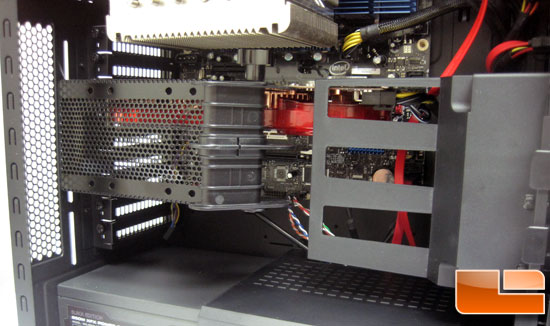 Edited by bprat22 - 19 Feb 2014 at 7:05am |
||
 |
||
Alci 
Groupie 
Joined: 16 Apr 2010 Online Status: Offline Posts: 250 |
 Quote Quote  Reply Reply
 Posted: 25 Mar 2014 at 4:19pm Posted: 25 Mar 2014 at 4:19pm |
|
|
System arrived today. After the first boot my system seemed to hand after running core temp and I had to go to task manager to try to unfreeze. After about 30 seconds the mouse start moving again so I'm definitely feeling uncomfortable about pumpimg 5k into my system. I'm a little irritable, but I'm not panicking yet, even though I never had a hint of a problem with my previous system. I'm disregarding this for the moment since the Windows 8 is really tilting me right now.
So for now I have two questions. 1. Is there a way to permanently disable all the Windows 8 crap and make it look like Win 7? 2. I bought a separate sound card to avoid the problems I had with the onboard sound of my last system and I can't get it to work. I use an optical cable. Is there anything more I need to do other than plug it into the soundcard? Also there appears to be cover over the optical plug, that seems to retract when the plug is inserted. Does this cover have to be removed? I apologize if this is not the correct forum for such questions. I just posted here because this post has my computer information. Thank you. |
||
 |
||
Alci 
Groupie 
Joined: 16 Apr 2010 Online Status: Offline Posts: 250 |
 Quote Quote  Reply Reply
 Posted: 26 Mar 2014 at 4:35am Posted: 26 Mar 2014 at 4:35am |
|
|
I'm sorry about the attitude. I have 0 patience. I found the Windows 7 shell shortcut which made navigating as easy as I'm used to and while I still do not understand why the toslink plug for the Creative Z sound card doesn't work, I just used analog plugs for the 5.1 speakers and I now have sound. This is acceptable. I think I'm good to go. I swear to god Bill Gates should be beaten for Windows 8.
Edited by Alci - 26 Mar 2014 at 4:35am |
||
 |
||
fstcvc 
DS Veteran 

Joined: 06 Jul 2013 Online Status: Offline Posts: 2551 |
 Quote Quote  Reply Reply
 Posted: 26 Mar 2014 at 9:01am Posted: 26 Mar 2014 at 9:01am |
|
|
You might want to check to see if there are any driver updates for creative sound card and also to see if there is any additional software that may be needed to change the output setting on the card if you don't already have it installed.
|
||
|
HailStorm II
i7 4770K @ 4.5GHz Asus Maximus VI Extreme 16GB Corsair Dominator Platinum 3xSLI EVGA SuperClocked GTX TITAN Samsung 840Pro SSD 256GB+512GB HydroLux+XSPC CPU/MoBo/GPU Liquid Cooling |
||
 |
||
danjw1 
Senior Member 
Joined: 07 Jul 2013 Online Status: Offline Posts: 667 |
 Quote Quote  Reply Reply
 Posted: 26 Mar 2014 at 11:44am Posted: 26 Mar 2014 at 11:44am |
|
|
I posted this same link in another thread: http://www.pcworld.com/article/2055381/how-to-eradicate-metro-from-your-windows-8-1-pc.html
I don't think it will get you quite back to Windows 7, but it will be a lot closer. |
||
 |
||
Alci 
Groupie 
Joined: 16 Apr 2010 Online Status: Offline Posts: 250 |
 Quote Quote  Reply Reply
 Posted: 26 Mar 2014 at 11:45am Posted: 26 Mar 2014 at 11:45am |
|
|
I'm sifting through the Creative site right now to see if anyone else has had problems and as for the Windows 8 issue, I found a cheap program called Start 8 that looks like I can just boot into a windows 7 environment. I'm 99.99% positive that my system is just as solid as me last DS purchase, but I still like to check through everything to make sure. Thanks for the help man.
|
||
 |
||
Nav 
Admin Group 
Digital Storm Employee 
Joined: 15 Jan 2021 Online Status: Offline Posts: 1581 |
 Quote Quote  Reply Reply
 Posted: 26 Mar 2014 at 12:55pm Posted: 26 Mar 2014 at 12:55pm |
|
|
Alci which sound card did you purchase? A lot of older creative cards and not compatible with Windows 8 or 8.1.
|
||
 |
||
Alci 
Groupie 
Joined: 16 Apr 2010 Online Status: Offline Posts: 250 |
 Quote Quote  Reply Reply
 Posted: 26 Mar 2014 at 1:03pm Posted: 26 Mar 2014 at 1:03pm |
|
Creative Sound blaster Z. I originally wanted the Auzen X-Fi Bravura 7.1, but a forum member mentioned that it was not certified for Windows 8 so I went with the SB Z. |
||
 |
||
Nav 
Admin Group 
Digital Storm Employee 
Joined: 15 Jan 2021 Online Status: Offline Posts: 1581 |
 Quote Quote  Reply Reply
 Posted: 26 Mar 2014 at 1:09pm Posted: 26 Mar 2014 at 1:09pm |
|
|
Yeah, that card should work fine with 8 & 8.1 .
Make sure you use the latest drivers from Creative's site. In regards to the optical cable, it should just slide in. Make sure you select Optical out in the creative software. |
||
 |
||
Alci 
Groupie 
Joined: 16 Apr 2010 Online Status: Offline Posts: 250 |
 Quote Quote  Reply Reply
 Posted: 27 Mar 2014 at 4:12pm Posted: 27 Mar 2014 at 4:12pm |
|
|
You're not going to believe this. I got the sound to work through the SPDIF and for the second time, my system froze only this time I was forced to turn it off by the power button and upon powering it back up it stops at a screen that says my overclock failed. I'm not freaking out yet since I called tech support and a tech is supposed to be calling back within the hour. Man I'm praying we can work this out over the phone. I'm staying positive because I've heard good things about DS tech support.
|
||
 |
||
Alci 
Groupie 
Joined: 16 Apr 2010 Online Status: Offline Posts: 250 |
 Quote Quote  Reply Reply
 Posted: 28 Mar 2014 at 4:36am Posted: 28 Mar 2014 at 4:36am |
|
|
Last post because I know I need to use the proper forum. The tech called back and suggested that it was probably a Win 8 issue, since upon a second boot attempt it booted normally. All is well. Thanks for the great support and a great product DS.
|
||
 |
||
bprat22 
DS ELITE 
DigitalStorm East -- (Unofficially!) 
Joined: 08 Jun 2011 Online Status: Offline Posts: 20391 |
 Quote Quote  Reply Reply
 Posted: 28 Mar 2014 at 5:53am Posted: 28 Mar 2014 at 5:53am |
|
|
Great that all is working.
 If by chance it does start giving you oc'ing messages on boot then try re-seating the ram sticks. Or, a minor tweak with voltages by DS over the phone might help. Hopefully, no more issues.  |
||
 |
||
Post Reply 
|
| Forum Jump | Forum Permissions  You cannot post new topics in this forum You cannot reply to topics in this forum You cannot delete your posts in this forum You cannot edit your posts in this forum You cannot create polls in this forum You can vote in polls in this forum |