What is with my CPU-Z ReadingPost Date: 2009-02-25 |
Post Reply 
|
Page 123 5> |
| Author | |
brian 
Senior Member 
Joined: 03 Aug 2007 Online Status: Offline Posts: 505 |
 Quote Quote  Reply Reply
 Topic: What is with my CPU-Z Reading Topic: What is with my CPU-Z ReadingPosted: 25 Feb 2009 at 9:22am |
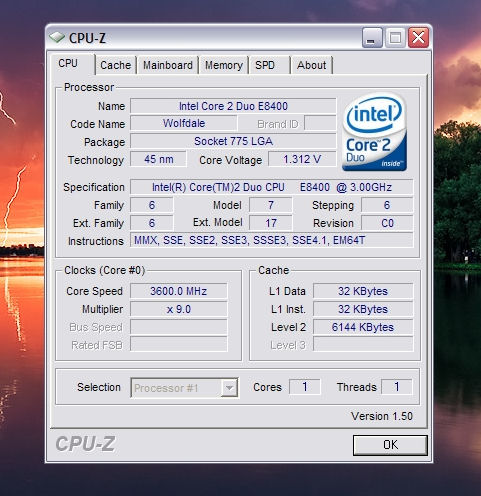 Why doesn't my bus speed and rated FSB show up on my results. Also why does it say I only have 1 core. Please help me. :) Tell me what to do to fix it. Edited by brian - 26 Feb 2009 at 7:08am |
|
|
Antec 900 case
Nvidia 750i FTW Motherboard Zalman 9500 CPU cooler 8400 3.6 2 gig of 1066 ram 1 Evga GTX 465 24" Samsung LCD 3DMark06= 17,360 |
|
 |
|
<8) slunK parade 
Senior Member 
Joined: 20 Jan 2009 Online Status: Offline Posts: 798 |
 Quote Quote  Reply Reply
 Posted: 25 Feb 2009 at 6:12pm Posted: 25 Feb 2009 at 6:12pm |
|
version 1.5 is the newest
|
|
 |
|
SunfighterLC 
DS Veteran 
Joined: 18 Feb 2008 Online Status: Offline Posts: 1527 |
 Quote Quote  Reply Reply
 Posted: 25 Feb 2009 at 6:29pm Posted: 25 Feb 2009 at 6:29pm |
|
Are you concerned about the CPU or the program? If its the CPU check out the bios to check the real stats.
|
|
|
E8500@ 4.03Ghz
XFX 790i Ultra 1000W Corsair HX 2 280 GTX EVGA FTW 4GB OCZ Reaper 1800Mhz 250-80-300GB VR HD Logitech Z-2300 2.1 Speakers Asus Xonar 7.1 Hanns-G HG 281D 28" HDMI Monitor |
|
 |
|
brian 
Senior Member 
Joined: 03 Aug 2007 Online Status: Offline Posts: 505 |
 Quote Quote  Reply Reply
 Posted: 25 Feb 2009 at 11:20pm Posted: 25 Feb 2009 at 11:20pm |
|
Mason, lol... I dont think my CPU or mobo is bad. From the begining, programs like this never showed both cores. They only show 1
Is there something I can check or uncheck under the bios to make it show both cores? |
|
|
Antec 900 case
Nvidia 750i FTW Motherboard Zalman 9500 CPU cooler 8400 3.6 2 gig of 1066 ram 1 Evga GTX 465 24" Samsung LCD 3DMark06= 17,360 |
|
 |
|
brian 
Senior Member 
Joined: 03 Aug 2007 Online Status: Offline Posts: 505 |
 Quote Quote  Reply Reply
 Posted: 26 Feb 2009 at 2:40am Posted: 26 Feb 2009 at 2:40am |
|
I learned my lesson Mason.... lol Not touching nothing I dont know about.
|
|
|
Antec 900 case
Nvidia 750i FTW Motherboard Zalman 9500 CPU cooler 8400 3.6 2 gig of 1066 ram 1 Evga GTX 465 24" Samsung LCD 3DMark06= 17,360 |
|
 |
|
brian 
Senior Member 
Joined: 03 Aug 2007 Online Status: Offline Posts: 505 |
 Quote Quote  Reply Reply
 Posted: 26 Feb 2009 at 7:08am Posted: 26 Feb 2009 at 7:08am |
|
I just looked at the bios and under CPU setting it shows that I have 2 cores. One core is listed as core#0 and then core#1
Is this normal. The bios has it listed as core 0 core 1 core 2 core 3 core 4 Why is one of my cores listed as 0? Edited by brian - 26 Feb 2009 at 7:08am |
|
|
Antec 900 case
Nvidia 750i FTW Motherboard Zalman 9500 CPU cooler 8400 3.6 2 gig of 1066 ram 1 Evga GTX 465 24" Samsung LCD 3DMark06= 17,360 |
|
 |
|
BillDempsey 
Senior Member 

Joined: 31 Jan 2009 Online Status: Offline Posts: 399 |
 Quote Quote  Reply Reply
 Posted: 02 Mar 2009 at 7:34pm Posted: 02 Mar 2009 at 7:34pm |
|
Numbering from zero is a programmer thing from way back. Believe me as a former programmer and a very old geek, I know this personally.
 edit: I guess I could tell you why without having to kill you...  It is because we always try to represent the greatest possible number of states using the fewest possible bits. Binary values always start at zero. If you want to represent 2 things, you can use a single bit, which allows you to count zero and one. If you want to represent 4 things, you can get away with 2 bits, which represent the numbers 0 through 3. Registers had/have a fixed number of bits and you want to represent the most possible items in one register at a time. It is because we always try to represent the greatest possible number of states using the fewest possible bits. Binary values always start at zero. If you want to represent 2 things, you can use a single bit, which allows you to count zero and one. If you want to represent 4 things, you can get away with 2 bits, which represent the numbers 0 through 3. Registers had/have a fixed number of bits and you want to represent the most possible items in one register at a time.Yes, times have changed a lot since the early days. Registers are bigger and more numerous. But, there are still cases where representing more with less is desirable. For example, the BIOS is still held in a very-limited amount of memory. Also, if you are trying to execute code as quickly as possible, you pay close attention to the size limitations of the pre-fetch queue, internal primary cache, and even secondary cache. In those cases, you still want every bit to count. So even today, programmers nearly always start counting from zero. Edited by BillDempsey - 02 Mar 2009 at 7:46pm |
|
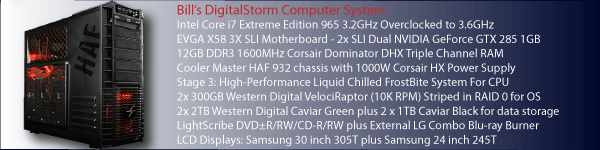
|
|
 |
|
brian 
Senior Member 
Joined: 03 Aug 2007 Online Status: Offline Posts: 505 |
 Quote Quote  Reply Reply
 Posted: 04 Mar 2009 at 3:06am Posted: 04 Mar 2009 at 3:06am |
|
I was looking online and a forum member at Tomshardware said that if you delect the CPU on the device manager and let windows pick up it up on the next start up... you can reset the CPU..... Im NOT going to do that... so I just want someone to tell me more on this.
People have also said int eh forum that if one care is shown, then you are only using 1 core NOT 2. Does that make sense to anyone? I mean my puter works great and fast, so I have no idea Edited by brian - 04 Mar 2009 at 3:10am |
|
|
Antec 900 case
Nvidia 750i FTW Motherboard Zalman 9500 CPU cooler 8400 3.6 2 gig of 1066 ram 1 Evga GTX 465 24" Samsung LCD 3DMark06= 17,360 |
|
 |
|
brian 
Senior Member 
Joined: 03 Aug 2007 Online Status: Offline Posts: 505 |
 Quote Quote  Reply Reply
 Posted: 04 Mar 2009 at 3:10am Posted: 04 Mar 2009 at 3:10am |
|
under device manager it shows
processors under that.... intel core(duo) E8400 3.0 Now my question, is... is it suppost to show both cores here? |
|
|
Antec 900 case
Nvidia 750i FTW Motherboard Zalman 9500 CPU cooler 8400 3.6 2 gig of 1066 ram 1 Evga GTX 465 24" Samsung LCD 3DMark06= 17,360 |
|
 |
|
DST4ME 
DS ELITE 

Joined: 14 Apr 2008 Online Status: Offline Posts: 36758 |
 Quote Quote  Reply Reply
 Posted: 04 Mar 2009 at 3:15am Posted: 04 Mar 2009 at 3:15am |
|
It should show it twice
|
|
 |
|
brian 
Senior Member 
Joined: 03 Aug 2007 Online Status: Offline Posts: 505 |
 Quote Quote  Reply Reply
 Posted: 04 Mar 2009 at 3:18am Posted: 04 Mar 2009 at 3:18am |
|
see now here is a problem then.... how do i fix this? and why doesnt it show 2
|
|
|
Antec 900 case
Nvidia 750i FTW Motherboard Zalman 9500 CPU cooler 8400 3.6 2 gig of 1066 ram 1 Evga GTX 465 24" Samsung LCD 3DMark06= 17,360 |
|
 |
|
brian 
Senior Member 
Joined: 03 Aug 2007 Online Status: Offline Posts: 505 |
 Quote Quote  Reply Reply
 Posted: 04 Mar 2009 at 3:22am Posted: 04 Mar 2009 at 3:22am |
|
ok, I just remembered something... I watched a video on youtube on how to overclock a E8400... now it was showing what to disable.
As far as CPU things in the bios.. i think I disabled many of them. But I need to check. But could someone tell me what to disable and what not to.. to OC my CPU OK, I just looked at the bios.. Under advance bios section CPU feature= disabled Thermal Management=disabled Limit CPUID MaxVal=disabled C1E Function=disabled Virtialization Technology=disabled Then it says CPU core 0 and 1= enabled Then if you go into the advance chipset area Spread spectrum for PCIE, SATA, and LDT (I think) are all disabled system bios cacheable=disabled Now from all that.... is this a good bios setup? If not let me know and Ill change it . Maybe one of these will fix the root problem of just seeing 1 core Edited by brian - 04 Mar 2009 at 3:35am |
|
|
Antec 900 case
Nvidia 750i FTW Motherboard Zalman 9500 CPU cooler 8400 3.6 2 gig of 1066 ram 1 Evga GTX 465 24" Samsung LCD 3DMark06= 17,360 |
|
 |
|
DST4ME 
DS ELITE 

Joined: 14 Apr 2008 Online Status: Offline Posts: 36758 |
 Quote Quote  Reply Reply
 Posted: 04 Mar 2009 at 3:42am Posted: 04 Mar 2009 at 3:42am |
|
If you think its the bios you can always set it back to default.
in task manager under performance tab, can I see give me a screenshot of this window? |
|
 |
|
brian 
Senior Member 
Joined: 03 Aug 2007 Online Status: Offline Posts: 505 |
 Quote Quote  Reply Reply
 Posted: 04 Mar 2009 at 3:50am Posted: 04 Mar 2009 at 3:50am |
|
lol... this is a funny but not part.. I had my task window open and I did something and the mouse jumped and now my task manager looks like this. How do I change it back?
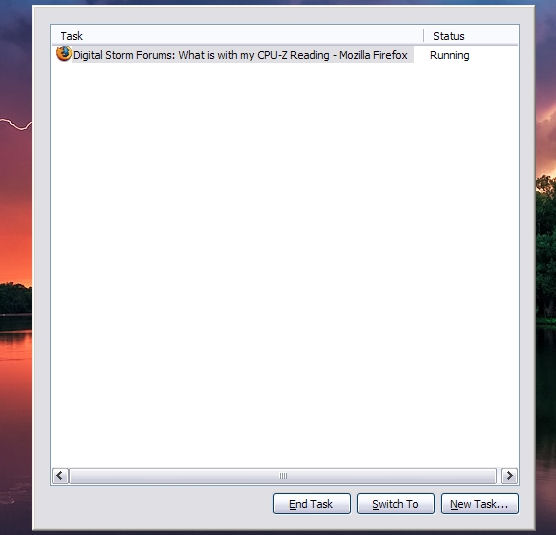 Edited by brian - 04 Mar 2009 at 3:50am |
|
|
Antec 900 case
Nvidia 750i FTW Motherboard Zalman 9500 CPU cooler 8400 3.6 2 gig of 1066 ram 1 Evga GTX 465 24" Samsung LCD 3DMark06= 17,360 |
|
 |
|
DST4ME 
DS ELITE 

Joined: 14 Apr 2008 Online Status: Offline Posts: 36758 |
 Quote Quote  Reply Reply
 Posted: 04 Mar 2009 at 3:57am Posted: 04 Mar 2009 at 3:57am |
|
what is your OS I think you are in tiny footprint mode, open another window and hopefully that one is normal.
Edited by DST4ME - 04 Mar 2009 at 4:10am |
|
 |
|
brian 
Senior Member 
Joined: 03 Aug 2007 Online Status: Offline Posts: 505 |
 Quote Quote  Reply Reply
 Posted: 04 Mar 2009 at 4:01am Posted: 04 Mar 2009 at 4:01am |
|
My OS is XP and this window is the only thing thats weird. Other windows open just fine as far as my computer, etc...
There is a small "how much the CPU is working" Icon down on the bottom right Edited by brian - 04 Mar 2009 at 4:06am |
|
|
Antec 900 case
Nvidia 750i FTW Motherboard Zalman 9500 CPU cooler 8400 3.6 2 gig of 1066 ram 1 Evga GTX 465 24" Samsung LCD 3DMark06= 17,360 |
|
 |
|
DST4ME 
DS ELITE 

Joined: 14 Apr 2008 Online Status: Offline Posts: 36758 |
 Quote Quote  Reply Reply
 Posted: 04 Mar 2009 at 4:06am Posted: 04 Mar 2009 at 4:06am |
|
OK just so we are clear, another window of task manager is fine? if yes then please post a screenshot of performance tab.
if not, then its running in tiny footprint mode. try double clicking the boarder to see if it restores Edited by DST4ME - 04 Mar 2009 at 4:08am |
|
 |
|
brian 
Senior Member 
Joined: 03 Aug 2007 Online Status: Offline Posts: 505 |
 Quote Quote  Reply Reply
 Posted: 04 Mar 2009 at 4:12am Posted: 04 Mar 2009 at 4:12am |
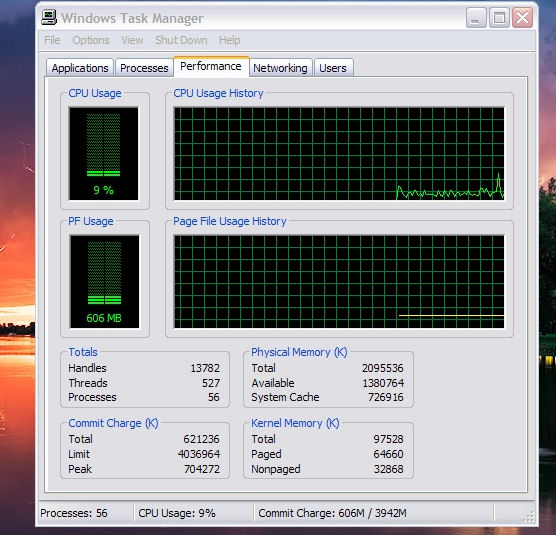 lol... that worked, double clicking it.. ok here it is lol... that worked, double clicking it.. ok here it is |
|
|
Antec 900 case
Nvidia 750i FTW Motherboard Zalman 9500 CPU cooler 8400 3.6 2 gig of 1066 ram 1 Evga GTX 465 24" Samsung LCD 3DMark06= 17,360 |
|
 |
|
DST4ME 
DS ELITE 

Joined: 14 Apr 2008 Online Status: Offline Posts: 36758 |
 Quote Quote  Reply Reply
 Posted: 04 Mar 2009 at 4:15am Posted: 04 Mar 2009 at 4:15am |
|
Hmm, thats not right, while in performance tab please click "view">CPU history>here make sure "one graph per CPU" is checked.
as a side note, 56 processes? wow, I got 32, if you want remind me to look at that once the CPU thing is fixed  Edited by DST4ME - 04 Mar 2009 at 4:17am |
|
 |
|
brian 
Senior Member 
Joined: 03 Aug 2007 Online Status: Offline Posts: 505 |
 Quote Quote  Reply Reply
 Posted: 04 Mar 2009 at 6:07am Posted: 04 Mar 2009 at 6:07am |
|
Well I tried and when I push view CPU history, it doesn't show 2 graphs, only the one that it shows all the time. so to me... It looks like I do have only 1 core working. sigh.....
And sure if you can get some of the processes down, that would be cool |
|
|
Antec 900 case
Nvidia 750i FTW Motherboard Zalman 9500 CPU cooler 8400 3.6 2 gig of 1066 ram 1 Evga GTX 465 24" Samsung LCD 3DMark06= 17,360 |
|
 |
|
DST4ME 
DS ELITE 

Joined: 14 Apr 2008 Online Status: Offline Posts: 36758 |
 Quote Quote  Reply Reply
 Posted: 04 Mar 2009 at 6:17am Posted: 04 Mar 2009 at 6:17am |
|
brian in device manager can you open "computer and give me a screenshot of that window?
|
|
 |
|
brian 
Senior Member 
Joined: 03 Aug 2007 Online Status: Offline Posts: 505 |
 Quote Quote  Reply Reply
 Posted: 04 Mar 2009 at 6:29am Posted: 04 Mar 2009 at 6:29am |
|
Here are 2 screens I want you to look at.
Why do I have a microsoft bios driver?? Do you think that might be the prob?  |
|
|
Antec 900 case
Nvidia 750i FTW Motherboard Zalman 9500 CPU cooler 8400 3.6 2 gig of 1066 ram 1 Evga GTX 465 24" Samsung LCD 3DMark06= 17,360 |
|
 |
|
brian 
Senior Member 
Joined: 03 Aug 2007 Online Status: Offline Posts: 505 |
 Quote Quote  Reply Reply
 Posted: 04 Mar 2009 at 6:31am Posted: 04 Mar 2009 at 6:31am |
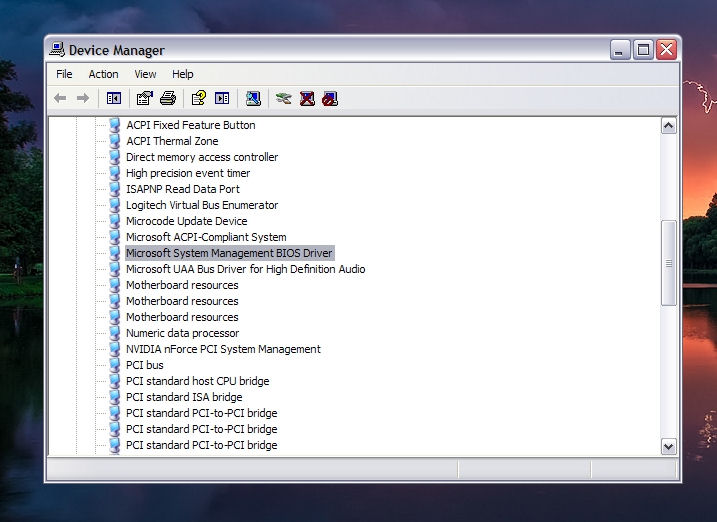 |
|
|
Antec 900 case
Nvidia 750i FTW Motherboard Zalman 9500 CPU cooler 8400 3.6 2 gig of 1066 ram 1 Evga GTX 465 24" Samsung LCD 3DMark06= 17,360 |
|
 |
|
DST4ME 
DS ELITE 

Joined: 14 Apr 2008 Online Status: Offline Posts: 36758 |
 Quote Quote  Reply Reply
 Posted: 04 Mar 2009 at 6:32am Posted: 04 Mar 2009 at 6:32am |
|
brian can you go into your bios>power management and see if acpi function is enabled?
|
|
 |
|
brian 
Senior Member 
Joined: 03 Aug 2007 Online Status: Offline Posts: 505 |
 Quote Quote  Reply Reply
 Posted: 04 Mar 2009 at 6:39am Posted: 04 Mar 2009 at 6:39am |
|
Now here is a shot of my screen... do you think some programs might be the problem?
 |
|
|
Antec 900 case
Nvidia 750i FTW Motherboard Zalman 9500 CPU cooler 8400 3.6 2 gig of 1066 ram 1 Evga GTX 465 24" Samsung LCD 3DMark06= 17,360 |
|
 |
|
DST4ME 
DS ELITE 

Joined: 14 Apr 2008 Online Status: Offline Posts: 36758 |
 Quote Quote  Reply Reply
 Posted: 04 Mar 2009 at 6:41am Posted: 04 Mar 2009 at 6:41am |
|
brian this is not an app issue, please look at my last post and go into the bios and follow my directions

|
|
 |
|
brian 
Senior Member 
Joined: 03 Aug 2007 Online Status: Offline Posts: 505 |
 Quote Quote  Reply Reply
 Posted: 04 Mar 2009 at 6:45am Posted: 04 Mar 2009 at 6:45am |
|
ok, it IS enabled and the suspend type is S1 (pos)... it always was enable... meaning I didn't enable it
Edited by brian - 04 Mar 2009 at 6:45am |
|
|
Antec 900 case
Nvidia 750i FTW Motherboard Zalman 9500 CPU cooler 8400 3.6 2 gig of 1066 ram 1 Evga GTX 465 24" Samsung LCD 3DMark06= 17,360 |
|
 |
|
brian 
Senior Member 
Joined: 03 Aug 2007 Online Status: Offline Posts: 505 |
 Quote Quote  Reply Reply
 Posted: 04 Mar 2009 at 6:46am Posted: 04 Mar 2009 at 6:46am |
|
Thanks for you help!
|
|
|
Antec 900 case
Nvidia 750i FTW Motherboard Zalman 9500 CPU cooler 8400 3.6 2 gig of 1066 ram 1 Evga GTX 465 24" Samsung LCD 3DMark06= 17,360 |
|
 |
|
DST4ME 
DS ELITE 

Joined: 14 Apr 2008 Online Status: Offline Posts: 36758 |
 Quote Quote  Reply Reply
 Posted: 04 Mar 2009 at 7:00am Posted: 04 Mar 2009 at 7:00am |
|
You are very welcome brian, its my pleasure.
S1 (power on suspend) OK at this point brian your CPU is running one core, it can be few different reason, first make sure you have the latest bios version, if not flash to the latest version of your bios, if bios flash does not fix the issue then you need to do a repair with your XP CD, this will erase all your drivers, so you should first grab all your current drivers, mobo, GPU, sound, etc, and put them on your desktop so you can just click them to install them after the repair. if both latest bios and an XP repair does not fix it, then it could be bent CPU pins or something stock in the socket, or it could be that you damages your CPU. you can go to safe mode and delete the CPU then reboot to desktop as suggested to see if it does get picked up with both cores, if you are going to try this, do so before the repair. do you know how to do an XP repair from your XP CD? Edited by DST4ME - 04 Mar 2009 at 7:00am |
|
 |
|
brian 
Senior Member 
Joined: 03 Aug 2007 Online Status: Offline Posts: 505 |
 Quote Quote  Reply Reply
 Posted: 04 Mar 2009 at 7:05am Posted: 04 Mar 2009 at 7:05am |
|
let me get the straight....so I can delete the CPU in the device manager and then reboot to see if XP picks both core up right? Also WILL THIS delete anything if I do this?
|
|
|
Antec 900 case
Nvidia 750i FTW Motherboard Zalman 9500 CPU cooler 8400 3.6 2 gig of 1066 ram 1 Evga GTX 465 24" Samsung LCD 3DMark06= 17,360 |
|
 |
|
brian 
Senior Member 
Joined: 03 Aug 2007 Online Status: Offline Posts: 505 |
 Quote Quote  Reply Reply
 Posted: 04 Mar 2009 at 7:08am Posted: 04 Mar 2009 at 7:08am |
|
Ive never did a XP repair before... I know you have a choice on the XP cd to repair
|
|
|
Antec 900 case
Nvidia 750i FTW Motherboard Zalman 9500 CPU cooler 8400 3.6 2 gig of 1066 ram 1 Evga GTX 465 24" Samsung LCD 3DMark06= 17,360 |
|
 |
|
DST4ME 
DS ELITE 

Joined: 14 Apr 2008 Online Status: Offline Posts: 36758 |
 Quote Quote  Reply Reply
 Posted: 04 Mar 2009 at 7:11am Posted: 04 Mar 2009 at 7:11am |
|
all you are doing it basically telling XP this device no longer exists. you can only do this in safe mode. when you reboot, at desktop, XP will recognize that there is a new hardware and install the drivers for this new hardware.
upon doing so we are hopping that the CPU will be recognized as a dual core. never done it before myself but it should not delete anything. for xp repair go here, you don't want to choose repair the first time, so follow this guide to make sure you do it right 
BTW even tho an XP repair deletes your drivers and such, it does not delete any of your personal files. Edited by DST4ME - 04 Mar 2009 at 7:12am |
|
 |
|
brian 
Senior Member 
Joined: 03 Aug 2007 Online Status: Offline Posts: 505 |
 Quote Quote  Reply Reply
 Posted: 04 Mar 2009 at 7:15am Posted: 04 Mar 2009 at 7:15am |
|
do I need the XP cd inside for windows to install a new CPU driver or have nothing in the drive?
|
|
|
Antec 900 case
Nvidia 750i FTW Motherboard Zalman 9500 CPU cooler 8400 3.6 2 gig of 1066 ram 1 Evga GTX 465 24" Samsung LCD 3DMark06= 17,360 |
|
 |
|
brian 
Senior Member 
Joined: 03 Aug 2007 Online Status: Offline Posts: 505 |
 Quote Quote  Reply Reply
 Posted: 04 Mar 2009 at 7:17am Posted: 04 Mar 2009 at 7:17am |
|
damn,.... im nervous.... but ill delete the cpu and see if this works
|
|
|
Antec 900 case
Nvidia 750i FTW Motherboard Zalman 9500 CPU cooler 8400 3.6 2 gig of 1066 ram 1 Evga GTX 465 24" Samsung LCD 3DMark06= 17,360 |
|
 |
|
DST4ME 
DS ELITE 

Joined: 14 Apr 2008 Online Status: Offline Posts: 36758 |
 Quote Quote  Reply Reply
 Posted: 04 Mar 2009 at 7:20am Posted: 04 Mar 2009 at 7:20am |
|
you can have the CD inside if you like but XP should already have the drivers for it, if it does not it will ask for the CD.
good luck  
let us know how it goes. Edited by DST4ME - 04 Mar 2009 at 7:20am |
|
 |
|
Post Reply 
|
Page 123 5> |
| Forum Jump | Forum Permissions  You cannot post new topics in this forum You cannot reply to topics in this forum You cannot delete your posts in this forum You cannot edit your posts in this forum You cannot create polls in this forum You cannot vote in polls in this forum |