The Beast has arrived!!Post Date: 2009-12-02 |
Post Reply 
|
Page 12> |
| Author | |
msc728 
Groupie 
Joined: 06 Nov 2009 Online Status: Offline Posts: 116 |
 Quote Quote  Reply Reply
 Topic: The Beast has arrived!! Topic: The Beast has arrived!!Posted: 02 Dec 2009 at 10:05pm |
|
I actually picked it up from my local fedex today. Shipped out 11/24 arrived 12/2. I figured one less transfer was a good thing. Box was in rough shape but the insides were in great condition. The new packing works well! I will also post an inside/outside view and a running view. So far so good. only disappointed with 2 things. First, no Modern Warfare 2 installed (that was remidied with a phone call- one on the way). Second, i had a fan die within hours. 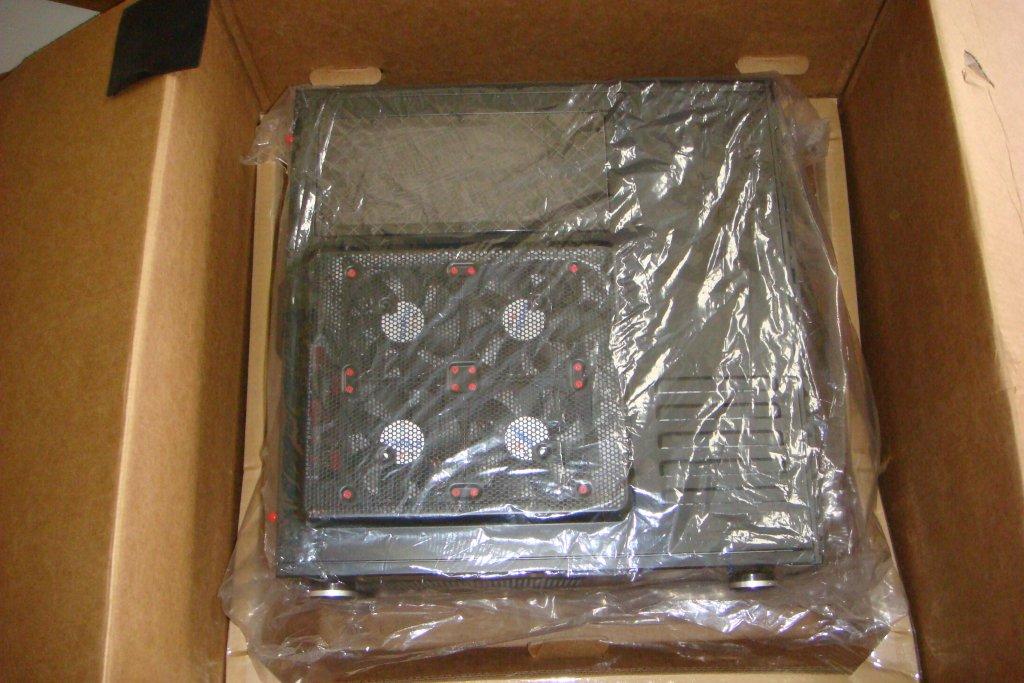 Edited by msc728 - 03 Dec 2009 at 6:01pm |
|
 |
|
DST4ME 
DS ELITE 

Joined: 14 Apr 2008 Online Status: Offline Posts: 36758 |
 Quote Quote  Reply Reply
 Posted: 02 Dec 2009 at 10:08pm Posted: 02 Dec 2009 at 10:08pm |
|
Congrats

|
|
 |
|
msc728 
Groupie 
Joined: 06 Nov 2009 Online Status: Offline Posts: 116 |
 Quote Quote  Reply Reply
 Posted: 02 Dec 2009 at 10:08pm Posted: 02 Dec 2009 at 10:08pm |
   Edited by msc728 - 03 Dec 2009 at 5:59pm |
|
 |
|
DST4ME 
DS ELITE 

Joined: 14 Apr 2008 Online Status: Offline Posts: 36758 |
 Quote Quote  Reply Reply
 Posted: 02 Dec 2009 at 10:10pm Posted: 02 Dec 2009 at 10:10pm |
|
OH man I love the red so that looks so great to me

|
|
 |
|
msc728 
Groupie 
Joined: 06 Nov 2009 Online Status: Offline Posts: 116 |
 Quote Quote  Reply Reply
 Posted: 02 Dec 2009 at 10:23pm Posted: 02 Dec 2009 at 10:23pm |
|
thanks! I squished my pics somehow...oops!
|
|
 |
|
Raif 
Senior Member 
Joined: 07 Nov 2009 Online Status: Offline Posts: 712 |
 Quote Quote  Reply Reply
 Posted: 02 Dec 2009 at 10:34pm Posted: 02 Dec 2009 at 10:34pm |
|
very nice bro!
 good luck with the gaming!!! GO FRAG SOMEONE good luck with the gaming!!! GO FRAG SOMEONE  |
|
 |
|
DST4ME 
DS ELITE 

Joined: 14 Apr 2008 Online Status: Offline Posts: 36758 |
 Quote Quote  Reply Reply
 Posted: 03 Dec 2009 at 10:46am Posted: 03 Dec 2009 at 10:46am |
|
you squished them cause you have specified hight and width, remove those, just post the image link.
|
|
 |
|
msc728 
Groupie 
Joined: 06 Nov 2009 Online Status: Offline Posts: 116 |
 Quote Quote  Reply Reply
 Posted: 03 Dec 2009 at 6:02pm Posted: 03 Dec 2009 at 6:02pm |
|
there. picks look MUCH better now
|
|
 |
|
DST4ME 
DS ELITE 

Joined: 14 Apr 2008 Online Status: Offline Posts: 36758 |
 Quote Quote  Reply Reply
 Posted: 03 Dec 2009 at 6:41pm Posted: 03 Dec 2009 at 6:41pm |
|
just love it, thats pretty much the haf I had in mind to get originally, color-wise, only thing different is that I wanted the side fan to be a 230mm red led just like the front, but it looks great either way

|
|
 |
|
Alex 
Admin Group 
Digital Storm Supervisor 
Joined: 04 Jun 2012 Online Status: Offline Posts: 16314 |
 Quote Quote  Reply Reply
 Posted: 04 Dec 2009 at 12:56am Posted: 04 Dec 2009 at 12:56am |
|
|
|
 |
|
Sodius 
Senior Member 
Joined: 18 Jan 2009 Online Status: Offline Posts: 613 |
 Quote Quote  Reply Reply
 Posted: 04 Dec 2009 at 7:38am Posted: 04 Dec 2009 at 7:38am |
|
Very nice, enjoy that beast and as always, GAME ON!
|
|
 |
|
msc728 
Groupie 
Joined: 06 Nov 2009 Online Status: Offline Posts: 116 |
 Quote Quote  Reply Reply
 Posted: 06 Dec 2009 at 11:28am Posted: 06 Dec 2009 at 11:28am |
|
Finally, after several hours of installing and downloading, i was able to play my 1st game on this beast. Crysis at maxed settings and it was awesome!!! The detail was amazing in 1900x1200!! After I play it again I will post my HWmonitor screen so you can see my temps. They looked good to me. Thank you DS!
|
|
 |
|
msc728 
Groupie 
Joined: 06 Nov 2009 Online Status: Offline Posts: 116 |
 Quote Quote  Reply Reply
 Posted: 06 Dec 2009 at 8:29pm Posted: 06 Dec 2009 at 8:29pm |
|
looks like a max of 79 C for the GPU and 63 C for the CPU. Hopefully these are in line. What is the accepable range for these areas? (cant figure out how to get the actual HWMonitor page in here... Edited by msc728 - 06 Dec 2009 at 10:32pm |
|
 |
|
msc728 
Groupie 
Joined: 06 Nov 2009 Online Status: Offline Posts: 116 |
 Quote Quote  Reply Reply
 Posted: 07 Dec 2009 at 9:50pm Posted: 07 Dec 2009 at 9:50pm |
|
looks like a game glitch. Computer is humming like at well oiled machine!!!
|
|
 |
|
DST4ME 
DS ELITE 

Joined: 14 Apr 2008 Online Status: Offline Posts: 36758 |
 Quote Quote  Reply Reply
 Posted: 07 Dec 2009 at 11:54pm Posted: 07 Dec 2009 at 11:54pm |
|
I thought so, some or my gpus run at 95c 24/7, normally for cpu we say not pass 85c and for gpu also, but for gpu I would say more like 90c, keep in mind their max to run at is 120c or something like that according to the manufacturer.
is your fan set to auto for the gpu? Edited by DST4ME - 07 Dec 2009 at 11:54pm |
|
 |
|
msc728 
Groupie 
Joined: 06 Nov 2009 Online Status: Offline Posts: 116 |
 Quote Quote  Reply Reply
 Posted: 08 Dec 2009 at 2:55pm Posted: 08 Dec 2009 at 2:55pm |
|
yep, fan is set to auto using MSI. Worked great yesterday. Max temp was 87C but the GPU fan still did not go above 40rpm (before I used the MSI control). I used MSI to set user controlled fan and set it to auto. I have the fan going to 50 rpm when it hits 80C.
|
|
 |
|
DST4ME 
DS ELITE 

Joined: 14 Apr 2008 Online Status: Offline Posts: 36758 |
 Quote Quote  Reply Reply
 Posted: 08 Dec 2009 at 2:57pm Posted: 08 Dec 2009 at 2:57pm |
|
set the fan to run at 80% when it gets to 80c, that is not right tho, you should be able to use auto feature.
Edited by DST4ME - 08 Dec 2009 at 2:58pm |
|
 |
|
msc728 
Groupie 
Joined: 06 Nov 2009 Online Status: Offline Posts: 116 |
 Quote Quote  Reply Reply
 Posted: 08 Dec 2009 at 3:11pm Posted: 08 Dec 2009 at 3:11pm |
|
i didnt think so either. I was waiting for it to move up in rpm but it didnt.
I'll set it to 80%. Is there any harm done to have it go from 50 to 80 or does it need a gradual jump. I notice after setting the gradual there is a noticable difference in gameplay (slight pause each step the fan takes). thx!
|
|
 |
|
Sodius 
Senior Member 
Joined: 18 Jan 2009 Online Status: Offline Posts: 613 |
 Quote Quote  Reply Reply
 Posted: 15 Dec 2009 at 9:54am Posted: 15 Dec 2009 at 9:54am |
|
No harm :)
|
|
 |
|
msc728 
Groupie 
Joined: 06 Nov 2009 Online Status: Offline Posts: 116 |
 Quote Quote  Reply Reply
 Posted: 31 Dec 2009 at 2:58pm Posted: 31 Dec 2009 at 2:58pm |
|
It's been almost a month and the beast is running like a well oiled machine!! No issues and handles every game i throw at it with ease. I am currently playing Red Faction and my old computer couldnt even handle the opening movie. Now, I have 60+ FPS!! Couldnt have gotten a better computer (well, if i have more $$...) and I couldnt be happier!
|
|
 |
|
DST4ME 
DS ELITE 

Joined: 14 Apr 2008 Online Status: Offline Posts: 36758 |
 Quote Quote  Reply Reply
 Posted: 31 Dec 2009 at 3:19pm Posted: 31 Dec 2009 at 3:19pm |
|
that is great to hear

|
|
 |
|
Statman11 
Newbie 

Joined: 08 Oct 2008 Online Status: Offline Posts: 93 |
 Quote Quote  Reply Reply
 Posted: 07 Jan 2010 at 5:58pm Posted: 07 Jan 2010 at 5:58pm |
|
RED lights always look the best in cases :) Awesome RIG!
|
|

|
|
 |
|
jaypeetee44 
Groupie 

Joined: 15 Jan 2010 Online Status: Offline Posts: 184 |
 Quote Quote  Reply Reply
 Posted: 19 Jan 2010 at 9:23am Posted: 19 Jan 2010 at 9:23am |
|
Did you get the Noctua dual 120 mm? I looked through most of your posts but never found a build #.
If you don't mind I'd like to look over your build, I really like the looks of it.
Thanks....JPT
|
|
|
Aventum X
IntelCore i9 11900K 3.5 GHz Asus Prime 2590-P/MSI-A Pro 32GB DDR4 3200 MHz 1000W Semi-Modular 80+Gold 2xSSD M.2 1 TB Firecuda NVM X GeForce RTX 3070 8GB VR Ready H20 Cooling for Processor |
|
 |
|
jaypeetee44 
Groupie 

Joined: 15 Jan 2010 Online Status: Offline Posts: 184 |
 Quote Quote  Reply Reply
 Posted: 19 Jan 2010 at 9:46am Posted: 19 Jan 2010 at 9:46am |
|
|
|
Aventum X
IntelCore i9 11900K 3.5 GHz Asus Prime 2590-P/MSI-A Pro 32GB DDR4 3200 MHz 1000W Semi-Modular 80+Gold 2xSSD M.2 1 TB Firecuda NVM X GeForce RTX 3070 8GB VR Ready H20 Cooling for Processor |
|
 |
|
jaypeetee44 
Groupie 

Joined: 15 Jan 2010 Online Status: Offline Posts: 184 |
 Quote Quote  Reply Reply
 Posted: 19 Jan 2010 at 9:49am Posted: 19 Jan 2010 at 9:49am |
|
msc 728,
Also, is you mobo a micro of full sized? It looks as though the cpu cooler blocks the PCI/E slots on the mobo; or not so? Thanks....JPT
|
|
|
Aventum X
IntelCore i9 11900K 3.5 GHz Asus Prime 2590-P/MSI-A Pro 32GB DDR4 3200 MHz 1000W Semi-Modular 80+Gold 2xSSD M.2 1 TB Firecuda NVM X GeForce RTX 3070 8GB VR Ready H20 Cooling for Processor |
|
 |
|
DST4ME 
DS ELITE 

Joined: 14 Apr 2008 Online Status: Offline Posts: 36758 |
 Quote Quote  Reply Reply
 Posted: 19 Jan 2010 at 9:58am Posted: 19 Jan 2010 at 9:58am |
|
there is too much room between the cards for it to be the micro and the cooler is not blocking a pci lane.
|
|
 |
|
justin.kerr 
DS Veteran 

Joined: 06 May 2008 Online Status: Offline Posts: 5084 |
 Quote Quote  Reply Reply
 Posted: 19 Jan 2010 at 11:26am Posted: 19 Jan 2010 at 11:26am |
|
If he had a micro he would be running both Pcie slots at full 16x speed.
|
|
 |
|
jaypeetee44 
Groupie 

Joined: 15 Jan 2010 Online Status: Offline Posts: 184 |
 Quote Quote  Reply Reply
 Posted: 19 Jan 2010 at 12:14pm Posted: 19 Jan 2010 at 12:14pm |
|
Thanks for clearing that up.....One less question for the phone call...JPT
|
|
|
Aventum X
IntelCore i9 11900K 3.5 GHz Asus Prime 2590-P/MSI-A Pro 32GB DDR4 3200 MHz 1000W Semi-Modular 80+Gold 2xSSD M.2 1 TB Firecuda NVM X GeForce RTX 3070 8GB VR Ready H20 Cooling for Processor |
|
 |
|
DST4ME 
DS ELITE 

Joined: 14 Apr 2008 Online Status: Offline Posts: 36758 |
 Quote Quote  Reply Reply
 Posted: 19 Jan 2010 at 12:18pm Posted: 19 Jan 2010 at 12:18pm |
|
My pleasure

|
|
 |
|
justin.kerr 
DS Veteran 

Joined: 06 May 2008 Online Status: Offline Posts: 5084 |
 Quote Quote  Reply Reply
 Posted: 19 Jan 2010 at 2:10pm Posted: 19 Jan 2010 at 2:10pm |
|
lol just a quick glance, but isn't the second GPU in a 4x PCie slot?
|
|
 |
|
Bullseye 
Senior Member 
Joined: 11 Jan 2010 Online Status: Offline Posts: 880 |
 Quote Quote  Reply Reply
 Posted: 19 Jan 2010 at 2:15pm Posted: 19 Jan 2010 at 2:15pm |
|
lol
|
|

|
|
 |
|
msc728 
Groupie 
Joined: 06 Nov 2009 Online Status: Offline Posts: 116 |
 Quote Quote  Reply Reply
 Posted: 21 Jan 2010 at 10:25pm Posted: 21 Jan 2010 at 10:25pm |
|
sorry for the delay, as you now know Mobo is full sized and yes that is the noctua NH-12U cooler.
|
|
 |
|
msc728 
Groupie 
Joined: 06 Nov 2009 Online Status: Offline Posts: 116 |
 Quote Quote  Reply Reply
 Posted: 21 Jan 2010 at 10:34pm Posted: 21 Jan 2010 at 10:34pm |
|
jaypeetee44,
use this for the configuration. Only thing i would change is i would NOT get the Aerocool 2000...it's just filler and pretty lights. let me know if you have any other questions.
Edited by msc728 - 21 Jan 2010 at 10:36pm |
|
 |
|
justin.kerr 
DS Veteran 

Joined: 06 May 2008 Online Status: Offline Posts: 5084 |
 Quote Quote  Reply Reply
 Posted: 21 Jan 2010 at 10:57pm Posted: 21 Jan 2010 at 10:57pm |
|
but isn't your 2nd GPU in the Pcie 4x slot??
|
|
 |
|
msc728 
Groupie 
Joined: 06 Nov 2009 Online Status: Offline Posts: 116 |
 Quote Quote  Reply Reply
 Posted: 22 Jan 2010 at 12:35pm Posted: 22 Jan 2010 at 12:35pm |
|
i think it's in the 8x. i'll have to open it and look later.
|
|
 |
|
Post Reply 
|
Page 12> |
| Forum Jump | Forum Permissions  You cannot post new topics in this forum You cannot reply to topics in this forum You cannot delete your posts in this forum You cannot edit your posts in this forum You cannot create polls in this forum You cannot vote in polls in this forum |