Review of DS PCPost Date: 2010-03-13 |
Post Reply 
|
| Author | |
Grandpa 
Newbie 

Joined: 18 Feb 2010 Online Status: Offline Posts: 68 |
 Quote Quote  Reply Reply
 Topic: Review of DS PC Topic: Review of DS PCPosted: 13 Mar 2010 at 8:45pm |
|
This is what I ordered. I left out the unimportant stuff.
System Configuration: Chassis Model: Digital Storm HailStorm (Black OPS Edition) Processor: Intel Core i7 960 3.2GHz (Quad Core) Motherboard: ASUS P6X58D Premium SLI (Intel X58 Chipset) (Supports SLI or CrossFire) System Memory: 6GB DDR3 1600MHz Digital Storm Certified Performance Series (Highly Recommended) (Hand Tested) Power Supply: 1000W Digital Storm Certified (Dual/Triple/Quad SLI Compatible) (Silent Edition Highly Recommended) Expansion Bay: Internal Digital Media Card Reader (Black) Hard Drive Set 1: Operating System: 1x (128GB Solid State (By: Corsair) (Model: CMFSSD-128D1 Extream Speed) Optical Drive 1: DVD±R/RW/CD-R/RW (DVD Writer 22x / CD-Writer 48x) Video Card(s): 1x ATI Radeon HD 5970 2GB Sound Card: Creative Labs X-Fi Titanium Fatal1ty Champion (Includes Front I/O) (PCI-Express Slot Based) Extreme Cooling: H20: Stage 6: Sub-Zero LCS Dual Loop: CPU & Single Video Card H20 Tube Color: Blue Tubing with High-Performance Fluid (UV Lighting Reactive) Chassis Airflow: Upgrade Chassis With Zalman Performance Fans (Up to 6 Fans) Noise Reduction: Noise Suppression Package (Optimized Airflow & Fan Speeds with Noise Dampening Material) CPU Boost: FREE: Stage 1: Overclock the processor between 3.3GHz to 3.9GHz (Requires Air Cooling Upgrade) Graphics Boost: FREE: Yes, Overclock the video card(s) as much as possible with complete stability OS Boost: FREE: Yes, Disable and tweak all of the non-crucial services on the operating system Windows OS: Microsoft Windows 7 Professional (64-Bit Edition) _____________________________________________________________________ So here is some eye candy... This is a BIG box and it is VERY heavy  I'm going to skip most of the unpacking to save space. You'll need a screwdriver and a strong back. Here's what was inside..  Unfortunately it came with some scratches. This thing is so heavy it's not surprising.  Foam nicely done..  The money shot   A close up ...  Ok, so now comes the critique part. I want to clarify from the beginning that this in no way is a slant against DS. NO WAY! The Corsair 800D case has no documentation and finding some on the web is difficult. Every case should have documentation. Also, the intake filter is on the bottom, in the back! This ought to be fun to change...  I put some sliding thingys under the rubber feet so it will be easier to pull out to change. I also did some wire management  Oh, and here is what it looks like in it's new home. I need to make a comment about the noise. It's loud! If you want this cooling system, be prepared. Again, not DS fault at all. The fans on the cpu cooler on the outside back of the case spin very fast and make noise ( of course, duh ). Here's some numbers for those who like them.. 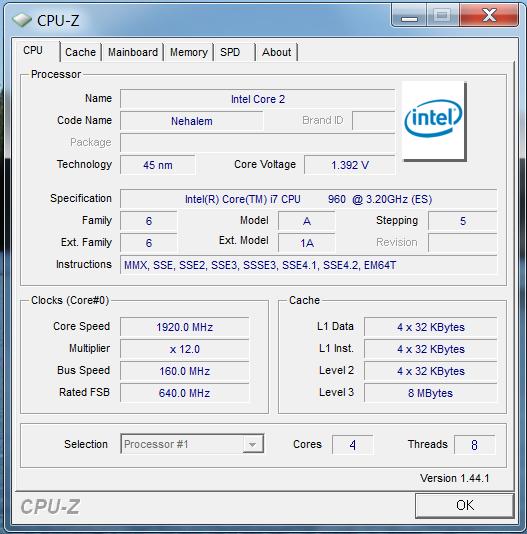  My 3DMark Vantage score was over 24000  So yes, I am a happy DS customer. I do have a couple of things to mention. I added two WD 300gb drives. Neither of them fit in the removable drive bay due to the placement of the inputs on the drives. Fortunately, they fit nicely in the bottom drive bay. Now for the problem I can't seem to figure out. I planned on taking the DVD drive out and put in a Blu-Ray drive that I already had. Easy huh? Nope. I unscrewed the two small screws on the right side of the drive, pulled the lever back to release the drive....and it won't budge! Not even a little bit. If you know what I'm doing wrong please do tell. I'd like to replace that drive. Oh, and this MB has two sata ports open, white in color, listed as Marvel 6bg sec ports that were not used. Why not if they are faster than the other 3gb sec ports? I'm sure there is a good reason, I just don't know it. So yes, I am a happy DS customer. I do have a couple of things to mention. I added two WD 300gb drives. Neither of them fit in the removable drive bay due to the placement of the inputs on the drives. Fortunately, they fit nicely in the bottom drive bay. Now for the problem I can't seem to figure out. I planned on taking the DVD drive out and put in a Blu-Ray drive that I already had. Easy huh? Nope. I unscrewed the two small screws on the right side of the drive, pulled the lever back to release the drive....and it won't budge! Not even a little bit. If you know what I'm doing wrong please do tell. I'd like to replace that drive. Oh, and this MB has two sata ports open, white in color, listed as Marvel 6bg sec ports that were not used. Why not if they are faster than the other 3gb sec ports? I'm sure there is a good reason, I just don't know it.And finally. My grand summary. This machine is heavy, noisy, and FAST. The build quality is excellent. I hope I live long enough to order another one in a few years  Thank you DS, it was worth the wait. Thank you DS, it was worth the wait. |
|
 |
|
Herniter 
Groupie 

Joined: 18 Oct 2009 Online Status: Offline Posts: 133 |
 Quote Quote  Reply Reply
 Posted: 13 Mar 2010 at 10:40pm Posted: 13 Mar 2010 at 10:40pm |
|
Great looking PC along with a well done review, thanks.
|
|
 |
|
rholyrag 
Senior Member 

Joined: 17 Oct 2009 Online Status: Offline Posts: 841 |
 Quote Quote  Reply Reply
 Posted: 13 Mar 2010 at 11:38pm Posted: 13 Mar 2010 at 11:38pm |
|
Great review!!! And thank you for the pics!!! Awesome looking rig!!!
Did you check the left side of the drive for any screws? I noticed when I installed a blu-ray in my Hailstorm after I got it, that it had screws on both sides. I had to take the panel off the other side of the case to access those screws and to run the wiring.
As far as the mobo question, maybe DST4ME or justin.kerr can help.
|
|
|
"What we do in life echoes in eternity" - Maximus from Gladiator
|
|
 |
|
Grandpa 
Newbie 

Joined: 18 Feb 2010 Online Status: Offline Posts: 68 |
 Quote Quote  Reply Reply
 Posted: 14 Mar 2010 at 12:39am Posted: 14 Mar 2010 at 12:39am |
|
These two black screws I took out in addition to pulling the unlock slide to unlock.
 |
|
 |
|
Grandpa 
Newbie 

Joined: 18 Feb 2010 Online Status: Offline Posts: 68 |
 Quote Quote  Reply Reply
 Posted: 14 Mar 2010 at 12:42am Posted: 14 Mar 2010 at 12:42am |
|
Slider I moved back to unlock. Drive will not budge.
 |
|
 |
|
rholyrag 
Senior Member 

Joined: 17 Oct 2009 Online Status: Offline Posts: 841 |
 Quote Quote  Reply Reply
 Posted: 14 Mar 2010 at 12:47am Posted: 14 Mar 2010 at 12:47am |
|
Well shoot. If you took out the screws from both sides and unlocked the slide lock, it should release. Did you happen to take the front cover off? |
|
|
"What we do in life echoes in eternity" - Maximus from Gladiator
|
|
 |
|
Grandpa 
Newbie 

Joined: 18 Feb 2010 Online Status: Offline Posts: 68 |
 Quote Quote  Reply Reply
 Posted: 14 Mar 2010 at 3:52am Posted: 14 Mar 2010 at 3:52am |
|
Yes, I took the front cover off. I did not take screws out of the slider side. Didn't see any. Are there screws there?
|
|
 |
|
DST4ME 
DS ELITE 

Joined: 14 Apr 2008 Online Status: Offline Posts: 36758 |
 Quote Quote  Reply Reply
 Posted: 14 Mar 2010 at 4:01am Posted: 14 Mar 2010 at 4:01am |
|
Grandpa congrats, that is a great looking system
   , the manual for the 800D is on the website of corsair, here it is, you should find everything you need there. , the manual for the 800D is on the website of corsair, here it is, you should find everything you need there.
are you pushing the drive out toward the front? did you remove the front panel first? Edited by DST4ME - 14 Mar 2010 at 4:04am |
|
 |
|
rholyrag 
Senior Member 

Joined: 17 Oct 2009 Online Status: Offline Posts: 841 |
 Quote Quote  Reply Reply
 Posted: 14 Mar 2010 at 1:16pm Posted: 14 Mar 2010 at 1:16pm |
Mine had screws on the slider side.
|
|
|
"What we do in life echoes in eternity" - Maximus from Gladiator
|
|
 |
|
Grandpa 
Newbie 

Joined: 18 Feb 2010 Online Status: Offline Posts: 68 |
 Quote Quote  Reply Reply
 Posted: 14 Mar 2010 at 1:59pm Posted: 14 Mar 2010 at 1:59pm |
|
Thanks rholyrag. I didn't see them the first time. Looked right at them too. My handle fits. All is well now
 |
|
 |
|
Chris91 
Groupie 
Joined: 20 Aug 2009 Online Status: Offline Posts: 108 |
 Quote Quote  Reply Reply
 Posted: 14 Mar 2010 at 5:54pm Posted: 14 Mar 2010 at 5:54pm |
|
that's a really great system, and love that liquid colour. Congrats, I know you're going to have a blast with that rig
|
|
 |
|
rholyrag 
Senior Member 

Joined: 17 Oct 2009 Online Status: Offline Posts: 841 |
 Quote Quote  Reply Reply
 Posted: 14 Mar 2010 at 7:28pm Posted: 14 Mar 2010 at 7:28pm |
lol..."My handle fits". You are most welcome. I am glad I was able to help and that all is well...
|
|
|
"What we do in life echoes in eternity" - Maximus from Gladiator
|
|
 |
|
Sodius 
Senior Member 
Joined: 18 Jan 2009 Online Status: Offline Posts: 613 |
 Quote Quote  Reply Reply
 Posted: 03 Apr 2010 at 12:33pm Posted: 03 Apr 2010 at 12:33pm |
|
Very nice looking rig and all that LC makes it look really cool. Have fun with that new machine of yours. That is one huge case.
|
|
 |
|
nephron3 
Newbie 

Joined: 30 Dec 2009 Online Status: Offline Posts: 24 |
 Quote Quote  Reply Reply
 Posted: 08 Apr 2010 at 6:40pm Posted: 08 Apr 2010 at 6:40pm |
|
I too thought the radiators were a bit noisy at first. I was able to turn them down using the bios control to a much quieter 60% without any change in my temps even under load. I will say however, that I've got quite a bit more room on all sides of my rig and in particular the back. Judging by where you have the rig in relation to your furniture and back wall you may see a rise in temps if you do successfully turn down your radiator fan speeds.
|
|
 |
|
Bullseye 
Senior Member 
Joined: 11 Jan 2010 Online Status: Offline Posts: 880 |
 Quote Quote  Reply Reply
 Posted: 16 Apr 2010 at 4:37am Posted: 16 Apr 2010 at 4:37am |
|
Wow congrats man!
|
|

|
|
 |
|
DFGum 
Newbie 
Joined: 03 May 2010 Online Status: Offline Posts: 4 |
 Quote Quote  Reply Reply
 Posted: 03 May 2010 at 6:11am Posted: 03 May 2010 at 6:11am |
|
Where is the "Noise Reduction: Noise Suppression Package (Optimized Airflow & Fan Speeds with Noise Dampening Material)" That you paid for?
I see no noise dampening material.. and you say you had to adjust the fans because they were loud? Was it forgotten or do i just not see it in the picture?
|
|
 |
|
Alex 
Admin Group 
Digital Storm Supervisor 
Joined: 04 Jun 2012 Online Status: Offline Posts: 16314 |
 Quote Quote  Reply Reply
 Posted: 03 May 2010 at 3:31pm Posted: 03 May 2010 at 3:31pm |
|
I see the noise dampening material (it's actually on the inside side panel doors). I can see some of it through one of the openings internally inside the chassis.
The system should not have been loud at all... it should have been very quiet to be honest.
Please give us a call and we'll see what we can arrange for you, because you've requested the quiet package and according to you it wasn't quiet.
Warmest Regards,
Alex
|
|
 |
|
Post Reply 
|
| Forum Jump | Forum Permissions  You cannot post new topics in this forum You cannot reply to topics in this forum You cannot delete your posts in this forum You cannot edit your posts in this forum You cannot create polls in this forum You cannot vote in polls in this forum |