Questions on x16,x4,etc.Post Date: 2014-10-05 |
Post Reply 
|
| Author | |
saqib126 
Newbie 
Joined: 04 Oct 2014 Online Status: Offline Posts: 8 |
 Quote Quote  Reply Reply
 Topic: Questions on x16,x4,etc. Topic: Questions on x16,x4,etc.Posted: 05 Oct 2014 at 7:27am |
|
Do devices say what type of x they are because my motherboard`s pcie2.0 slots will stop working if I put in a device with x4 in any of the x16 slots. Help plz
|
|
 |
|
bprat22 
DS ELITE 
DigitalStorm East -- (Unofficially!) 
Joined: 08 Jun 2011 Online Status: Offline Posts: 20391 |
 Quote Quote  Reply Reply
 Posted: 05 Oct 2014 at 7:32am Posted: 05 Oct 2014 at 7:32am |
|
X1 and X4 cards should work fine in the larger X16 slots. Just make sure its a Pcie card and not the older Pci in the Pcie. You can tell by the key. Pcie has the key, blocked pin, to the back and the Pci is keyed to the front. Keys and the cards cutout, have to line up and biased to the rear all the way.
Edited by bprat22 - 05 Oct 2014 at 7:33am |
|
 |
|
saqib126 
Newbie 
Joined: 04 Oct 2014 Online Status: Offline Posts: 8 |
 Quote Quote  Reply Reply
 Posted: 05 Oct 2014 at 7:43am Posted: 05 Oct 2014 at 7:43am |
|
my question is: How do you know what type of x my gpu or other card is,becuase in my mother boards description says,"1: The PCIe 2.0 x16 slot (PCIEX4_3) shares bandwith with PCIe 2.0 x1 and M.2 slot. The default setting is Auto Mode, which automatically optimizes the system bandwidth. If you install a PCIe 2.0 x4 device, the system will automatically detect and disable PCIe 2.0 x1 and M.2 slot.
*2: The PCIe 2.0 x1 slots (PCIEX1_1/2/3) will be disabled when PCIe 2.0 x16 slot (PCIEX4_3 ) operates under x4 speed or M.2 mode. *3: The supported functions depends on the CPU installed. *4: These SATA ports are for data hard drivers only. ATAPI devices are not supported. *5: 1 x USB2.0 ports at mid-board shares with ROG extension (ROG_EXT) port." Plz help(I probably should have stated my question more clearly in the first place) |
|
 |
|
bprat22 
DS ELITE 
DigitalStorm East -- (Unofficially!) 
Joined: 08 Jun 2011 Online Status: Offline Posts: 20391 |
 Quote Quote  Reply Reply
 Posted: 05 Oct 2014 at 9:01am Posted: 05 Oct 2014 at 9:01am |
|
The length of the card's connector that slides into the mobo and the key will tell you what x it is. X1 is the smallest, X4 next and X16 the longest. The rest of that description is telling you how the cpu shares the different slots for carrying the info(bandwidth).
Here's a pic that shows the various types. 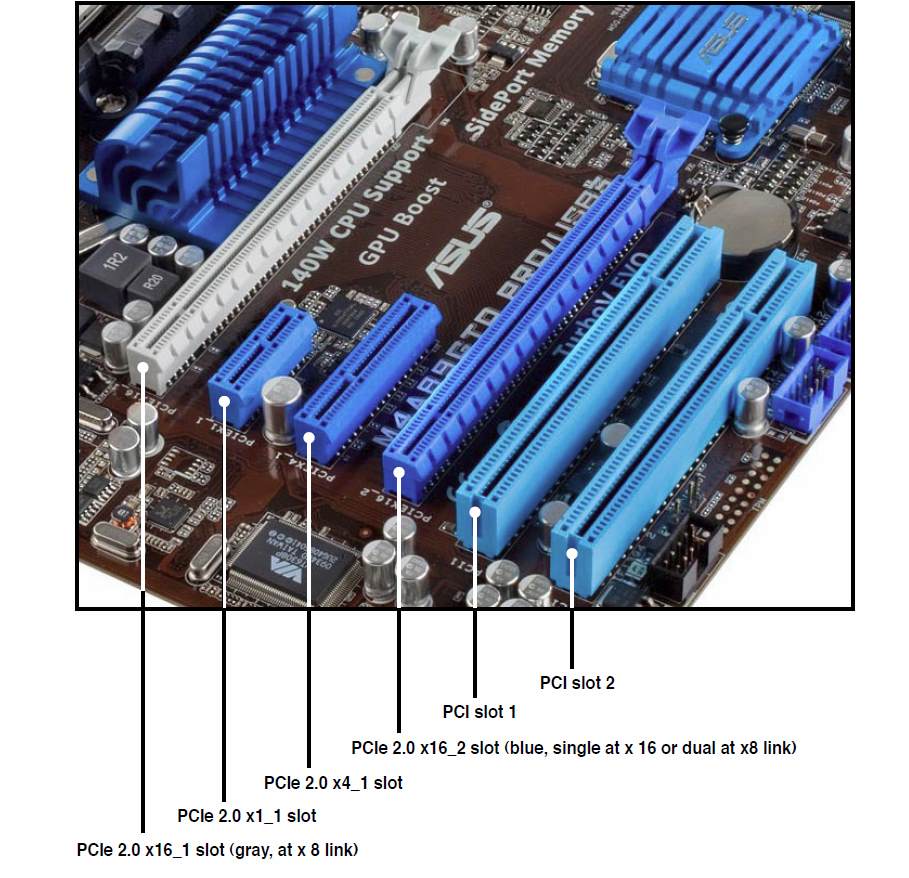 |
|
 |
|
saqib126 
Newbie 
Joined: 04 Oct 2014 Online Status: Offline Posts: 8 |
 Quote Quote  Reply Reply
 Posted: 05 Oct 2014 at 9:11am Posted: 05 Oct 2014 at 9:11am |
|
ok thanks!
Edited by saqib126 - 05 Oct 2014 at 9:12am |
|
 |
|
bprat22 
DS ELITE 
DigitalStorm East -- (Unofficially!) 
Joined: 08 Jun 2011 Online Status: Offline Posts: 20391 |
 Quote Quote  Reply Reply
 Posted: 05 Oct 2014 at 9:46am Posted: 05 Oct 2014 at 9:46am |
|
My pleasure.

|
|
 |
|
Post Reply 
|
| Forum Jump | Forum Permissions  You cannot post new topics in this forum You cannot reply to topics in this forum You cannot delete your posts in this forum You cannot edit your posts in this forum You cannot create polls in this forum You cannot vote in polls in this forum |