Overclocking failPost Date: 2012-06-22 |
Post Reply 
|
| Author | |
CrazyGamer 
Newbie 
Joined: 30 Apr 2012 Online Status: Offline Posts: 31 |
 Quote Quote  Reply Reply
 Topic: Overclocking fail Topic: Overclocking failPosted: 22 Jun 2012 at 2:56pm |
|
Hi, guys. I need help
My comp was shut down itself and when it turned back on, the screen appeared message "CPU overclock fail ....." what should i do now?? I am using Rampage IV extreme, it enable you to select different overclocking profiles. Is it mean you have to re install OS and everything?? Thank for any solutions. Asus Rampage IV extreme Intel core I7 3960x {overclocked to 4.5}+ corsair H100 liquid cooling 16GB DDR3 2133 Ram GTX 690 EVGA Corsair 1200AX 2x 120GB Corsair Force GT series 1x WD 1TB V-Sonic 23 inch |
|
 |
|
tju76 
Senior Member 

Joined: 06 Mar 2012 Online Status: Offline Posts: 804 |
 Quote Quote  Reply Reply
 Posted: 22 Jun 2012 at 4:15pm Posted: 22 Jun 2012 at 4:15pm |
|
Did you try to oc it yourself? Because if you didn't that seems very strange maybe lower your oc or make sure all ram is seated etc
|
|

|
|
 |
|
bprat22 
DS ELITE 
DigitalStorm East -- (Unofficially!) 
Joined: 08 Jun 2011 Online Status: Offline Posts: 20391 |
 Quote Quote  Reply Reply
 Posted: 22 Jun 2012 at 4:18pm Posted: 22 Jun 2012 at 4:18pm |
|
You shouldn't have to reload OS. Go into BIOS, usually Del key when booting, and load default settings. Check your motherboard manual. That should disable oc. If problem is fixed, call DS to adjust your oc. The 2133mhz memory sometimes cause overclocking instability. You can also reseat the memory sticks which also can cause overclocking issues. Best bet is to contact DS support. These guys will narrow it down real quick.
|
|
 |
|
CrazyGamer 
Newbie 
Joined: 30 Apr 2012 Online Status: Offline Posts: 31 |
 Quote Quote  Reply Reply
 Posted: 22 Jun 2012 at 4:42pm Posted: 22 Jun 2012 at 4:42pm |
Thank for the infor. I did load default profile setting from BIOS, its disable OC and CPU run at 3.3ghz as normal but its appear message ( missing Operating system ) when computer start up :( yes, I got 2133mhz memory but it just show 1833 while booting up and tried reseat mem stick but still the same problem happen |
|
 |
|
bprat22 
DS ELITE 
DigitalStorm East -- (Unofficially!) 
Joined: 08 Jun 2011 Online Status: Offline Posts: 20391 |
 Quote Quote  Reply Reply
 Posted: 22 Jun 2012 at 5:11pm Posted: 22 Jun 2012 at 5:11pm |
|
Try going back into Bios and check boot order. You want the Hdd or Ssd with OS on it listed as primary boot disc, listed first. The memory speed is also adjusted in Bios. The default speed is showing. Good luck.
|
|
 |
|
xii 
Senior Member 

Joined: 25 Feb 2012 Online Status: Offline Posts: 975 |
 Quote Quote  Reply Reply
 Posted: 23 Jun 2012 at 6:28pm Posted: 23 Jun 2012 at 6:28pm |
|
Not meaning to necro this thread but this seems like a very common pattern.
User has OC issues. User resets BIOS. User sees No OS (due to boot order or raid config) User installs windows on one drive User installs drivers but not the right ones User has issues using system with stability User calls Digital Storm  Call or Forum before you guys tinker, we love to help! Call or Forum before you guys tinker, we love to help! |
|
 |
|
criTalon 
Groupie 

Joined: 27 Oct 2011 Online Status: Offline Posts: 234 |
 Quote Quote  Reply Reply
 Posted: 25 Jun 2012 at 11:25am Posted: 25 Jun 2012 at 11:25am |
|
You mentioned that it loaded as 1833mhz. Go into bios and load the xmp profile that shows 2133mhz.
If that won't load the 2133mhz even in default without OC, then you might (most likely) have a ram stick that is defective. |
|
 |
|
Alex 
Admin Group 
Digital Storm Supervisor 
Joined: 04 Jun 2012 Online Status: Online Posts: 16314 |
 Quote Quote  Reply Reply
 Posted: 25 Jun 2012 at 2:10pm Posted: 25 Jun 2012 at 2:10pm |
|
What's the current situation or issue you're having right now?
|
|
 |
|
CrazyGamer 
Newbie 
Joined: 30 Apr 2012 Online Status: Offline Posts: 31 |
 Quote Quote  Reply Reply
 Posted: 25 Jun 2012 at 9:52pm Posted: 25 Jun 2012 at 9:52pm |
thanks, i tried load XMP and its show 2133mhz, luckily no problem with the Ram stick. Hi alex, It shut down automatically. And appear meassage "Overlocking Fail." May i undo the OC? thank |
|
 |
|
tju76 
Senior Member 

Joined: 06 Mar 2012 Online Status: Offline Posts: 804 |
 Quote Quote  Reply Reply
 Posted: 26 Jun 2012 at 8:47am Posted: 26 Jun 2012 at 8:47am |
|
Go into bios and tell me what your vcore is at or run a stress test in windows with cpuz running to see what it is at. Your vcore could be to low will windows boot? I was really dissapointed with the ds overclock I asked for stage 2 they got 4.5ghz but at 1.4 vcore I re overclocked and am stable at 4.5 with 1.240 vcore, not to be negative but if I am paying for an oc I would expect them to atleast try different settings. There was no reason that the vcore had to. Be that high unless it was just so they could do it quick and easy. Not a problem I don't mind having to do it myself,
|
|

|
|
 |
|
Alex 
Admin Group 
Digital Storm Supervisor 
Joined: 04 Jun 2012 Online Status: Online Posts: 16314 |
 Quote Quote  Reply Reply
 Posted: 26 Jun 2012 at 11:28am Posted: 26 Jun 2012 at 11:28am |
|
I'm glad to see everyone helping. @CrazyGamer, If your system is just shutting down, I assume turning off like someone pulled the plug? This can be due to: 1. Overheating (can you check your temps by running a software called HardwareMonitor) and showing us the temps here? 2. Not enough power, can you try plugging the system directly into the wall outlet and not any surge protectors or UPS battery backups? 3. Overclock stability (can you see if the issue goes away when you load BIOS defaults and use it with no CPU overclock)?
|
|
 |
|
CrazyGamer 
Newbie 
Joined: 30 Apr 2012 Online Status: Offline Posts: 31 |
 Quote Quote  Reply Reply
 Posted: 26 Jun 2012 at 12:02pm Posted: 26 Jun 2012 at 12:02pm |

Hi, thank for the solution. Unfortunately, My Vcore is high too ~ 1.4+. I am running at 4.5 ghz and the overclock seem unstable :(. |
|
 |
|
CrazyGamer 
Newbie 
Joined: 30 Apr 2012 Online Status: Offline Posts: 31 |
 Quote Quote  Reply Reply
 Posted: 26 Jun 2012 at 12:18pm Posted: 26 Jun 2012 at 12:18pm |
hi, Yub,, its turning off like someone pulled the plug. After a "beep" its turn on again. Here is the Screenshot, i think the Temp look fine. 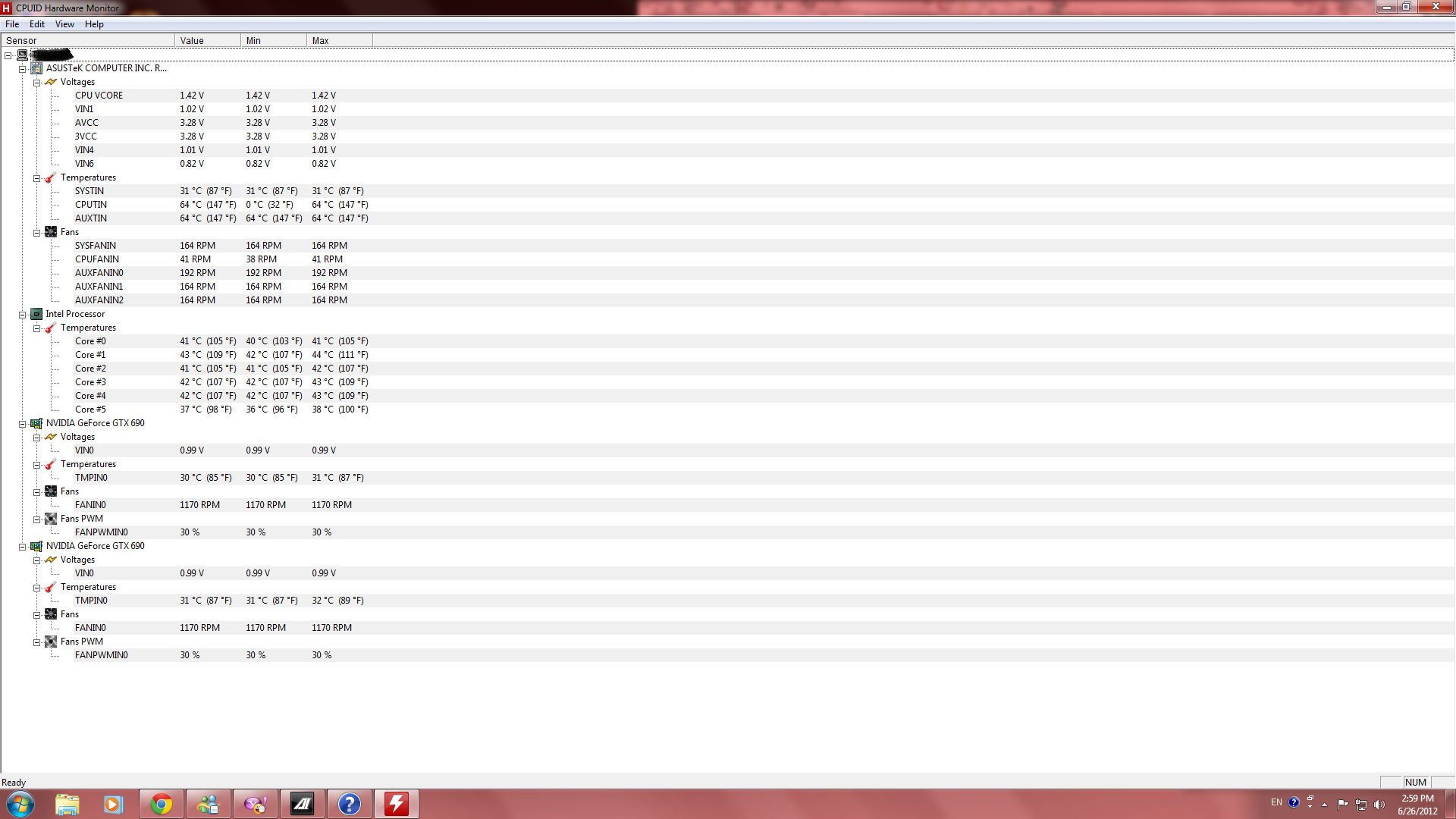
I will try to plug the power cable directly to the wall and use default setting from BIOS. Hopefully the issue go away. |
|
 |
|
Alex 
Admin Group 
Digital Storm Supervisor 
Joined: 04 Jun 2012 Online Status: Online Posts: 16314 |
 Quote Quote  Reply Reply
 Posted: 26 Jun 2012 at 12:35pm Posted: 26 Jun 2012 at 12:35pm |
|
Let us know how a direct cable in the wall works and even BIOS defaults. I recommend trying one thing at a time to see what it may be. A CPU voltage on that processor (six-core) of 1.42v is not high. The average range on that CPU with that speed (4.5Ghz) is 1.38V-1.435V and varies depending on the CPU bin, etc...
|
|
 |
|
tju76 
Senior Member 

Joined: 06 Mar 2012 Online Status: Offline Posts: 804 |
 Quote Quote  Reply Reply
 Posted: 26 Jun 2012 at 3:17pm Posted: 26 Jun 2012 at 3:17pm |
I was talking about the i7 3820 and my system, there is no reason the vcore had to be so high? the only conclusion i can come to was it was a quick OC with little effort/thought put into it, it took me 3 mins to change my DS OC, stress tested for 24 hours and thermals were down from 71°C-73°C to 48°C-50°C its just disappointing that you pay for something so simple and have to make it correct. |
|

|
|
 |
|
Alex 
Admin Group 
Digital Storm Supervisor 
Joined: 04 Jun 2012 Online Status: Online Posts: 16314 |
 Quote Quote  Reply Reply
 Posted: 26 Jun 2012 at 3:44pm Posted: 26 Jun 2012 at 3:44pm |
|
@tju76,
If I recall from memory, your situation was different. I believe I sent you screenshots as well showing thermals and everything running perfectly when we tested the PC at our facility
|
|
 |
|
tju76 
Senior Member 

Joined: 06 Mar 2012 Online Status: Offline Posts: 804 |
 Quote Quote  Reply Reply
 Posted: 26 Jun 2012 at 4:21pm Posted: 26 Jun 2012 at 4:21pm |
|
I did not recieve screenshots of my rig at ds I stresstested first thing and found my vcore and thermals that high
|
|

|
|
 |
|
Alex 
Admin Group 
Digital Storm Supervisor 
Joined: 04 Jun 2012 Online Status: Online Posts: 16314 |
 Quote Quote  Reply Reply
 Posted: 26 Jun 2012 at 4:31pm Posted: 26 Jun 2012 at 4:31pm |
|
tju76,
Understood, I've made a credit on your order for the overclocking service you paid for, we will issue you a full refund on the overclocking service. Our team will contact you either today or tomorrow to get your card details so we can process the credit. If there is anything else I can help you with, please email me directly ([email protected]).
|
|
 |
|
tju76 
Senior Member 

Joined: 06 Mar 2012 Online Status: Offline Posts: 804 |
 Quote Quote  Reply Reply
 Posted: 26 Jun 2012 at 4:53pm Posted: 26 Jun 2012 at 4:53pm |
|
thank you much appreciated
|
|

|
|
 |
|
Alex 
Admin Group 
Digital Storm Supervisor 
Joined: 04 Jun 2012 Online Status: Online Posts: 16314 |
 Quote Quote  Reply Reply
 Posted: 26 Jun 2012 at 4:54pm Posted: 26 Jun 2012 at 4:54pm |
|
You're welcome.
|
|
 |
|
Post Reply 
|
| Forum Jump | Forum Permissions  You cannot post new topics in this forum You cannot reply to topics in this forum You cannot delete your posts in this forum You cannot edit your posts in this forum You cannot create polls in this forum You cannot vote in polls in this forum |