New laptop question.Post Date: 2014-10-14 |
Post Reply 
|
| Author | |
Redstyx 
Newbie 
Joined: 01 Apr 2012 Online Status: Offline Posts: 45 |
 Quote Quote  Reply Reply
 Topic: New laptop question. Topic: New laptop question.Posted: 14 Oct 2014 at 12:06pm |
|
Hi folks. I'll make this quick.
I just got my new Krypton, and finished doing all the updates. I started downloading a game so I could test the new rig. I have a toddler so I want to keep the screen closed down so as not to attract her attention to the computer while I'm not in the room. I checked on the download after an hour and it was disconnected. I didn't realize when I close the top down, it disconnects the WiFi. Is there a way to bypass this so I can download things while the laptop is closed? Thanks! |
|
 |
|
Roykirk 
Senior Member 

Joined: 26 Sep 2013 Online Status: Offline Posts: 951 |
 Quote Quote  Reply Reply
 Posted: 14 Oct 2014 at 1:30pm Posted: 14 Oct 2014 at 1:30pm |
|
Redstyx,
Go into the Power Options in Windows and see what it says when you click "Choose what closing the lid does" in the left hand pane. It usually puts the PC to sleep and that will definitely cut off the Wi-Fi and various other connections. I hate that setting myself (it's the default on laptops) and always change the setting to "Do Nothing" on both battery and AC power as one of the first tasks when I install Windows on a laptop. The display will still turn off when you close the lid, so the only power drains at that point if you're on battery are the other components. |
|
 |
|
Redstyx 
Newbie 
Joined: 01 Apr 2012 Online Status: Offline Posts: 45 |
 Quote Quote  Reply Reply
 Posted: 14 Oct 2014 at 4:48pm Posted: 14 Oct 2014 at 4:48pm |
|
Ok thx. Ill give that a try. Currently can't get the game I downloaded to stop loading.... loading...... loading.
|
|
 |
|
Roykirk 
Senior Member 

Joined: 26 Sep 2013 Online Status: Offline Posts: 951 |
 Quote Quote  Reply Reply
 Posted: 14 Oct 2014 at 10:08pm Posted: 14 Oct 2014 at 10:08pm |
|
You're not talking about Star Trek Online by any chance, are you? They just released Delta Rising today, and like with every other major update to that game, the first time you run it after the patch, it takes several minutes to load the game. I've seen similar behavior in Elder Scrolls Online, but the times are much shorter, just longer than usual to load.
|
|
 |
|
Redstyx 
Newbie 
Joined: 01 Apr 2012 Online Status: Offline Posts: 45 |
 Quote Quote  Reply Reply
 Posted: 15 Oct 2014 at 12:10am Posted: 15 Oct 2014 at 12:10am |
I couldn't find an option saying anything about what the lid does. I went to settings, then PC and devices, then Power and Sleep.... but thats all I could find. |
|
 |
|
bprat22 
DS ELITE 
DigitalStorm East -- (Unofficially!) 
Joined: 08 Jun 2011 Online Status: Offline Posts: 20391 |
 Quote Quote  Reply Reply
 Posted: 15 Oct 2014 at 5:29am Posted: 15 Oct 2014 at 5:29am |
|
The only thing I will add, is to try going into Device manager, right click the WiFi device, Properties, Power management tab and see what's available.
Also, I read somewhere where with the laptop on battery, unplugged from AC will keep WiFi on with lid closed, or vice versa. Following up on Roykirks' advice.... There's no Advanced setup under Power options where the lid is listed with a plus sign to open? Edited by bprat22 - 15 Oct 2014 at 5:31am |
|
 |
|
Roykirk 
Senior Member 

Joined: 26 Sep 2013 Online Status: Offline Posts: 951 |
 Quote Quote  Reply Reply
 Posted: 15 Oct 2014 at 6:14pm Posted: 15 Oct 2014 at 6:14pm |
|
RedStyx,
Here's some screenshots of what you should see in both Windows 7 and Windows 8. 1) The main Power Options control panel applet with the "Choose what closing the lid does" on the left :  2) The laptop power options for buttons and lid that appears after you click the previous link:  You can control everything from those dropdown boxes. Hope that helps. |
|
 |
|
Redstyx 
Newbie 
Joined: 01 Apr 2012 Online Status: Offline Posts: 45 |
 Quote Quote  Reply Reply
 Posted: 17 Oct 2014 at 2:19am Posted: 17 Oct 2014 at 2:19am |
|
Thanks Roykirk.
I just now found some time to try that, and it worked perfectly. Took me a couple days, unfortunately been too busy to find time to enjoy my new laptop. |
|
 |
|
Snaike 
Moderator Group 
Just a dude trying to keep the spam away 
Joined: 23 Jan 2014 Online Status: Offline Posts: 9462 |
 Quote Quote  Reply Reply
 Posted: 17 Oct 2014 at 2:29am Posted: 17 Oct 2014 at 2:29am |
Outstanding!
|
|
 |
|
Roykirk 
Senior Member 

Joined: 26 Sep 2013 Online Status: Offline Posts: 951 |
 Quote Quote  Reply Reply
 Posted: 19 Oct 2014 at 2:17pm Posted: 19 Oct 2014 at 2:17pm |
Excellent. 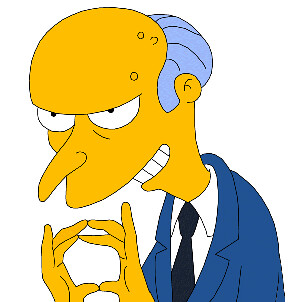 |
|
 |
|
Post Reply 
|
| Forum Jump | Forum Permissions  You cannot post new topics in this forum You cannot reply to topics in this forum You cannot delete your posts in this forum You cannot edit your posts in this forum You cannot create polls in this forum You can vote in polls in this forum |