ISP to blame?Post Date: 2008-04-09 |
Post Reply 
|
| Author | |
!ender_ 
DS Veteran 
Joined: 24 Oct 2007 Online Status: Offline Posts: 4219 |
 Quote Quote  Reply Reply
 Topic: ISP to blame? Topic: ISP to blame?Posted: 09 Apr 2008 at 10:18am |
|
does anyone have an idea of how its possible to get spikes to 150-300 ms in COD4, WoW, CounterStrike 1.6, and even internet explorer** that are pretty constant, at least one high spike per minute, but when you go cmd>ping *.*.*.* -t the ms shows CONSTANTLY perfect, like 20-30 max? These spikes are so bad they cause constant FPS loss, and the problem only started a few days ago.... pretty much when my stick of ram went bad (still running 1gb so that cant be it) I have no idea what could be causing it
if no one gets what i mean ill post some pictures to explain
*please do not tell me to check for viruses, adware, spyware, trojans, addons, background processes, program access to the internet, etc, im not new to this
**by this i mean typing in an address like dsoonline.com and the page tries to load, then gives you the "unable to connect" like your internet is off, then if you hit refresh it works fine? Edited by !ender_ - 09 Apr 2008 at 10:21am |
|
 |
|
SunfighterLC 
DS Veteran 
Joined: 18 Feb 2008 Online Status: Offline Posts: 1527 |
 Quote Quote  Reply Reply
 Posted: 09 Apr 2008 at 2:22pm Posted: 09 Apr 2008 at 2:22pm |
|
Probably not your problem, but i had something somewhat similar to that, ended up my router was reseting itself over and over, but it was resetting quick enough thatd id still like stay connected to games, just the lag would spike up extremely high, then calm down again after it reset, then it would continue this process about every couple minutes...
never figured out what was wrong with it, just got a different router, and it hasnt been a problem since. But something tells me this wouldnt be your problem, youd probably notice the lights on your router going off and on.
|
|
 |
|
Duke 
Newbie 
Digital Storm Customer Service 
Joined: 23 Nov 2007 Online Status: Offline Posts: 262 |
 Quote Quote  Reply Reply
 Posted: 09 Apr 2008 at 3:11pm Posted: 09 Apr 2008 at 3:11pm |
|
Is this a wired or wireless connection?
|
|
|
EMAIL & MSN:
[email protected] |
|
 |
|
!ender_ 
DS Veteran 
Joined: 24 Oct 2007 Online Status: Offline Posts: 4219 |
 Quote Quote  Reply Reply
 Posted: 10 Apr 2008 at 12:53am Posted: 10 Apr 2008 at 12:53am |
|
it acually plugs straight into the wall no router no wireless, nothing like that is enabled or anything... the ONLY think that changed as the problem started (oddly enough) is one of my ram sticks failing, it seems like since ive been running on 1gb the net has been crazy, (could easily be a coincidence)
also it started around the time i installed AVG but i only open that to scan, i close it all the rest of the time
|
|
 |
|
MrNanite 
DS Veteran 
Joined: 20 Mar 2008 Online Status: Offline Posts: 507 |
 Quote Quote  Reply Reply
 Posted: 11 Apr 2008 at 9:07am Posted: 11 Apr 2008 at 9:07am |
|
I have an Actiontec router and it does the same thing. Every so often it just reboots itself. It's quite annoying. Not sure why. How does one find out why?
|
|
 |
|
Mysty 
Senior Member 
Joined: 07 Oct 2007 Online Status: Offline Posts: 148 |
 Quote Quote  Reply Reply
 Posted: 11 Apr 2008 at 11:49am Posted: 11 Apr 2008 at 11:49am |
|
When I had my actiontec DSL Router/Modem the only problems I ever had were the lag; but that I found out was my ISP not my Rig or Router. The only way to fix the issue was to get a Hawking Booster; which manages the Packets priority wise. It actually worked really well; I never had a problem after that. But I also had 2 VOIP phones, 2 laptops, 2 desktops & an Xbox; so I had alot of load. But the Hawking booster sorted it all out and increased my speed significantly.
|
|
 |
|
!ender_ 
DS Veteran 
Joined: 24 Oct 2007 Online Status: Offline Posts: 4219 |
 Quote Quote  Reply Reply
 Posted: 11 Apr 2008 at 6:31pm Posted: 11 Apr 2008 at 6:31pm |
|
id be right with you normally but the net worked like a dream for the past several months, up until last thursday or whatever it was when i BSODed every time i booted with my bad ram stick in...
the computer is directly connected from the onboard/mobo to the wall outlet, nothing else in my apt uses internet at all, no tivo/xboxlive/etc
this is very frustrating, since the pings show perfect.. my isp will not even address it... and why shoudl they if there is no evidence but my fu***4ing games to show it screwing up Edited by !ender_ - 11 Apr 2008 at 6:31pm |
|
 |
|
Mysty 
Senior Member 
Joined: 07 Oct 2007 Online Status: Offline Posts: 148 |
 Quote Quote  Reply Reply
 Posted: 12 Apr 2008 at 10:42am Posted: 12 Apr 2008 at 10:42am |
|
their is a test that your isp will give you to narrow things down to see if its them or your rig; verizon has one; it basically tells you how fast about the lines coming in from your isp; the speed etc. Also one thing I did was call my ISP to get the exact # of mbps (i think that was it; it was a long time ago); anyway then I went into the router and set that amt instead of having it automatically configured. It was after all those fixes that I finally got the Hawking Booster; I figured if I bought it and it didnt work I could always return it. But it did work. You may want to do that just to try. |
|
 |
|
!ender_ 
DS Veteran 
Joined: 24 Oct 2007 Online Status: Offline Posts: 4219 |
 Quote Quote  Reply Reply
 Posted: 13 Apr 2008 at 7:38pm Posted: 13 Apr 2008 at 7:38pm |
|
yea they test ping 2 ways, both by pinging me directly and by using a speedtest online tool that they have that reports to them... this problem has yet to show any signs of getting better, for anyone who plays COD i took some SSs to see if maybe you could troubleshoot a bit, the second SS is a pingtest through windows command prompt... it shows NO proof of these spikes, just like when my ISP pings me
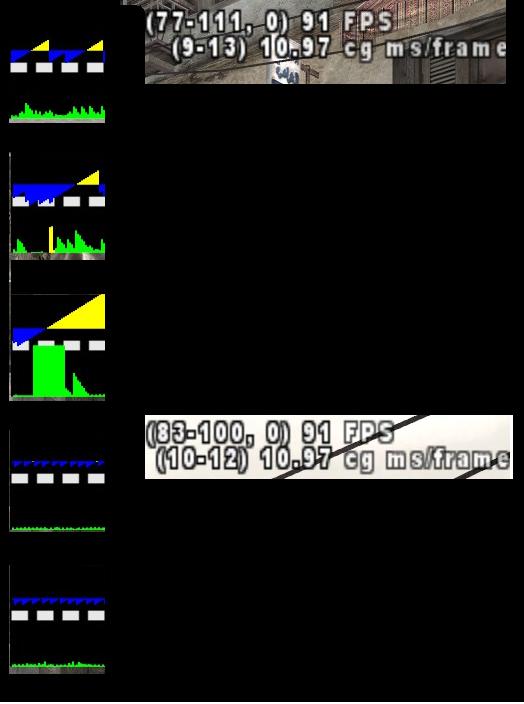 
|
|
 |
|
Post Reply 
|
| Forum Jump | Forum Permissions  You cannot post new topics in this forum You cannot reply to topics in this forum You cannot delete your posts in this forum You cannot edit your posts in this forum You cannot create polls in this forum You can vote in polls in this forum |