First Time Trying To Overclock HelpPost Date: 2012-07-30 |
Post Reply 
|
| Author | |
rsmilford 
Newbie 

Joined: 22 Jul 2010 Online Status: Offline Posts: 32 |
 Quote Quote  Reply Reply
 Topic: First Time Trying To Overclock Help Topic: First Time Trying To Overclock HelpPosted: 30 Jul 2012 at 3:51pm |
|
I have an old enough system here and felt it's time to learn how to overclock, Im going to need some advice and guidance so let me start by saying thank you all for helping.
The System: Power Supply: 550W Corsair HX Processor: Intel Core 2 Quad Q6600 2.4GHz(1066MHz) (8MB Cache) Processor Cooler: Freezer Pro 7 Motherboard: nVidia 750i SLI FTW (123-YW-E175-A1) Memory: Patriot PC2-8500 1066MHz 2x2GB(4GB) (5-5-5-15) (2T) (2.1V) Hard Drive: 160GB Western Digital (16MB Cache) (7200 RPM) (SATA) Video Card: 450GTS (EVGA) Anyhow I have done some reading up on other builds like mine that were overclocked and tinkered around bios to become familiarized with the settings and I noticed that I cannot select the CPU frequency at all, although I can change all the voltages and memory timings. Can anyone give me directions or advice on what i need to do in order to Overclock my CPU with preferably stock Voltages 1.325v CPU Core (I don't want to generate more heat than this case can handle) I would be happy with 2.7GHz+ Edited by rsmilford - 30 Jul 2012 at 4:01pm |
|
 |
|
Tidgxor 
DS ELITE 
The Kokopelli kid 
Joined: 17 Sep 2010 Online Status: Offline Posts: 13000 |
 Quote Quote  Reply Reply
 Posted: 30 Jul 2012 at 4:01pm Posted: 30 Jul 2012 at 4:01pm |
|
There's some good threads about your specific CPU on the EVGA forums if you haven't checked them out yet. I'm unfortunately not too familiar with your platform, which BIOS revision are you using?
|
|
|
My Two Digital Storm Rigs: Mr. Bojangles (HAF-X, 2010) & Mrs. Bojingles (Bolt I, 2013).
|
|
 |
|
rsmilford 
Newbie 

Joined: 22 Jul 2010 Online Status: Offline Posts: 32 |
 Quote Quote  Reply Reply
 Posted: 30 Jul 2012 at 4:06pm Posted: 30 Jul 2012 at 4:06pm |
|
Im Not sure what that means but I had flashed the Bios Recently with
Driver Version: SZ1K Release Date: 12/1/2009 |
|
 |
|
rsmilford 
Newbie 

Joined: 22 Jul 2010 Online Status: Offline Posts: 32 |
 Quote Quote  Reply Reply
 Posted: 30 Jul 2012 at 4:07pm Posted: 30 Jul 2012 at 4:07pm |
|
How do i check my BIOS revision
(edit) I think i got it. Edited by rsmilford - 30 Jul 2012 at 4:11pm |
|
 |
|
rsmilford 
Newbie 

Joined: 22 Jul 2010 Online Status: Offline Posts: 32 |
 Quote Quote  Reply Reply
 Posted: 30 Jul 2012 at 4:10pm Posted: 30 Jul 2012 at 4:10pm |
|
BIOS Version/Date Phoenix Technologies, LTD 6.00 PG, 11/24/2009
SMBIOS Version 2.5 Hope this helps  Edited by rsmilford - 30 Jul 2012 at 4:10pm |
|
 |
|
Tidgxor 
DS ELITE 
The Kokopelli kid 
Joined: 17 Sep 2010 Online Status: Offline Posts: 13000 |
 Quote Quote  Reply Reply
 Posted: 30 Jul 2012 at 4:15pm Posted: 30 Jul 2012 at 4:15pm |
|
You don't adjust the frequency itself, you change it via other options
explained in the guide below. Sorry I can't help more, I didn't really
start overclocking until the i7's came along so I can't offer too much
specific insight into the C2Q and its finer tweaking.
And yep, that's what I needed. I was trying to find a guide that would encompass your mobo type and BIOS version. Check this one out, its pretty thorough  : : http://www.overclockers.com/forums/showthread.php?t=515316 |
|
|
My Two Digital Storm Rigs: Mr. Bojangles (HAF-X, 2010) & Mrs. Bojingles (Bolt I, 2013).
|
|
 |
|
rsmilford 
Newbie 

Joined: 22 Jul 2010 Online Status: Offline Posts: 32 |
 Quote Quote  Reply Reply
 Posted: 30 Jul 2012 at 4:17pm Posted: 30 Jul 2012 at 4:17pm |
|
Thank you sir
|
|
 |
|
Tidgxor 
DS ELITE 
The Kokopelli kid 
Joined: 17 Sep 2010 Online Status: Offline Posts: 13000 |
 Quote Quote  Reply Reply
 Posted: 30 Jul 2012 at 4:23pm Posted: 30 Jul 2012 at 4:23pm |
|
No problem, you'll have that 2.7Ghz in no time (probably more if you like!)
Good Luck!  |
|
|
My Two Digital Storm Rigs: Mr. Bojangles (HAF-X, 2010) & Mrs. Bojingles (Bolt I, 2013).
|
|
 |
|
rsmilford 
Newbie 

Joined: 22 Jul 2010 Online Status: Offline Posts: 32 |
 Quote Quote  Reply Reply
 Posted: 30 Jul 2012 at 4:59pm Posted: 30 Jul 2012 at 4:59pm |
|
Ok, So i got it set to 3.0Ghz
FSB 1333 9x Multiplier any sources for what voltage i should use the auto setting wants me to go to 1.45V that seems too high for 3.0GHz |
|
 |
|
Tidgxor 
DS ELITE 
The Kokopelli kid 
Joined: 17 Sep 2010 Online Status: Offline Posts: 13000 |
 Quote Quote  Reply Reply
 Posted: 30 Jul 2012 at 5:02pm Posted: 30 Jul 2012 at 5:02pm |
|
For the voltage AUTO is almost always too high, I'd try decreasing it down to 1.39v and testing for stability.
Edited by Tidgxor - 30 Jul 2012 at 5:02pm |
|
|
My Two Digital Storm Rigs: Mr. Bojangles (HAF-X, 2010) & Mrs. Bojingles (Bolt I, 2013).
|
|
 |
|
rsmilford 
Newbie 

Joined: 22 Jul 2010 Online Status: Offline Posts: 32 |
 Quote Quote  Reply Reply
 Posted: 30 Jul 2012 at 5:55pm Posted: 30 Jul 2012 at 5:55pm |
|
Ok, what about the CPU fsb voltage the one under core voltage i set it at 1.3 it was at 1.45(auto)
also what is a good program to test? |
|
 |
|
tju76 
Senior Member 

Joined: 06 Mar 2012 Online Status: Offline Posts: 804 |
 Quote Quote  Reply Reply
 Posted: 30 Jul 2012 at 6:28pm Posted: 30 Jul 2012 at 6:28pm |
|
For a quick check of stability use intel burn test and run 10 passes at maximum, then try prime 95 and run for atleast 12 hours I run it for 24 hours. Make sure you use a temp monitoring program use real temp and also download cpu z these programs are all free and easy to use. Post some screenshots of your temps and everything
|
|

|
|
 |
|
rsmilford 
Newbie 

Joined: 22 Jul 2010 Online Status: Offline Posts: 32 |
 Quote Quote  Reply Reply
 Posted: 30 Jul 2012 at 8:36pm Posted: 30 Jul 2012 at 8:36pm |
|
Well this was fun i learned alot on how to overclock a system sadly this one i tried to overclock cannot run stably temps most likely due to the case's air flow.(digital storm 750si which is a SilverStone case)
The case only has two 120mm fans, one in the back and one in the front and this front one doesn't even have vents to pull air. Anyway I set the CPU back to 1066 FSB (2.4GHz)and set the voltage to 1.2 (auto 1.325)which dropped the temps quick significantly and its running stable on the Intel Burn Test. |
|
 |
|
tju76 
Senior Member 

Joined: 06 Mar 2012 Online Status: Offline Posts: 804 |
 Quote Quote  Reply Reply
 Posted: 30 Jul 2012 at 9:03pm Posted: 30 Jul 2012 at 9:03pm |
|
What do you have for a cpu cooler? If your want to get into oc I suggest maybe just picking up a sandybridge and an h100
|
|

|
|
 |
|
tju76 
Senior Member 

Joined: 06 Mar 2012 Online Status: Offline Posts: 804 |
 Quote Quote  Reply Reply
 Posted: 30 Jul 2012 at 9:05pm Posted: 30 Jul 2012 at 9:05pm |
|
if you failed your first attempt just lower the oc a little and try again. Overclocking is a process of trial and error. What were the cpu temps at? What are they at stock config
|
|

|
|
 |
|
rsmilford 
Newbie 

Joined: 22 Jul 2010 Online Status: Offline Posts: 32 |
 Quote Quote  Reply Reply
 Posted: 01 Aug 2012 at 8:30pm Posted: 01 Aug 2012 at 8:30pm |
|
The cooler is a Arctic Cooling Freezer 7 Pro and the case is an old Silver Stone with negative airflow and almost no vents to pull air from its a crappy case and and old build at that so im not to worried to get this overclocked. I did think about buying a new case but I need to save for a new computer all together.

|
|
 |
|
rsmilford 
Newbie 

Joined: 22 Jul 2010 Online Status: Offline Posts: 32 |
 Quote Quote  Reply Reply
 Posted: 01 Aug 2012 at 8:41pm Posted: 01 Aug 2012 at 8:41pm |
|
The case is like a Silverstone TJ04 but only has 1 fan in the back and 1 in the front and this front fan doesn't have a vent to pull air from. I think im going to look into adding some fans or vents if i can.
|
|
 |
|
rsmilford 
Newbie 

Joined: 22 Jul 2010 Online Status: Offline Posts: 32 |
 Quote Quote  Reply Reply
 Posted: 11 Aug 2012 at 9:12am Posted: 11 Aug 2012 at 9:12am |
|
So I put a 200mm fan on the side of my case which I believe is the TJ02.
Temps are better on the gpu but the cpu is still kinda hot for overclocking so I ordered some: 1 x ($9.95) CPU THERMPASTE|AS5-3.5G 1 x ($6.99) CPU CLEAN|ARCTIC CLEAN ACN-60ML After I clean the processor and reapply some thermal paste I will try to overclock again, I'm told this will help lower the temps. Also the computer was purchased at DS in 2008 so I'm guessing this needed to be done anyway, Does anyone know how long thermal paste lasts? Edited by rsmilford - 11 Aug 2012 at 9:16am |
|
 |
|
tju76 
Senior Member 

Joined: 06 Mar 2012 Online Status: Offline Posts: 804 |
 Quote Quote  Reply Reply
 Posted: 11 Aug 2012 at 9:32am Posted: 11 Aug 2012 at 9:32am |
|
Hmm that's a hard question
|
|

|
|
 |
|
Tidgxor 
DS ELITE 
The Kokopelli kid 
Joined: 17 Sep 2010 Online Status: Offline Posts: 13000 |
 Quote Quote  Reply Reply
 Posted: 11 Aug 2012 at 12:09pm Posted: 11 Aug 2012 at 12:09pm |
|
There are a lot of variables in place when it comes to how long a thermal paste will last.
High quality pastes, under normal usage, will easily maintain high performance for 3-4 years. Budget and generic pastes will probably start to decline after about 16 months of normal usage. Intensive usage, might burn the paste up every 4 months or so. And by intensive I mean high OC with high voltage, and constant CPU usage. (Most likely not you, as gaming is not "intensive usage" in regards to a CPU). Edited by Tidgxor - 11 Aug 2012 at 12:10pm |
|
|
My Two Digital Storm Rigs: Mr. Bojangles (HAF-X, 2010) & Mrs. Bojingles (Bolt I, 2013).
|
|
 |
|
rsmilford 
Newbie 

Joined: 22 Jul 2010 Online Status: Offline Posts: 32 |
 Quote Quote  Reply Reply
 Posted: 11 Aug 2012 at 12:17pm Posted: 11 Aug 2012 at 12:17pm |
|
ok, so I am due for new thermal paste after all, I'm curious does DS use High Quality Thermal Paste on there builds.
(edit)I think these heatsinks come with factory thermal paste already on them already and arctic freezer supposedly makes some good paste Edited by rsmilford - 12 Aug 2012 at 4:30pm |
|
 |
|
Tidgxor 
DS ELITE 
The Kokopelli kid 
Joined: 17 Sep 2010 Online Status: Offline Posts: 13000 |
 Quote Quote  Reply Reply
 Posted: 11 Aug 2012 at 12:26pm Posted: 11 Aug 2012 at 12:26pm |
|
Well of course Alex will tell you that they do
 I'm not sure on which exact brand/type they use though. |
|
|
My Two Digital Storm Rigs: Mr. Bojangles (HAF-X, 2010) & Mrs. Bojingles (Bolt I, 2013).
|
|
 |
|
rsmilford 
Newbie 

Joined: 22 Jul 2010 Online Status: Offline Posts: 32 |
 Quote Quote  Reply Reply
 Posted: 12 Aug 2012 at 4:09pm Posted: 12 Aug 2012 at 4:09pm |
|
I have been trying to figure out how to properly remove the Arctic Freezer 7 Pro (1st Generation) it's on a LGA775 and uses push pins am i going to have to remove the motherboard to do this

|
|
 |
|
Alex 
Admin Group 
Digital Storm Supervisor 
Joined: 04 Jun 2012 Online Status: Online Posts: 16314 |
 Quote Quote  Reply Reply
 Posted: 13 Aug 2012 at 9:30am Posted: 13 Aug 2012 at 9:30am |
|
If it uses push pins, you should not have to. You'll need to turn the knobs counter clockwise to unlock them, then pull each one and they should come out.
|
|
 |
|
rsmilford 
Newbie 

Joined: 22 Jul 2010 Online Status: Offline Posts: 32 |
 Quote Quote  Reply Reply
 Posted: 14 Aug 2012 at 4:09pm Posted: 14 Aug 2012 at 4:09pm |
|
Right on Alex. I found a good thread on this that explains what you just said with pictures.
http://www.overclockers.com/forums/showthread.php?t=551786 I just got some AS5 and cleaner now that hard part "sausage fingers" removing it. |
|
 |
|
Alex 
Admin Group 
Digital Storm Supervisor 
Joined: 04 Jun 2012 Online Status: Online Posts: 16314 |
 Quote Quote  Reply Reply
 Posted: 14 Aug 2012 at 5:05pm Posted: 14 Aug 2012 at 5:05pm |

|
|
 |
|
rsmilford 
Newbie 

Joined: 22 Jul 2010 Online Status: Offline Posts: 32 |
 Quote Quote  Reply Reply
 Posted: 14 Aug 2012 at 8:56pm Posted: 14 Aug 2012 at 8:56pm |
|
Alright got her done and lucky for me i didn't break any pins. Temps came down a little bit not much, The old thermal paste was a mess and looked old and crusty i should have taken pictures i know but i was in a hurry. anyhow i cleaned it off with:
1 Arctic Clean Thermal Material Remover 2 Arctic Clean Surface Purifier ^^^^^ Stuff Works Great^^^^^ Than Applied Arctic Silver 5 I watched many videos on how to apply this stuff which is not that technical, I used a credit card and got a nice even spread with minimal thermal compound yet enough so I couldn't see any processor shining through. |
|
 |
|
rsmilford 
Newbie 

Joined: 22 Jul 2010 Online Status: Offline Posts: 32 |
 Quote Quote  Reply Reply
 Posted: 14 Aug 2012 at 9:02pm Posted: 14 Aug 2012 at 9:02pm |
|
The System:
Power Supply: 550W Corsair HX Processor: Intel Core 2 Quad Q6600 2.4GHz Processor Cooler: Freezer Pro 7 Motherboard: nVidia 750i SLI FTW Memory: Patriot PC2-8500 1066MHz 2x2GB(4GB) Hard Drive: 160GB Western Digital Video Card: GTX 560Ti 448 Cores Classified (EVGA) Got a new GPU ^^^^ Now on to the overclock, I tried 3GHz but could not get temps stable they were exceeding 65c degrees So i settled with 2.7 stable not exceeding 63c 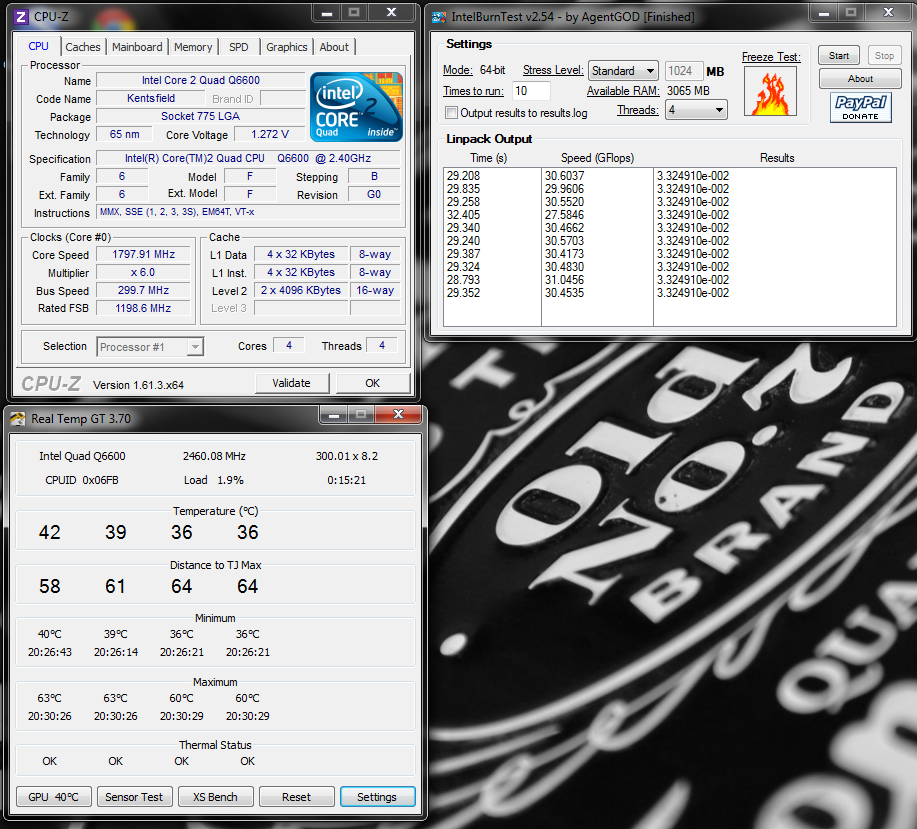
|
|
 |
|
rsmilford 
Newbie 

Joined: 22 Jul 2010 Online Status: Offline Posts: 32 |
 Quote Quote  Reply Reply
 Posted: 14 Aug 2012 at 10:10pm Posted: 14 Aug 2012 at 10:10pm |
|
ehh should i have done the "pea" method when applying the thermal paste?
In other words should i have put one glob of paste in the middle instead of spreading it. 
|
|
 |
|
SpicierMire 
Groupie 

Joined: 30 Jul 2012 Online Status: Offline Posts: 105 |
 Quote Quote  Reply Reply
 Posted: 14 Aug 2012 at 10:49pm Posted: 14 Aug 2012 at 10:49pm |
|
Looking good! Now all you have to do is turn off Aero & Themes for an even better perf gain

|
|
 |
|
rsmilford 
Newbie 

Joined: 22 Jul 2010 Online Status: Offline Posts: 32 |
 Quote Quote  Reply Reply
 Posted: 15 Aug 2012 at 4:49pm Posted: 15 Aug 2012 at 4:49pm |
|
this is true i turn those off time to time its amazing how much power It sucks down that's why I'm glad to here Windows 8 will do without Aero. I just wish Windows 7 Standard had a black window boarders and task bar.
|
|
 |
|
Post Reply 
|
| Forum Jump | Forum Permissions  You cannot post new topics in this forum You cannot reply to topics in this forum You cannot delete your posts in this forum You cannot edit your posts in this forum You cannot create polls in this forum You cannot vote in polls in this forum |