Carbine: Laptop Review (07-2013 Version)Post Date: 2013-08-12 |
Post Reply 
|
| Author | ||
Qnarf 
Newbie 

Joined: 17 Jul 2013 Online Status: Offline Posts: 42 |
 Quote Quote  Reply Reply
 Topic: Carbine: Laptop Review (07-2013 Version) Topic: Carbine: Laptop Review (07-2013 Version)Posted: 12 Aug 2013 at 12:57pm |
|
|
I promised a review, so here it is.

Background For my profession I am a computer analyst, programmer, and sysadmin, and I have been working in the industry for many years now. For reference (because I will be comparing the new laptop somewhat to them), my current desktop is a quad core i7-3820 OC'd to around 4.2GHz with 16GB Corsair Vengeance RAM, OWC Mercury Extreme Pro 6G SSD, and OC'd NVIDIA GeForce GTX 670. This laptop is replacing a mid-2011 series 13" MacBook Pro which had a dual core i7, 8GB RAM, OWC Mercury Extreme Pro 6G SSD, and Intel graphics 3000. Why Why did I want a new laptop? In short, I wanted something I could really game on. My current desktop is a quite capable machine but of course is far from portable. My old laptop was a pretty speedy machine for basic work tasks but the on-board graphics card could only handle simple games. It lagged heavily even on Magic the Gathering 2014 at 1280x800 with no anti-aliasing. So I wanted something that could handle whatever game I threw at it (on high or ultra settings if possible) but also be portable. Originally I was going to order a DS Veloce 13" laptop, however that was before I found out that the Veloce could not handle a graphics card more powerful than the GTX 765M. My preliminary research showed that a 765M would not be able to handle graphics on high or ultra at the native resolution of the Veloce's display (1920 x 1080), so in the end I chose power over portability. Note, this was before DS unveiled a 15" model with the GTX 780M. Not sure if I would have gone with it instead, but no need to dwell. New Laptop Configuration The new laptop was ordered with the following configuration: Chassis Model: Digital Storm Carbine 17.3 Inch Laptop (Model: M:1763-780) Display: 17.3 Inch (16:9) (Resolution: 1920 x 1080) (Anti-glare) LED-Backlit Display Processor: Intel Core i7 4800MQ (Up to 3.70Ghz) (Quad Core) (6MB Cache) Thermal Compound: Stock CPU and GPU Thermal Compound Memory: 16GB DDR3 1600MHz (2x8GB Sticks) Primary Hard Drive: 120GB Solid State (By: Corsair) (Model: Neutron GTX Series) (SATA 6Gbps) Secondary Hard Drive: 750GB 7200RPM (SATA 3Gb/s) Optical Drive: Blu-Ray Player (Blu-Ray 6x) & DVD/CD Writer <b></b> Wireless Card: Killer Wireless-N 1202 Wireless LAN + Bluetooth 4.0 Module Video Card(s): NVIDIA GeForce GTX 780M 4GB with NVIDIA Optimus Windows OS: Microsoft Windows 7 Home Premium (64-Bit Edition) Warranty Plan: Life-time Expert Customer Care with 3 Year Limited Warranty Purchasing Ordering the laptop was a breeze. The site was responsive and the options were well laid out...for what was there. Due to DS launching a completely new line of laptops and my jumping on them immediately, I missed out on a couple of options that may have changed things had I waited (such as accessories not listed before, or the 15" model as mentioned above). Not really DS's fault, though, and the price I paid for what I got in the end turned out to be slightly less than if I configured the same laptop now. Also, it should be easy enough to order accessories later as needed. Nothing that happened during ordering could lower the score from perfect. Purchasing Score: 5/5 Build Process and Shipping Mostly good, with a couple of exceptions. The first issue was that I was told that there would be only 2 stages in the build process because it's a laptop. That turned out to be false. In the end, there were the full 7 stages of build just like a desktop. Now, technically I like getting more information, however it did cause a bit of confusion. (-0.25) The second issue is linked to something below. Due to some certain circumstances I wanted to find out why the laptop had been in stage 6 for so long (several days) and if they could give me a better guesstimate of when the laptop would ship. I was told that the laptop was through stage 6 (a.k.a. final checks before shipping), however it was going to be sent out to a third-party shop for laser engraving and that was going to take an additional 2-3 business days (and it did). I was surprised since I hadn't seen anything about laser engraving anywhere on the site or whatever but it seemed fine to me; DS was still within their initial shipping estimate, so they had time and this wasn't something being charged to me. However, when I received the laptop I found absolutely no evidence of laser engraving whatsoever. I'm still trying to figure that one out, i.e. why was I essentially told a lie. But, the laptop still was shipped within a 10-15 business day window. (-0.75) All other aspects of the build and shipping process were smooth. I was kept better informed than I have been with other build companies and I felt more relaxed during the whole process. [UPDATE] See in the comments below for Alex's response concerning laser engraving. Unfortunately I wasn't told about their decision before receiving the laptop, meaning I was still expecting laser engraving. I don't mind that it's not there, but since I wasn't informed prior to receiving the system (nor given the option to bypass it in the first place) the score stands. Build Process and Shipping Score: 4/5 Arrival and Packaging Once shipped, the laptop arrived in quick order. The box was intact as well as everything packed inside. Concerning making sure everything was protected I have to say that DS did a stellar job. Concerning contents, everything seemed to be there. However, when I've seen other reviews for DS products (here and elsewhere), a binder is mentioned. As in, a binder to store your recovery disks and whatnot in. A recent review for the Veloce specifically mentions a binder as one of the selling points. In short, I didn't get one, however I don't actually know for sure if I should have, since this is the first review for the Carbine I've seen. So no reduction in score. In all other ways, though, DS did a stellar job packing the laptop up and getting it to me. [UPDATE] See Alex's response below for more on the binder. It looks like I can get one free of charge if I contact DS. Arrival and Packaging Score: 5/5 Pictures First Boot In short, the first boot went very smoothly. This being a laptop I didn't want to crack it fully open, but I did shake it slightly first to listen for loose connections. Not finding any, I started it up. Windows 7 booted without issues, did it quickly, and into DS's lovely vanilla installation. As a sysadmin, I can't say how much it means to me to get a computer with just the drivers installed and nothing else. With other places, the first thing I generally have to do is wipe the computer to get rid of all the junk. For this one, I could just start. Wonderful. First Boot Score: 5/5 Windows 8 Upgrade This section is not scored, but I wanted to note it. After performing the basic checks and such, I upgraded the machine from Windows 7 Home Premium to Windows 8 Pro. The process went smoothly (and quite quickly) for the most part, however there is/was a device that did not upgrade properly and shows as unknown. I have yet to figure out what that device is, because the laptop works just fine in all standard areas (WiFi, video, sound, ethernet, ports I've used, etc.). I have a support ticket with DS to see if they can help me identify the driver I need. I assume I probably already have it, as the Windows 7 install had all drivers installed and such already and all the parts I used are listed as compatible with Windows 8. [UPDATE] I just received a reply from DS with advice I'll try later. Reply came within 5 hours of my first reporting an issue. [UPDATE 2] The email from DS solved the issue easily. All drivers now operating just fine. It's great being treated off the bat as a person by DS support, not an [fill in the blank] who might not know how to power the machine on (referring here to past experiences with other tech support, where I spent a long time just trying to convince them that I really have tried everything on their script already). Windows 8 Upgrade Score: N/A Laptop: Design Now we get to the laptop itself. The first section, design. The laptop has a very sleek look, mostly black with hints of grey here and there. It looks, in a word, professional. I will have no issue using it for both work and for home. Other than a sticker on the bottom of the machine you wouldn't know it's a DS build, or the power residing within. This, let me stress, is a good thing. It's nice to have a PC rigged out with lights and such. With a laptop, i.e. something that can be stolen easier, subtle is better. And in the realm of a professional work environment, subtle is required. Design Score: 5/5 Laptop: Connectivity The ports. Ah, yes, ports. Let's just say if it doesn't have the ports you need, you are either asking far too much of a laptop or working with components from a decade ago. Back-side power and ethernet ports are a polarizing issue. Some think they should only be on the side, others like them on the back of the system. Myself...I don't care. They work nicely where they are for me (on the back). If I said it was missing any port, I would have to say e-SATA, however with two USB 3.0 ports I don't think I'll be missing it. Connectivity Score: 5/5 Laptop: Keyboard and Trackpad 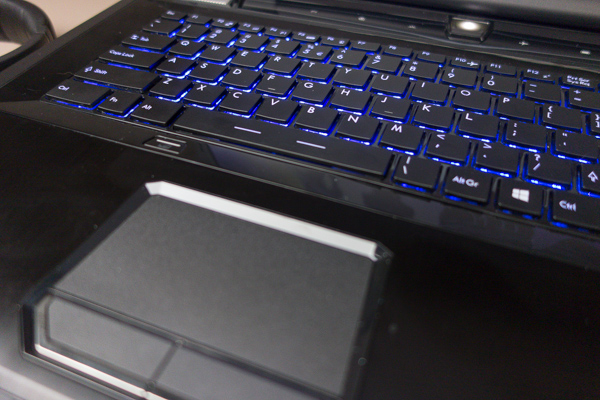
The keyboard on the Carbine is well laid out, though I keep getting thrown off by there not being a Windows key on the left side of the keyboard. Having a larger-than-normal control key, however, makes up for this. Having a number pad as well? Awesome. As for the keys themselves, they have a nice firm feel to them, not requiring too much to press but you definitely know that you did press the key. The function keys are varied and useful. I did have to pull out the manual to figure them all out, and technically there is one key that doesn't really do anything (I think you have to install extra software (likely included, but not currently installed)). I love having a easy-to-access key to disable the trackpad, though I don't have as many issues on this system as I did my old laptop (i.e. accidental trackpad input while typing). The backlighting on the keyboard is nice. The quick touch key to turn the keyboard backlight on and off is even nicer. The trackpad is probably the only place where I have any issue, and that is when you are using it you wish it was bigger. However, I like that since it is small you don't run into it as often when using the keyboard, which is probably the point given that you normally will be (or at least I normally will be) using a separate mouse or controller when playing games. Keyboard and Trackpad Score: 5/5 Laptop: Sound Through my headphones things sound good. Through the laptop...I need to do some more tests in an environment that allows me to do so. There is a tag on my laptop that says "Sound Blaster Cinema", however nothing is installed to that effect. I did find, though, Sound Blaster Cinema software on the included driver disk. I'll need to check that out. Until then, I don't feel comfortable putting a score on this section. The little bit I've heard out of the speakers isn't enough to go on. [UPDATE] I have spent some time testing the speakers on the laptop using music and other sources. My general conclusion is: they are laptop speakers. Yep, the Sound Blaster Cinema software and such helps, and there is an interesting almost surround quality to the sound with some sources, but they are still laptop speakers. If you want good, immersive sound you will need to use headphones. They get an above passing grade here, however, because they are actually useful. The sound is accurate, just not full or immersive. BTW, the subwoofer that the laptop theoretically has (and I do see it on the bottom of the system)? I can't tell when it is in use. Frankly, though, I'm fine with that. Seriously, a good subwoofer causes vibrations. Do you really want your laptop to vibrate? Sound Score: 4/5 Laptop: Portability OK, there is power in this system. A lot of it. However, it's huge. It's big and thick, which while it is sitting on a desk is great, but when you want to take it somewhere... Wow. I have a backpack that is rated for 17" laptops and it just barely fits, and that's just-barely-because-I-crammed-it. It's also rather heavy, though not as heavy as I feared. So I'll be honest. I can't give it a high score in this category, especially considering the laptop I had before this one. Right now I consider having this kind of power worth the weight (and the wait, ha ha), however if you are looking for a really portable system this ain't it. I'll modify my original score of 2/5, though, because you do get a lot of power for the trade off of weight and size. [UPDATE] After running some further tests, I unfortunately have to knock portability down a notch. This section could go under here or under the battery, but it seemed to make more sense here. Why knock it down a notch? Because when you are off of wall power, the battery just can't seem to give the video card and other components enough juice. That, or I can't seem to find a way to get it to go into a higher performance mode (I've changed all the advanced power settings I could find, both in Windows and Nvidia's control panel). This is extremely evident when you are playing a demanding game, such as Arkham City or Far Cry 3: Blood Dragon. When plugged into a wall the games were very playable on ultra settings, getting well above the FPS needed for smooth play. On battery, however, neither game was playable, constantly getting under 30 FPS (sometimes under 10-20 FPS). In general there was a 50% reduction in FPS. I did double check several times to make sure that the Nvidia card was being used, which it was. And as I said, I changed the power settings as I could to try and get it to give me full power. When I play on a laptop I don't expect to have to find a wall outlet anytime I want to play a demanding game. Yes, I understand that it will kill my battery faster, but I'm talking about gaming for a half hour to an hour disconnected. I will grant, though, that only the most demanding games suffer. Given the power of the video card, for many other games 50% power is still more than enough to run them maxed out. So take that into consideration when you are looking at this system. If I find a way to adjust the power settings that works then I will update this score appropriately, however the portability of this system took a hit because I can't use it to its full potential when it is not plugged in. I can use a lot of its power, but not all of it, even if I want to sacrifice battery life. Portability Score: 2/5 Laptop: Battery Battery life in this monster is decent. For basic non-gaming tasks, you can tweak it out to get around 3-4 hours of battery life, more if you don't mind having the display be darker. This is thanks to the Haswell architecture combined with a large battery and Intel 4600 graphics that the system uses when you don't need the full Nvidia power. The system does not compare as favorably as it could with systems from other competitors, however battery life is quite sufficient for some computing and gaming away from the power outlet. If I were being picky I would knock down the score a bit because gaming draws a lot more power, thereby draining the battery a lot faster, however let's face it: you aren't buying a powerful system like this thinking you will be sitting off of the plug for hours on end. This is a system that will allow you to game for a little while when you are out and about or on a trip, or watch video or surf the net for quite a while. If you want something that lasts a lot longer on battery, you probably would also want a lot more portability. The couple hours you can get gaming or few-to-several hours you can get on basic tasks is more than sufficient for this kind of system. Battery Score: 4/5 Laptop: Display The display isn't quite as vibrant as my old laptop, however that is countered by the fact that this is a more non-reflective display (my old laptop had terrible issues with glare). Colors look nice, and 1920 x 1080 resolution is excellent on a 17" laptop. What can I say? It looks great, and better than I hoped for. It's not IPS, though, so viewing angles do make a difference (though admittedly not much; you won't hurt your neck trying to look at it just right). Display Score: 5/5 Laptop: Speed I could nit-pick the general speed of the system for many paragraphs, but I'm not sure that's really necessary. Let's just say the system is very fast. The quad core i7 works great, no question there. As for disk speed, the Corsair Neutron GTX SSD is fast, in general scoring as well or better than my old OWC drive: AS SSD Benchmarks Model: Corsair Neutron GTX M306 Method: storahci Seq. Read: 492.16 MB/s Seq. Write: 286.35 MB/s 4K Read: 23.26 MB/s 4K Write: 56.81 MB/s 4K-64Thrd Read: 317.94 MB/s 4K-64Thrd Write: 189.46 MB/s Acc. time Read: 0.099 ms Acc. time Write: 0.063 ms Score Read: 390 Score Write: 275 Score Overall: 862 This laptop compares favorably to my home desktop, beating it in several areas. You could get a faster system, but for all basic tasks it performs as promised and then some. Speed Score: 5/5 Laptop: Graphics 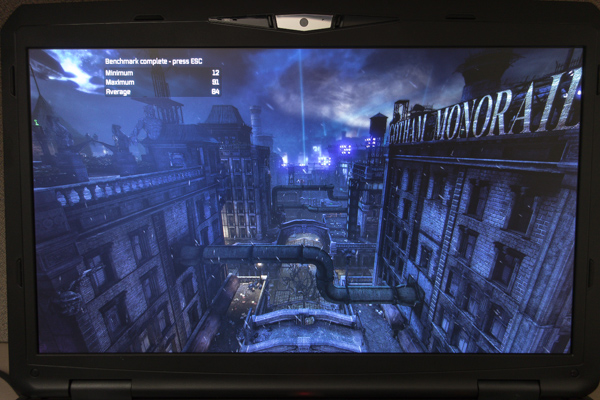
What you might have been waiting for, or perhaps scrolled down to read.  The laptop contains a single Nvidia GTX 780M, as well as a Intel 4600 chip to handle things when the Nvidia chip isn't needed. I ran the laptop through a bevy of tests and was suitably impressed. This system performs either on par or better than my home desktop. Granted, my home desktop only has a GTX 670 in it, not the most powerful card on the market (whereas the GTX 780M is the most powerful chip on the market), however for a non-SLI laptop this is pretty impressive. With only one exception I performed all the tests on ultra/ultimate/extreme quality settings at the full 1920 x 1080 resolution. Yes, for 3DMark 2013 Fire Strike and Unigine Heaven it didn't maintain a 'playable' frame rate (i.e. at least 30 FPS average), however when tested against actual games it stood the test. The laptop contains a single Nvidia GTX 780M, as well as a Intel 4600 chip to handle things when the Nvidia chip isn't needed. I ran the laptop through a bevy of tests and was suitably impressed. This system performs either on par or better than my home desktop. Granted, my home desktop only has a GTX 670 in it, not the most powerful card on the market (whereas the GTX 780M is the most powerful chip on the market), however for a non-SLI laptop this is pretty impressive. With only one exception I performed all the tests on ultra/ultimate/extreme quality settings at the full 1920 x 1080 resolution. Yes, for 3DMark 2013 Fire Strike and Unigine Heaven it didn't maintain a 'playable' frame rate (i.e. at least 30 FPS average), however when tested against actual games it stood the test.
I threw some tough games at the system and it performed very well. Additional note to those who might not know, but the benchmark mode available in games are often more harsh than the game actually requires, i.e. you'll probably see at least a few additional points of FPS going through the regular game. [UPDATE] See the above portability section concerning how the system behaves on battery. All tests below were performed plugged in (i.e. not on battery). Benchmark results: --------------------------------------- 3DMark 2013 --------------------------------------- Fire Strike, default (1920x1080) Total Score: 4717 Graphics Score: 5178 Physics Score: 9772 Graphics Test 1 Average FPS: 25.49 Graphics Test 2 Average FPS: 20.16 Physics Test Average FPS: 31.02 Combined Test Average FPS: 8.98 Cloud Gate, default (1280x720) Total Score: 18672.0 Graphics Score: 35702.0 Physics Score: 6995.0 Graphics Test 1 Average FPS: 148.2 Graphics Test 2 Average FPS: 162.9 Physics Test Average FPS: 22.2 --------------------------------------- Unigine Heaven Benchmark 4.0 --------------------------------------- FPS: 26.6 Score: 670 Min FPS: 6.9 Max FPS: 60.1 Platform: Windows NT 6.2 (build 9200) 64bit CPU model: Intel(R) Core(TM) i7-4800MQ CPU @ 2.70GHz (2693MHz) x4 GPU model: NVIDIA GeForce GTX 780M 9.18.13.1148 (4095MB) x1 Render: Direct3D11 Mode: 1920x1080 8xAA fullscreen Preset: Custom Quality Ultra Tessellation: Extreme --------------------------------------- Unigine Valley Benchmark 1.0 --------------------------------------- FPS: 55.0 Score: 2301 Min FPS: 20.8 Max FPS: 110.8 Platform: Windows 8 (build 9200) 64bit CPU model: Intel(R) Core(TM) i7-4800MQ CPU @ 2.70GHz (2693MHz) x4 GPU model: NVIDIA GeForce GTX 780M 9.18.13.1148 (4095MB) x1 Render: Direct3D11 Mode: 1920x1080 fullscreen Preset: Custom Quality Ultra --------------------------------------- Batman: Arkham City (Benchmark Mode) --------------------------------------- Resolution: 1920x1080 V-Sync: No Anti-Aliasing: NVidia 8x CSAA DX11: MVSS and HBAO DX11 Tessellation: High Detail Level: Very High All other detail settings on (blur, shadows, etc) Miniumum FPS: 31 Maximum FPS: 89 Average FPS: 64 --------------------------------------- Bioshock Infinite (Benchmark Mode) --------------------------------------- Resolution: 1920x1080 Graphics Setting: Ultra V-Sync: No Per Scene Stats: Average FPS Min FPS Max FPS Scene Name 49.66 15.11 73.15 Welcome Center 49.87 28.29 78.76 Town Center 46.61 28.51 60.77 Raffle 70.49 33.05 84.34 Monument Island 53.09 15.11 84.34 Overall --------------------------------------- Sleeping Dogs (Benchmark Mode) --------------------------------------- Resolution: 1920x1080 Graphics Setting: Extreme V-Sync: No Minimum FPS: 19.5 Maximum FPS: 42.4 Average FPS: 30.5 --------------------------------------- Tomb Raider (2013, Benchmark Mode) --------------------------------------- Resolution: 1920x1080 Graphics Setting: Ultimate V-Sync: No Minimum FPS: 29.1 Maximum FPS: 46.5 Average FPS: 39.2 All in all the system performed great. Average GPU temp under full load was around 82 degrees Celsius. In order to get any higher scores I think you'd have to go SLI. For this price and build quality, it doesn't get any better. Graphics Score: 5/5 Conclusion Without a doubt this is an excellent system that I would recommend to anybody. The issues I came across along the way were either my own or relatively minor. I am still curious about the laser engraving issue which I will continue to look into. However, after everything is said I have a simply awesome system. Purchasing: 5/5 Build Process and Shipping: 4/5 Arrival and Packaging: 5/5 First Boot: 5/5 Design: 5/5 Connectivity: 5/5 Keyboard and Trackpad: 5/5 Sound: 4/5 Portability: 2/5 Battery: 4/5 Display: 5/5 Speed: 5/5 Graphics: 5/5 Final Score: 4.5/5 (59/65) 
Thanks for reading, and please let me know if there are any points you would like me to touch on that weren't addressed above! Edited by Qnarf - 13 Aug 2013 at 11:20am |
||
 |
||
ArkansasWoman777 
DS Veteran 

Joined: 19 Aug 2012 Online Status: Offline Posts: 4314 |
 Quote Quote  Reply Reply
 Posted: 12 Aug 2013 at 1:26pm Posted: 12 Aug 2013 at 1:26pm |
|
|
Awesome review

|
||
|
"Captain Sirius Black"
Storm Trooper i5 3570k Ordered: 11-27-12 Stage 1: 11-29-12 Stage 2: 12-2-12 Stage 3: 12-2-12 Stage 4: 12-4-12 Stage 5: 12-4-12 Stage 6: 12-10-12 Stage 7: 12-12-12 |
||
 |
||
bprat22 
DS ELITE 
DigitalStorm East -- (Unofficially!) 
Joined: 08 Jun 2011 Online Status: Offline Posts: 20391 |
 Quote Quote  Reply Reply
 Posted: 12 Aug 2013 at 2:17pm Posted: 12 Aug 2013 at 2:17pm |
|
|
Excellant review. Enjoy.

|
||
 |
||
fstcvc 
DS Veteran 

Joined: 06 Jul 2013 Online Status: Offline Posts: 2551 |
 Quote Quote  Reply Reply
 Posted: 12 Aug 2013 at 3:31pm Posted: 12 Aug 2013 at 3:31pm |
|
|
This is one very extensive review!
 should definitely help those looking at a similar setup. should definitely help those looking at a similar setup.  Edited by fstcvc - 12 Aug 2013 at 6:01pm |
||
|
HailStorm II
i7 4770K @ 4.5GHz Asus Maximus VI Extreme 16GB Corsair Dominator Platinum 3xSLI EVGA SuperClocked GTX TITAN Samsung 840Pro SSD 256GB+512GB HydroLux+XSPC CPU/MoBo/GPU Liquid Cooling |
||
 |
||
Alex 
Admin Group 
Digital Storm Supervisor 
Joined: 04 Jun 2012 Online Status: Offline Posts: 16314 |
 Quote Quote  Reply Reply
 Posted: 12 Aug 2013 at 6:58pm Posted: 12 Aug 2013 at 6:58pm |
|
|
Thank you for taking the time to post such a great detailed review. If you can add your photos from your other thread into this one, we'll be able to feature it on our site.
Your order was part of the first wave of customers that ordered our new line of laptops and we were still ironing out a few things in our production process to perfect it. I'll do my best to explain: 1. Laptops will now begin to go through all Stages like desktops to streamline our operations. 2. The laser engraving was a process we wanted to do to all of the laptops as a bonus on new orders even though we never showed such laser engraved work on the website for your model (Carbine). It was taking longer than we expected to finalize and many customers said they would rather get the laptop than wait so we decided to skip this process for now. 3. All laptops will now come with a binder as well, feel free to contact us and we will happily send you one on our cost (shipping covered, etc..). Other than that, glad to hear you love the laptop! 
|
||
 |
||
Tio 
Groupie 

Joined: 03 Jul 2012 Online Status: Offline Posts: 400 |
 Quote Quote  Reply Reply
 Posted: 13 Aug 2013 at 7:05am Posted: 13 Aug 2013 at 7:05am |
|
 Absolutely fantastic review my friend it has all the info and more that anyone should need when evaluating this Great DS Laptop. many, many thanx for the time spent on this and once again, congrats to you on what appears to be a Beast of a machine. Absolutely fantastic review my friend it has all the info and more that anyone should need when evaluating this Great DS Laptop. many, many thanx for the time spent on this and once again, congrats to you on what appears to be a Beast of a machine. 
|
||
|
Hailstorm II
Intel 3970K Corsair 1200i 32gig Corsair Dominator Platinum Samsung 512gif 840 Pro SSD 4tb Western Digital Black HD Blue-Ray and DVD Burn/Player 3xSLI EVGA GTX Titan Hydro Copper Video |
||
 |
||
Qnarf 
Newbie 

Joined: 17 Jul 2013 Online Status: Offline Posts: 42 |
 Quote Quote  Reply Reply
 Posted: 13 Aug 2013 at 11:22am Posted: 13 Aug 2013 at 11:22am |
|
|
Thanks for all the congrats and such!

As promised and asked, I've updated the review with the pictures from my other post as well as a few other pics. I also updated the sections below. Enjoy! Build Process and Shipping [UPDATE] See in the comments below for Alex's response concerning laser engraving. Unfortunately I wasn't told about their decision before receiving the laptop, meaning I was still expecting laser engraving. I don't mind that it's not there, but since I wasn't informed prior to receiving the system (nor given the option to bypass it in the first place) the score stands. Arrival and Packaging [UPDATE] See Alex's response below for more on the binder. It looks like I can get one free of charge if I contact DS. Sound [UPDATE] I have spent some time testing the speakers on the laptop using music and other sources. My general conclusion is: they are laptop speakers. Yep, the Sound Blaster Cinema software and such helps, and there is an interesting almost surround quality to the sound with some sources, but they are still laptop speakers. If you want good, immersive sound you will need to use headphones. They get an above passing grade here, however, because they are actually useful. The sound is accurate, just not full or immersive. BTW, the subwoofer that the laptop theoretically has (and I do see it on the bottom of the system)? I can't tell when it is in use. Frankly, though, I'm fine with that. Seriously, a good subwoofer causes vibrations. Do you really want your laptop to vibrate? Sound Score: 4/5 Laptop: Portability [UPDATE] After running some further tests, I unfortunately have to knock portability down a notch. This section could go under here or under the battery, but it seemed to make more sense here. Why knock it down a notch? Because when you are off of wall power, the battery just can't seem to give the video card and other components enough juice. That, or I can't seem to find a way to get it to go into a higher performance mode (I've changed all the advanced power settings I could find, both in Windows and Nvidia's control panel). This is extremely evident when you are playing a demanding game, such as Arkham City or Far Cry 3: Blood Dragon. When plugged into a wall the games were very playable on ultra settings, getting well above the FPS needed for smooth play. On battery, however, neither game was playable, constantly getting under 30 FPS (sometimes under 10-20 FPS). In general there was a 50% reduction in FPS. I did double check several times to make sure that the Nvidia card was being used, which it was. And as I said, I changed the power settings as I could to try and get it to give me full power. When I play on a laptop I don't expect to have to find a wall outlet anytime I want to play a demanding game. Yes, I understand that it will kill my battery faster, but I'm talking about gaming for a half hour to an hour disconnected. I will grant, though, that only the most demanding games suffer. Given the power of the video card, for many other games 50% power is still more than enough to run them maxed out. So take that into consideration when you are looking at this system. If I find a way to adjust the power settings that works then I will update this score appropriately, however the portability of this system took a hit because I can't use it to its full potential when it is not plugged in. I can use a lot of its power, but not all of it, even if I want to sacrifice battery life. Portability Score: 2/5 Windows 8 Upgrade [UPDATE 2] The email from DS solved the issue easily. All drivers now operating just fine. It's great being treated off the bat as a person by DS support, not an [fill in the blank] who might not know how to power the machine on (referring here to past experiences with other tech support, where I spent a long time just trying to convince them that I really have tried everything on their script already). |
||
 |
||
ScotchWhisky 
Groupie 
Joined: 28 Jul 2013 Online Status: Offline Posts: 104 |
 Quote Quote  Reply Reply
 Posted: 07 Sep 2013 at 11:39am Posted: 07 Sep 2013 at 11:39am |
|
|
I am glad to see this review because I am very close to pulling the trigger on getting an almost identical system. What I am confused about though is why you didn't order the laptop with Windows 8 pre-installed. Was there a reason for this? I am also confused as to why you didn't get a premium thermal compound as it doesn't cost much more. Does the system not need the additional cooling ability?
Edited by ScotchWhisky - 07 Sep 2013 at 11:41am |
||
 |
||
Subxero 
Groupie 

Joined: 23 Apr 2013 Online Status: Offline Posts: 341 |
 Quote Quote  Reply Reply
 Posted: 07 Sep 2013 at 1:00pm Posted: 07 Sep 2013 at 1:00pm |
|
|
Nice review. Well done and thoughtful. Enjoy the new laptop, if it get too heavy you can always hire a gun/laptop bearer.

|
||
|
Hail Storm II level 3
Intel Core i7 3930K ASUS Rampage IV Extreme 32GB 1866MHz Platinum DHX 1200W Corsair Pro 2x SLI GeForce 980ti XSPC Razor WB 2x XSPC Razor Backplate XSPC Photon 270 Reservoir |
||
 |
||
Qnarf 
Newbie 

Joined: 17 Jul 2013 Online Status: Offline Posts: 42 |
 Quote Quote  Reply Reply
 Posted: 07 Sep 2013 at 1:52pm Posted: 07 Sep 2013 at 1:52pm |
|
The Windows 8 thing was frankly a mistake/misunderstanding on my part. When I ordered the system, I thought that Windows 8 still lacked in the gaming department, but my information on that was, well, out of date. As soon as I got the laptop and performed the basic tests I did install Windows 8; if I had done my research in advance, I would have ordered it with Windows 8 pre-installed. And technically I probably could have contacted DS to get my order changed, but since I had a copy from my workplace... ::shrug:: Concerning thermal paste, I may have ordered a powerful machine and paid a chunk of money, but that doesn't mean I wasn't on a budget. It may not be that much more, but (essentially) $50 is $50. That being said, I did my research when I ordered and spoke with DS about it. They claimed the laptop had quite adequate cooling abilities with the stock thermal paste. And since owning it, I have had several long intense gaming sessions and have had no heating issues (most recent game Splinter Cell: Blacklist on ultra settings). With that said, though, if I did it again I might have ordered the thermal paste upgrade. The fans do an adequate job keeping the system cool, however when the fans kick on you know it. It's not an exceedingly loud sound, but you definitely know when the system needs cooled, and I think the premium thermal paste might help it keep from heating up as much during regular tasks. I think for gaming, however, the fans are just going to be on no matter what thermal paste you use. Feel free to ask any other questions you want! Edited by Qnarf - 07 Sep 2013 at 1:54pm |
||
 |
||
ScotchWhisky 
Groupie 
Joined: 28 Jul 2013 Online Status: Offline Posts: 104 |
 Quote Quote  Reply Reply
 Posted: 08 Sep 2013 at 1:44pm Posted: 08 Sep 2013 at 1:44pm |
|
I don't really care for tiles. I mean, I don't like shortcuts in general. My desktop contains very few shortcuts. Is there a way, on Windows 8, to disable all those stupid tiles and have it look similar to Windows 7? I prefer to find my programs. not have a billion of them sitting in the open (all of various sizes).
Thanks for the information. I expect the fans will always run, but my present laptop has had heat issues where games sometimes will cause the screen to blackout and a hard shut down is required. It has gotten really bad over the past six months compared to the first 4.5 years. My present laptop gets so hot at the back left side (where the fan vent is located). Simply touching the keyboard at that point is something that can only be done for a couple of seconds. Also, this laptop cannot sit on ones lap without burning when playing a game. Is your digital storm laptop the same way? I expect any laptop will be hot around the fan vent, but I am not sure it should be *that* hot. Maybe that's something that's just unavoidable with a high powered laptop. Thanks again for the response. |
||
 |
||
Qnarf 
Newbie 

Joined: 17 Jul 2013 Online Status: Offline Posts: 42 |
 Quote Quote  Reply Reply
 Posted: 08 Sep 2013 at 2:03pm Posted: 08 Sep 2013 at 2:03pm |
|
|
Concerning Windows 8 I'm kinda used to it now, and I use Pin Steam to have very nice looking tiles created for my Steam Games (I can use it to create tiles for other games/programs, too). But I understand there are programs out there designed to make Windows 8 seem and act a lot more like Windows 7. Just run some searches, I'm sure you'll find them. Oh, and to be clear, I have a clean desktop as well (other than Rainmeter stats/such). I do like using the tiles interface for the most used apps, or to keep track of games I am playing or want to play soon. Most of the time, though, I'm looking at my desktop, not the tile interface.
Concerning heat and such, no, the laptop has never gotten to the point where the keyboard is too hot to touch or anything near it. I am used to not putting something to the left of the system during gaming, however, that I don't mind getting warmed up (one of the primary vents is on the upper left side). If I leave a glass of water on the upper left side of the laptop during a play session, the water will be fairly warm before the end. But they keyboard has never warmed up to an uncomfortable level. As for gaming on my lap, well, I have used the laptop directly on my lap, but not for gaming. It's just a bit too big for that, and I generally either need/want a controller or a mouse. Plus you need to have it plugged in for the power hungry games, as the computer will step down it's abilities on battery (you can still play a lot of games, just not the top games on ultra). So the laptop almost always sits on a desk/table for gaming. Let me know if you have any further questions! |
||
 |
||
ScotchWhisky 
Groupie 
Joined: 28 Jul 2013 Online Status: Offline Posts: 104 |
 Quote Quote  Reply Reply
 Posted: 09 Sep 2013 at 10:38am Posted: 09 Sep 2013 at 10:38am |
|
I will check around for those programs to see if any are worthwhile. I will probably get 8 just to remain ahead of the game. I just think sometimes by trying to simplify things, they make it more difficult. Take the newer versions of Office, for example. They used to have on Excel and Word all the buttons on one page that were a little more difficult to find. Now, instead, they have everything hidden in a bunch of various tabs so you can have nice big icons to find them. I believe that has made both Word and Excel more complicated to use in recent years.
I actually would never use it on my lap either. It's just one of those "good to know" things. I do like the sound that the keyboard doesn't become burning to the touch. On my present laptop, I've actually thawed out frozen chicken breasts by putting them next to the vent while playing a more intense game. Worked wonders! |
||
 |
||
Roykirk 
Senior Member 

Joined: 26 Sep 2013 Online Status: Offline Posts: 951 |
 Quote Quote  Reply Reply
 Posted: 01 Oct 2013 at 10:07am Posted: 01 Oct 2013 at 10:07am |
|
I did the 30-day trial of Stardock's Start8 app (I thnk it's only $4.99) and really like it on the Win8 Pro VM I set up for testing. I understand there are one or two free apps that will help keep you on the desktop and off the tile interface, but I was very happy with this one and will pay for it once I actually get Win 8 on one of my machines.
I use my current Alienware 17" laptop on my lap on occasion, but it's sitting on a cooler, so my legs don't catch fire. Would be nice if I didn't have to have a cooler to use it occasionally on my lap. Qnarf, What are the noise levels like on the fans when you're gaming now that you've had this a while? |
||
 |
||
Qnarf 
Newbie 

Joined: 17 Jul 2013 Online Status: Offline Posts: 42 |
 Quote Quote  Reply Reply
 Posted: 01 Oct 2013 at 10:26am Posted: 01 Oct 2013 at 10:26am |
|
Difficult to answer, which I'll say why in a moment. The fans adjust speed according to how much cooling is needed at the moment. When playing Skyrim, for example, you can hear the fans but it's not all that noticeable because the graphics card isn't working too hard (even with graphics maxed out plus several mods I'm getting frame rates high enough that I've had to turn on v-sync due to visual tearing). While playing Splinter Cell: Blacklist with the graphics on ultra, though, the fans were quite audible. Not so bad that I think the laptop is going to take off, but the sound was definitely there. Now for the difficulty: when I play game on the laptop that I care about hearing the sound I use Bose QC 15 noise cancellation headphones. With those on, I don't hear a thing from the fans. I've occasionally lifted them off to hear how the fans are doing, and I've played a game or two where I didn't care about the sound (like Endless Space or Magic the Gathering), so I do know how loud the fans get. I just don't know how much it would interfere with gaming if you were only using the laptop speakers. If it is any help, though, this laptop at full power gets louder than my liquid cooled PC with a nVidia GTX 670 at full power. Oh, and just so you know the laptop has a "turbo boost" mode or whatever for the fans, if you want to use it. It essentially kicks the fans into overdrive and leaves them there until you turn it off, I guess to keep things as cool as possible. I've never needed to use it, though, and the fans never get as loud under regular use as when the turbo boost is on. With turbo boost on you might have trouble talking to another person, much less hearing the game. Does that help? |
||
 |
||
Roykirk 
Senior Member 

Joined: 26 Sep 2013 Online Status: Offline Posts: 951 |
 Quote Quote  Reply Reply
 Posted: 03 Oct 2013 at 12:38pm Posted: 03 Oct 2013 at 12:38pm |
|
It does indeed. Thanks. |
||
 |
||
ScotchWhisky 
Groupie 
Joined: 28 Jul 2013 Online Status: Offline Posts: 104 |
 Quote Quote  Reply Reply
 Posted: 05 Oct 2013 at 1:31pm Posted: 05 Oct 2013 at 1:31pm |
|
|
I am confused as to why you got so many stages in the shipping process. I just ordered a Krypton and all it says is that I got an update that my payment was processed and the next update won't be until it ships. It would make the time go by faster if I got actual stage updates like you did...
|
||
 |
||
Alex 
Admin Group 
Digital Storm Supervisor 
Joined: 04 Jun 2012 Online Status: Offline Posts: 16314 |
 Quote Quote  Reply Reply
 Posted: 06 Oct 2013 at 11:14am Posted: 06 Oct 2013 at 11:14am |
|
|
@ScotchWhisky,
We've been fine tuning our stage update system for laptops. That's why you've seen a different notification process. We're always looking into ways to improve our business for our customers. Rest assured, your stage updates versus others does not mean you received anything less of a quality product. 
|
||
 |
||
Post Reply 
|
| Forum Jump | Forum Permissions  You cannot post new topics in this forum You cannot reply to topics in this forum You cannot delete your posts in this forum You cannot edit your posts in this forum You cannot create polls in this forum You cannot vote in polls in this forum |